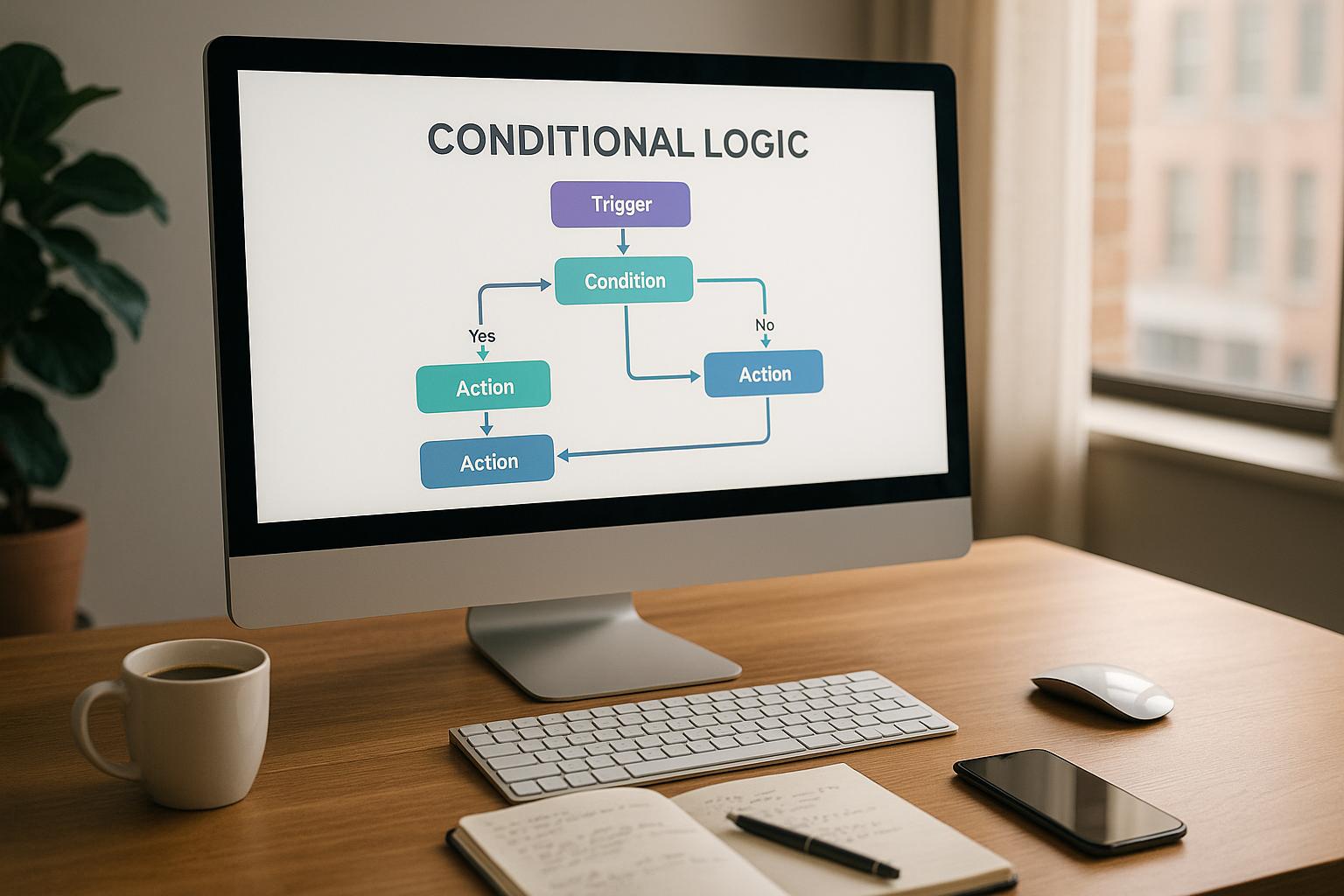Automating client onboarding with HighLevel saves time, reduces errors, and improves client retention. Here's how you can streamline the process:
- Use Triggers and Workflows: Automate repetitive tasks like sending welcome emails or scheduling meetings.
- Personalize with CRM Data: Tailor onboarding experiences using client-specific details.
- Leverage Snapshots: Clone workflows, templates, and setups to save time and ensure consistency.
- Optimize Timing: Schedule communications strategically to keep clients engaged.
- Utilize Multi-Channel Messaging: Combine email, SMS, voice, and chat for seamless communication.
- Gather Feedback Automatically: Use surveys and AI tools to refine the process.
Key Stats:
- 26% of clients drop out due to manual onboarding steps.
- Businesses with effective onboarding see a 25%-95% profit boost.
- Snapshots can cut onboarding time by 75%.
Client Onboarding with GoHighLevel in 2024 | Automate Your Client Onboarding with GoHighLevel
Key Elements of HighLevel Onboarding Automation
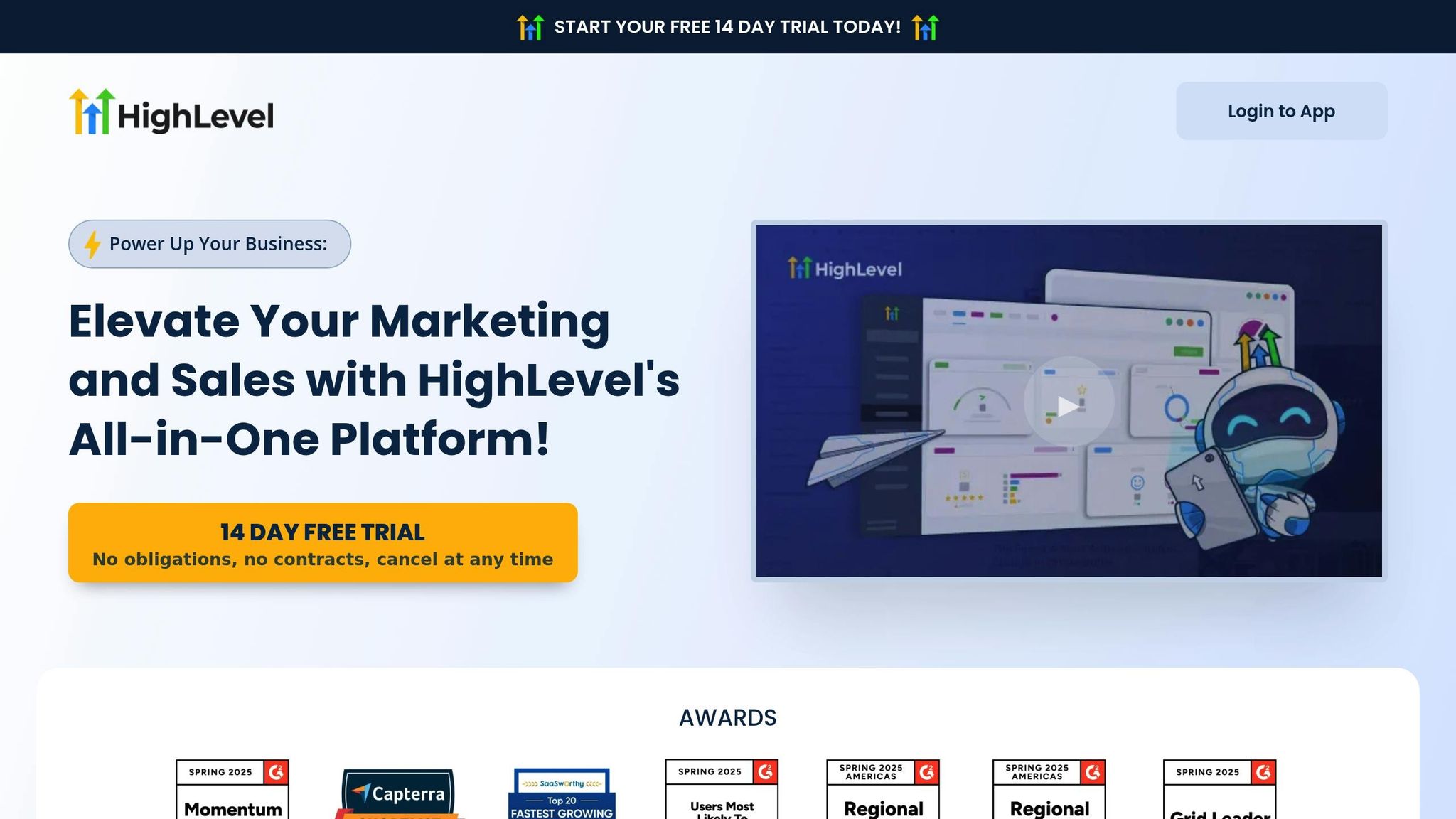
Creating an automated onboarding system in HighLevel relies on three main components. These elements take advantage of HighLevel's standout features, simplifying the journey from initial setup to seamless execution.
Setting Up Workflows and Triggers
Triggers are the backbone of any automated onboarding process. They ensure the right actions happen at the right time. Here are some key trigger types and their use cases:
| Trigger Type | Use Case | Impact |
|---|---|---|
| Contact-Based | Kicks off welcome sequence | Automatically starts onboarding when a new contact is added |
| Event-Based | Responds to form submissions | Sends an immediate follow-up after client input |
| Payment-Based | Updates invoice statuses | Manages billing communications effortlessly |
| Appointment-Based | Confirms meetings | Handles scheduling and sends reminders |
By combining these triggers with targeted actions, you can create a smooth onboarding experience. For example, when a client submits their onboarding form, you can set the system to:
- Automatically create their contact profile
- Assign relevant tags for better segmentation
- Schedule a welcome call
- Send login credentials
- Kick off a welcome email sequence
From there, HighLevel's CRM can take over to add a personal touch to these automated processes.
Connecting CRM Data for Personalization
HighLevel's CRM is a goldmine for creating personalized onboarding experiences. For instance, HubStaff saw a 4x boost in engagement by using 30 different personalization points through their CRM data.
Here’s how you can make the most of it:
- Define key stages in the customer journey
- Identify which data points can enhance personalization
- Build dynamic templates that adapt to client-specific details
- Use behavior-based triggers to tailor interactions
This level of customization ensures your clients feel valued and keeps them engaged throughout the onboarding process.
Using Snapshots for Template Creation
Snapshots are a game-changer when it comes to scaling your onboarding efforts. One agency reported cutting their client onboarding time by 75% just by leveraging Snapshots. These tools integrate seamlessly with workflows and personalization strategies, allowing you to replicate complex setups in seconds.
What can you clone with Snapshots?
- Complete workflow sequences
- Custom form setups
- Email and SMS templates
- Calendar configurations
- Pipeline structures
"Snapshots enable cloning of workflows, campaigns, pipelines, and forms in seconds." - How-To HighLevel
To get started, create a master template in a test sub-account. Include all essential elements like workflows, triggers, and custom fields. Then, for each client, tweak branding and contact details while keeping the core structure intact. This approach saves time and ensures consistency across all accounts.
Building Efficient Onboarding Workflows
Creating smooth onboarding workflows in HighLevel is all about getting the timing right, coordinating across channels, and staying flexible. Research shows that businesses with well-organized onboarding processes can boost profits by 25% to 95%, thanks to better customer retention rates. These workflows rely on automation principles to guide clients through a hassle-free experience.
Timing Your Communication Triggers
Effective onboarding starts with well-timed communication triggers that react to your clients' actions and behaviors. Here's a breakdown of how timing can make all the difference:
| Trigger Type | Timing Strategy | Purpose |
|---|---|---|
| Welcome Sequence | Immediate | Confirm account setup |
| Resource Access | 24 hours after signup | Share learning materials and guides |
| Check-in Message | 3–5 days post-setup | Address early questions or concerns |
| Progress Review | 2 weeks into onboarding | Assess adoption and collect feedback |
To implement these triggers effectively, follow these steps:
- Choose the right trigger type for each stage of onboarding.
- Use 'Wait' steps to control timing with precision.
- Apply condition-based filters to target specific client needs.
"The sooner that you can get your customers to understand what is going to be needed as they move down their journey, the better it's going to be." – Mike Lee, Director of Customer Success at PublicInput
Next, let’s dive into how to manage communication across multiple platforms to keep clients engaged.
Managing Multi-Channel Messages
Did you know that 60% of clients prefer consistent communication across various platforms? HighLevel’s unified messaging platform makes it easy to deliver a seamless experience by leveraging multiple channels:
- Email: Perfect for sharing detailed instructions and resources.
- SMS: Ideal for time-sensitive updates and reminders.
- Voice: Best for resolving more complex issues.
- Messenger: Great for providing instant support.
By coordinating these channels, you ensure clients stay engaged, while adaptive logic adjusts follow-ups based on how they interact with your messages.
Implementing Conditional Logic
Conditional logic takes your workflows to the next level by automatically adapting to each client’s actions and preferences. This creates personalized pathways without sacrificing efficiency.
Here’s how to use it:
- Set up decision points using 'If/Else' branches.
- Define specific action steps for each possible outcome.
- Configure alerts for situations that require manual follow-up.
This approach ensures your onboarding process feels tailored to each client, while still running smoothly at scale.
Creating Custom Client Experiences
Did you know that 84% of customers appreciate personalized treatment? HighLevel taps into this by offering tailored onboarding processes that deliver measurable results. These strategies go beyond basic automation, creating a fully personalized journey for each client.
Using Client Data to Personalize Experiences
The key to personalization lies in effectively using client data. In fact, 80% of companies report higher conversion rates after adopting personalization strategies. HighLevel makes it easy to leverage client data for impactful results. Here's how:
| Data Type | How It's Used | What It Achieves |
|---|---|---|
| Industry | Custom templates and workflows | Provides industry-relevant resources |
| Company Size | Adjusts resource allocation | Creates optimized onboarding paths |
| Role/Position | Prioritizes key features | Focuses on role-specific training |
| Goals/KPIs | Tracks success metrics | Sets up tailored milestone tracking |
Take Notion as an example: they instantly customize workspace setups by gathering details like roles, team size, and primary use cases. It’s a simple yet powerful way to make clients feel understood from the start.
Designing Client-Specific Pathways
Personalized pathways are a game-changer. When onboarding includes tailored educational content, 86% of clients are more likely to stay. Once you’ve gathered client data, you can create unique pathways that guide them through your services. Here’s how:
- Define Client Segments: Group clients into specific categories based on shared characteristics, then craft onboarding tracks for each.
- Introduce Features Gradually: Start with the basics and progressively add complexity as clients become more comfortable.
- Incorporate Feedback Loops: Use automated check-ins at key milestones to assess progress and satisfaction.
Apple Music is a great example of this in action. They use initial user preferences to create a personalized listening experience right from the start. It’s all about making clients feel like your service was built just for them.
sbb-itb-f031672
Advanced Onboarding Automation Techniques
Elevating your HighLevel onboarding automation requires a solid grasp of advanced tools and strategies. These approaches not only simplify processes but also create outstanding client experiences.
Connecting External Tools via API
HighLevel's API capabilities open the door to powerful integrations that can supercharge your onboarding workflows. With OAuth 2.0 authentication, you get enterprise-grade security for seamless and secure integrations.
Here’s how you can make the most of API integrations:
| Integration Type | Primary Use Case | Key Benefit |
|---|---|---|
| Webhooks | Real-time data sync | Cuts down on API calls, boosting efficiency |
| Custom Code | Complex operations | Offers tailored solutions for unique needs |
| OAuth 2.0 | Secure authentication | Ensures strong security and broad compatibility |
| External CRM | Data synchronization | Simplifies client management processes |
"The real power of automation is not in replacing humans, but in empowering them to focus on more meaningful work." - Tony Robbins
To get the most out of your API integrations, keep these best practices in mind:
- Store API keys securely using environment variables.
- Leverage webhook synchronization for real-time updates.
- Build robust error-handling mechanisms to manage failures.
- Monitor API usage to stay within rate limits and avoid disruptions.
Once your integrations are up and running, prioritize regular testing and fine-tuning to ensure smooth workflows.
Testing and Improving Workflows
Start with straightforward workflows and gradually introduce complexity as you see measurable improvements.
Focus your testing efforts on these key areas:
- Workflow Analysis: Monitor completion rates, engagement metrics, and identify any bottlenecks.
- A/B Testing: Experiment with variations in message timing, content formats, triggers, and communication channels.
- Performance Optimization: Review and fine-tune automation rules, templates, trigger conditions, and integration points.
As you refine your workflows, incorporate automated feedback mechanisms to ensure ongoing improvements.
Gathering Automated Client Feedback
Collecting feedback automatically is a game-changer for refining your onboarding process. HighLevel’s AI features make it easy to gather smart feedback through multiple channels.
Here’s how to strategically gather feedback:
| Feedback Stage | Collection Method | Action Items |
|---|---|---|
| Initial Setup | Welcome Survey | Gain insights into client expectations. |
| Key Milestones | Progress Check-in | Measure satisfaction during critical phases. |
| Completion | Exit Interview | Collect ideas for improving the process. |
| Post-Onboarding | Follow-up Survey | Assess long-term success and satisfaction. |
Leverage AI tools to analyze client sentiment, craft thoughtful responses, address concerns, and track trends in satisfaction over time.
Conclusion: Implementing Effective HighLevel Onboarding
A well-structured onboarding process is essential for ensuring client success, and when done right, it can significantly impact your bottom line. For example, just a 5% increase in customer retention has the potential to boost profits by as much as 95%. HighLevel onboarding thrives when it combines automation with a personal touch, creating a seamless experience that benefits both clients and businesses.
To achieve the best results, focus on these key performance metrics:
| Metric | Target Goal | Impact |
|---|---|---|
| Time to Complete | Under 20 minutes | Minimizes abandonment risk - 70% of customers drop off if the process takes longer. |
| CSAT Score | 80%+ | Higher satisfaction scores can lead to a 30% increase in customer happiness. |
| First 90-Day Retention | 80% | Customers retained in the first 90 days often spend up to 300% more annually. |
| Customer Engagement | Daily usage | Regular engagement drives 90% more frequent purchases. |
While automation is a powerful tool, over-reliance on it can alienate clients. Strive to balance efficiency with meaningful human interaction. Setting up systems to monitor workflows in real time will help you catch potential issues early, and maintaining open communication channels ensures you're always tuned in to client feedback.
Leverage HighLevel's analytics to keep tabs on your key performance indicators and continuously improve your onboarding process. This data-driven strategy not only strengthens your client relationships but also lays the groundwork for long-term success.
FAQs
How can I keep my automated onboarding process personal and client-focused?
To keep your automated onboarding process feeling personal, emphasize human interaction instead of trying to replace it entirely. Start by grouping clients based on their specific needs. This lets you fine-tune workflows and communication for each group. While you can automate repetitive tasks like sending welcome emails or meeting reminders, make sure your team handles the more meaningful moments - like personalized check-ins or feedback calls - to maintain that human touch.
You can also use tools that support customized workflows and provide in-app guidance to create a tailored experience. This combination not only helps clients feel appreciated but also keeps things running smoothly, building trust and boosting satisfaction throughout their onboarding journey.
What mistakes should I avoid when setting up HighLevel onboarding automation?
Common Mistakes to Avoid When Automating with HighLevel
To make onboarding as smooth as possible, steer clear of these frequent pitfalls:
- Setting unrealistic expectations during sales: Ensure the onboarding process aligns with what was promised during the sales phase. If there’s a disconnect, clients may feel let down, which can hurt trust right from the start.
- Making the process too complicated: Keep things straightforward and easy to follow. Avoid overwhelming clients by asking for excessive details right away. Use automation to handle repetitive tasks, making the experience quicker and more efficient.
- Skipping communication and support: Stay connected with your clients throughout onboarding. Be proactive in addressing their questions or concerns to prevent drop-offs and start the relationship on a positive note.
By prioritizing simplicity, clear communication, and timely support, you’ll build a strong foundation of trust and satisfaction from the very beginning.
How can I use client feedback to improve my onboarding workflows?
To make your onboarding workflows better, start by actively collecting client feedback. Use surveys, interviews, or feedback forms at important points in the process. This allows you to uncover any issues or challenges directly from the people experiencing them.
Pair this feedback with insights from analytics tools to identify where clients might be running into trouble. Combining real user input with behavioral data gives you a clearer picture of what needs fixing. From there, you can fine-tune your workflows to make them more seamless and client-friendly. Continuously updating and adjusting your approach ensures it stays relevant to client needs, leading to higher satisfaction and better retention rates.