HighLevel's Analytics Dashboard simplifies tracking your marketing performance. It focuses on key metrics like email opens, click-through rates (CTR), conversion rates, and overall campaign success. Here's what you need to know:
- Email Metrics: Track open rates and CTR to measure email effectiveness. Benchmarks vary by industry (e.g., B2B open rates: 20-30%).
- Conversion Tracking: Measure actions like purchases or form submissions to assess campaign success.
- Funnel Analytics: Analyze every stage of your customer journey, from entry rates to completion rates.
- Contact Engagement Score: Prioritize leads by aggregating their interactions across emails, websites, and more.
- Customizable Dashboards: Tailor layouts to highlight metrics that matter most to your team.
Main Metrics to Monitor in HighLevel
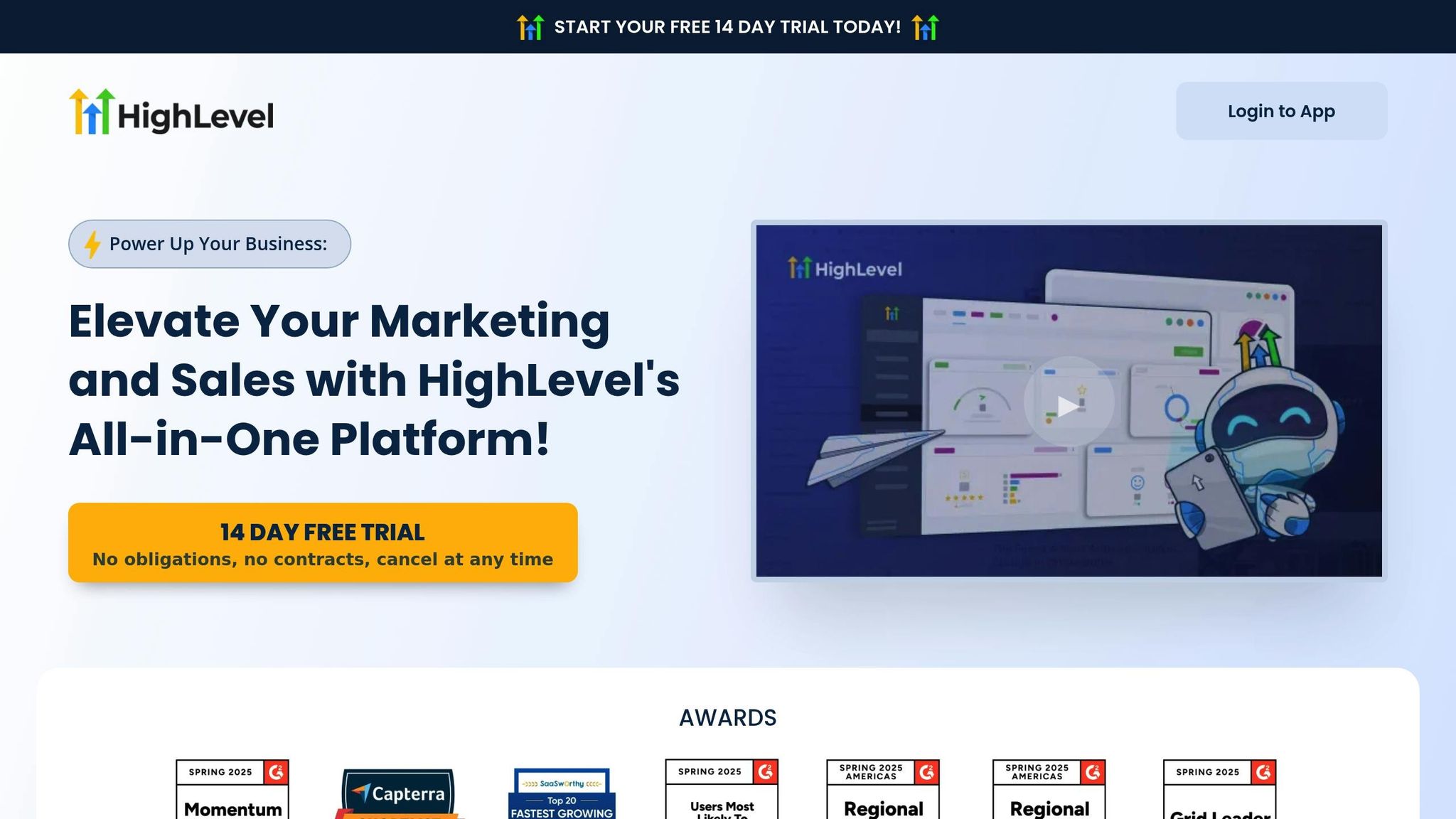
Email Performance: Opens and Clicks
When it comes to analyzing campaigns in HighLevel, email engagement metrics are front and center. Open rates are calculated as:
(unique opens ÷ delivered emails) × 100.
Click-through rates (CTR), on the other hand, represent the percentage of recipients who clicked on links within the email. Here's a quick look at how these metrics stack up across industries:
| Industry Type | Average Open Rate | Average CTR |
|---|---|---|
| B2B Services | 20-30% | 1.5-3% |
| E-commerce | 15-20% | 3-5% |
| Overall Average | 15-25% | 2-5% |
These benchmarks can help you gauge how your campaigns compare to others in your industry. From here, it’s essential to dive deeper into lead response behavior to better understand your audience’s actions.
Lead Response: Conversions and Bounces
HighLevel’s tools for conversion tracking are designed to measure how effective your campaigns are at driving desired actions. Whether it’s form submissions, purchases, or appointment bookings, the platform calculates conversion rates and can even measure revenue generated relative to campaign costs [3].
When it comes to email delivery, HighLevel distinguishes between two types of bounces:
- Hard bounces: Permanent issues, like invalid email addresses.
- Soft bounces: Temporary issues, such as full inboxes or server problems.
To keep your email list in good shape, aim for a hard bounce rate below 2%. Additionally, unsubscribe rates under 0.5% are a sign that your list is performing well [3].
Once these metrics are in check, funnel tracking can provide a more detailed view of how leads move through your sales process.
Funnel Performance Tracking
HighLevel’s funnel analytics allow you to monitor every stage of the customer journey. Key metrics include:
- Entry Rate: The percentage of visitors entering your funnel.
- Step Conversion: How effectively users move from one stage to the next.
- Abandonment Rate: Where users drop off within the funnel.
- Time in Stage: The average time users spend in each stage.
- Completion Rate: The percentage of visitors who make it to the final stage.
To bring it all together, the platform uses a Contact Engagement Score, which aggregates data from various interactions - such as email engagement, website visits, form submissions, SMS replies, calls, and social media activity.
HighLevel’s automated workflows can then categorize contacts into groups like Active Engagers, Cooling Leads, or those who need reengagement, helping you tailor your next steps for maximum impact.
Setting Up Your Metrics Dashboard
Dashboard Layout Options
HighLevel's analytics dashboard acts as your go-to spot for keeping track of engagement metrics. With its drag-and-drop interface, you can easily tailor the layout to highlight the data that matters most to your campaigns. Start by identifying the key performance indicators (KPIs) that align with your goals. The platform offers a variety of widget types to display these metrics:
| Widget Type | Primary Metrics | Best Used For |
|---|---|---|
| Email Analytics | Open rates, click-through rates, deliverability | Tracking campaign performance |
| Lead Tracking | Conversion rates, source attribution | Monitoring the sales pipeline |
| Funnel Metrics | Step completion, drop-off points | Analyzing the customer journey |
| Contact Engagement | Score trends, interaction history | Prioritizing leads |
You can also tailor the dashboard views based on team roles - whether for marketing, sales, or management - so everyone can focus on the KPIs that are most relevant to their responsibilities.
Report Scheduling and Notifications
Beyond customizing the dashboard layout, automated reporting ensures your team stays informed with real-time data. HighLevel lets you schedule reports and set alerts to keep everyone in the loop. Here’s how you can make the most of it:
- Report Frequency: Schedule daily updates for time-sensitive metrics and weekly reports for a broader trend overview.
- Delivery Format: Pick the format that works best - PDFs for quick summaries or CSV files for in-depth analysis.
- Alert Thresholds: Set up alerts for critical changes, like a drop in open rates, a spike in bounces, or the completion of a key funnel milestone.
To ensure accurate tracking, make sure to implement tracking codes for channel-specific engagement insights [3].
How To Study Analytics In HighLevel
Improving Campaigns with Metrics Data
Transforming raw metrics into meaningful insights can take your campaigns to the next level. Here's how to turn data into smarter strategies.
Finding Performance Patterns
Once you've set up a customized dashboard, it’s time to dig into the data. HighLevel's Analytics Dashboard is a handy tool for spotting trends that can fine-tune your campaign timing. For example, analyzing email metrics can uncover when your audience is most responsive.
For B2B campaigns, engagement often peaks between Tuesday and Thursday, from 10:00 AM to 2:00 PM Eastern Time. Tracking these trends across multiple campaigns can help establish baseline metrics for different types of content. HighLevel’s segmentation tools make it easier to break down performance by key metrics:
| Metric Type | What to Track | Why It Matters |
|---|---|---|
| Temporal | Day/time engagement | Helps optimize your send schedule |
| Behavioral | Click patterns | Reveals content preferences |
| Demographic | Segment response rates | Refines audience targeting |
| Conversion | Action completion | Measures overall campaign success |
Audience Targeting Refinement
Engagement scores can be a goldmine for sharpening your audience segmentation. Use these scores to trigger workflows based on how engaged your audience is. For example, you can segment audiences into tiers like this:
- 0-20: Share educational or introductory content to build interest.
- 21-50: Focus on product-related materials to nurture interest.
- 51+: Send direct offers and strong calls-to-action to drive conversions.
By analyzing click-through rates and response patterns, you can fine-tune content for each segment. As engagement scores increase, deliver more personalized and targeted materials to keep the momentum going. Once your audience is segmented, test specific campaign elements to further enhance performance.
Split Testing Methods
Split testing (or A/B testing) is a powerful way to optimize your campaigns by isolating variables and measuring their impact. HighLevel's tracking features make it easy to experiment with different elements:
-
Subject Line Testing
Experiment with different subject lines to see what grabs attention. Test personalization, question-based formats, or varying lengths to determine what drives higher open rates. -
CTA Optimization
Try out multiple call-to-action (CTA) variations while keeping other content consistent. Measure click-through rates to identify which CTAs lead to more conversions. -
Send Time Testing
Send identical emails at different times to figure out the best window for engagement. Use HighLevel's analytics to track open and click rates by time, helping you schedule future campaigns more effectively.
sbb-itb-f031672
Metric Analysis Mistakes to Avoid
Steering clear of common missteps is key to ensuring your metrics lead to informed and effective decisions. By recognizing these potential errors, you can make sure your data translates into meaningful actions.
Report Timing Delays
HighLevel processes metrics at varying speeds, which can sometimes affect the accuracy of your analysis. For instance, email metrics typically update within 24 hours, while conversion metrics may take 24–48 hours to reflect accurately.
To avoid jumping to conclusions too soon:
- Allow a buffer of 2–3 days before making final assessments.
- Compare equivalent time periods (e.g., only compare complete months).
- Factor in time zone differences for accurate analysis.
- Confirm data processing status before sharing reports or insights.
Filtering Invalid Data
Once timing issues are accounted for, the next step is ensuring your data is clean and reliable. This means filtering out non-human traffic, which can skew results. HighLevel offers several filtering tools to help keep your reports accurate and focused on genuine engagement:
| Filter Type | Purpose | How to Implement |
|---|---|---|
| IP-based | Exclude internal traffic and known bots | Set up IP exclusion rules |
| Geographic | Remove traffic from non-target regions | Apply location-based filters |
| Temporal | Spot suspicious rapid-click patterns | Establish minimum time thresholds |
| Engagement-based | Focus on authentic interactions | Define minimum engagement criteria |
Open Rate Limitations
While timing and data cleanliness are crucial, it’s also important to understand the natural shortcomings of traditional metrics like open rates. Modern email clients, with privacy features and automated preview functions, can distort these figures. Instead of relying solely on open rates, consider these alternative metrics:
- Click-through rates that reflect intentional user actions.
- Conversion metrics to track completed objectives.
- Contact Engagement Scores, which combine multiple interaction points.
- Direct response rates for campaigns that encourage replies.
To address the limitations of individual metrics, take advantage of HighLevel's Contact Engagement Score. This system assigns numerical values based on various interactions, giving you a more comprehensive view of engagement. By integrating these refined metrics into your analysis, you can achieve a deeper understanding of your audience's behavior and optimize your strategies accordingly.
Conclusion
Email performance, conversion metrics, and funnel analytics are the backbone of effective engagement tracking. By mastering these metrics in HighLevel, you can significantly improve campaign outcomes and ROI. The platform's Analytics Dashboard provides teams with the critical data needed to make smarter, more informed decisions about their campaigns.
Pay close attention to key areas like email performance, conversion rates, and funnel analytics to gain a clearer understanding of audience behavior and measure the true impact of your campaigns. HighLevel’s dashboards present these metrics in a way that’s easy to interpret, covering every stage of your campaign.
The Contact Engagement Score is another game-changer. It consolidates various interactions into one actionable metric, helping you prioritize leads more effectively. When used correctly, this score turns raw engagement data into valuable insights, allowing for more precise lead nurturing.
Take Envida, for example. This agency shared how unified dashboards revolutionized their reporting process. The time saved was redirected toward strategic work, resulting in better client outcomes and overall agency growth. Their experience underscores the value of refining your tracking approach.
To get the most out of your engagement tracking efforts, consider these practices:
- Give data enough time to process before diving into analysis.
- Use filtering tools to ensure your data is as accurate as possible.
- Move beyond surface-level metrics like open rates and focus on deeper engagement indicators.
- Regularly revisit and tweak tracking parameters based on how your campaigns are performing.
FAQs
How can I use HighLevel's Contact Engagement Score to prioritize leads effectively?
HighLevel's Contact Engagement Score is a powerful tool for pinpointing which leads are most actively interacting with your campaigns. It’s calculated by tracking activities like email opens, link clicks, and other measurable interactions, giving you a clear picture of lead engagement.
To make the most of this feature, sort your leads by their engagement score. Prioritize those with higher scores - they’re more likely to convert. Then, fine-tune your approach by sending personalized follow-ups or offering exclusive deals to these highly engaged contacts. Using the Engagement Score strategically helps you allocate your time and resources more effectively, boosting your campaign’s overall success.
What mistakes should I avoid when analyzing engagement metrics in HighLevel?
When diving into engagement metrics in HighLevel, there are a few common missteps that can lead to misleading conclusions. Here’s what to watch out for:
- Chasing vanity metrics: Numbers like impressions or clicks might look impressive, but they don’t always tell the full story. Focus on metrics that truly matter, like conversion rates or ROI, which directly tie to your campaign's success.
- Skipping audience segmentation: Looking at data as a whole can hide important details. Breaking metrics down by audience segments helps you see what works for different groups and fine-tune your approach.
- Neglecting timeframes: Metrics can lose meaning if you’re not analyzing them within the right time periods. Always compare data across consistent, relevant timeframes to ensure accuracy.
By steering clear of these mistakes, you’ll be better equipped to uncover valuable insights and make smarter, data-driven decisions for your campaigns.
How can HighLevel's funnel analytics help me better understand my customer journey and boost conversion rates?
HighLevel's Funnel Analytics: Understanding Customer Behavior
HighLevel's funnel analytics gives you a clear picture of how customers engage with your campaigns at every stage of the funnel. By monitoring key metrics like page views, click-through rates, and drop-off points, you can identify exactly where potential customers might lose interest.
This data isn't just numbers - it’s actionable insights. Whether it’s tweaking your messaging, fine-tuning your offers, or enhancing the overall user experience, these analytics help you tackle problem areas head-on. The result? A smoother customer journey, better engagement, and, most importantly, higher conversion rates.



