Engagement scores in HighLevel help you measure how leads interact with your campaigns, showing their likelihood to convert. Leads gain points for actions like opening emails, clicking links, or booking appointments. Higher scores mean stronger interest, while lower scores signal the need for re-engagement.
Key Takeaways:
- Point System: Actions like email opens (+1), link clicks (+5), and form submissions (+10) contribute to a lead's score.
- Score Decay: Deduct points for inactivity to keep scores relevant.
- Custom Rules: Assign specific points to actions that reflect your business priorities (e.g., webinar registration +20).
- Automation Triggers: Use scores to automate actions, like sending offers to highly engaged leads or re-engaging cold ones.
- Lead Segmentation: Group leads into categories (e.g., hot, warm, cold) based on scores for targeted messaging.
Engagement scores simplify campaign optimization by highlighting what works and where to focus your efforts.
GoHighLevel Engagement Scoring: What You Need to Know!
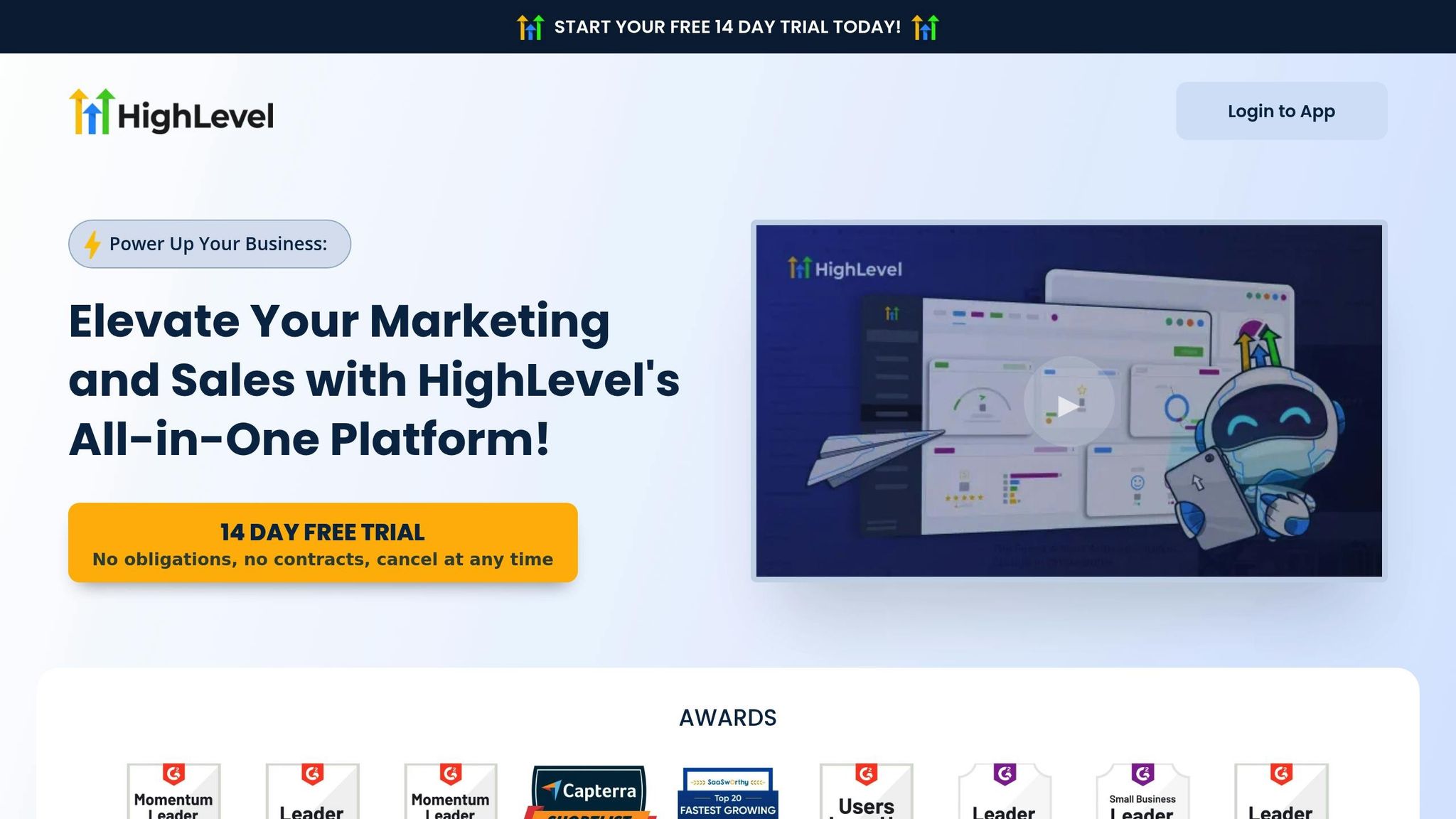
How HighLevel Calculates Engagement Scores
HighLevel uses a point-based system to calculate engagement scores, helping businesses better qualify leads and guide their campaign strategies.
Standard Scoring Rules
Points are assigned based on user actions to indicate different levels of engagement:
| Action Type | Default Points | Engagement Level |
|---|---|---|
| Email Open | +1 point | Basic Interaction |
| Link Click | +5 points | Medium Engagement |
| Form Submit | +10 points | High Engagement |
| SMS Reply | +5 points | Medium Engagement |
| Appointment Book | +15 points | Premium Engagement |
For example, if a contact opens an email (+1), clicks a link (+5), and submits a form (+10), they earn 16 points, showing a strong level of interest.
Score Decay Rules
To keep engagement scores relevant, you can apply score decay rules to adjust points based on inactivity. This allows for more dynamic tracking over time.
Here’s how to manage score decay effectively:
- Set time-based triggers: Use automations to monitor periods of inactivity.
- Define point deductions: Decide how many points to subtract after a specific time without engagement.
- Schedule regular checks: Determine how often to evaluate inactive contacts.
For instance, you might create a rule to subtract 5 points if a contact hasn’t opened an email or replied to a message within 60 days. Adjusting these rules ensures your scoring system stays aligned with real-time engagement.
Setting Custom Score Rules
Tailor scoring rules to align with your business goals. While you can’t assign variable weights within a single rule, you can create multiple rules for similar actions with different triggers.
Here’s an example of a custom scoring setup:
| Custom Action | Points | Business Impact |
|---|---|---|
| Priority Link Click | +10 points | High-value content engagement |
| Webinar Registration | +20 points | Strong purchase intent |
| Support Request | +5 points | Active account usage |
| Product Demo View | +15 points | Serious consideration |
For instance, you might assign +5 points for clicking a standard email link but +10 points for interacting with high-priority promotional content. This flexibility allows your scoring system to reflect the unique priorities of your business.
Improving Campaigns with Engagement Scores
Setting Up Score-Based Automations
Turn engagement scores into actionable automations by setting up triggers that respond to specific score thresholds. For example:
| Score Threshold | Automation Action | Business Goal |
|---|---|---|
| 25+ points | Send VIP offer | Convert highly engaged leads |
| 15-24 points | Schedule follow-up call | Nurture warm prospects |
| 5-14 points | Send educational content | Build interest |
| Below 5 points | Re-engagement campaign | Reactivate cold leads |
To align these triggers with your sales cycle, consider how many interactions typically lead to a conversion. If it usually takes three to four touchpoints, a threshold of around 20 points may work well.
Lead Groups by Score
Segmenting your contacts based on their engagement scores allows you to deliver more targeted content and manage resources effectively. Here's a breakdown:
| Score Range | Lead Category | Recommended Actions |
|---|---|---|
| 30+ | Hot Leads | Direct sales outreach |
| 20-29 | Warm Leads | Personalized offers |
| 10-19 | Nurture Leads | Educational content |
| 0-9 | Cold Leads | Re-engagement campaigns |
Dynamic lead groups ensure your contact lists stay updated automatically, so each lead always receives the right message for their current level of engagement.
Using Scores to Predict Results
Engagement scores can help you focus on leads with the highest potential, fine-tune campaign timing, and pinpoint key conversion moments. By analyzing data like average scores at conversion, time between milestones, and engagement trends, you can make informed decisions about resource allocation and campaign adjustments.
For example, if leads with scores above a certain threshold consistently convert at higher rates, this benchmark can guide your resource planning. Use these insights to create accurate forecasts by tracking:
- Average score at conversion: Understand what score typically signals readiness to buy.
- Time between milestones: Identify how long it takes for leads to progress through the funnel.
- Engagement patterns: Study behaviors of leads that successfully convert.
These insights not only help refine your scoring system but also ensure your campaigns are consistently optimized for better results.
sbb-itb-f031672
Measuring and Improving Score Accuracy
Accurate scoring is the backbone of effective campaign automation and actionable insights. Without it, engagement scores lose their value in driving meaningful decisions. While HighLevel lacks widely published benchmarks or standardized testing for engagement scores, you can turn to your own historical campaign data for evaluation.
To refine your scoring method, start by analyzing past campaigns. Look for patterns where engagement scores align with actual conversions. Are your scoring thresholds truly capturing lead behavior? Regular audits can help you adjust weightings and fine-tune your system. This kind of data-driven refinement ensures your automation efforts stay in sync with your business objectives.
Conclusion
HighLevel engagement scoring transforms raw data into practical steps businesses can take. When used effectively, it helps companies focus on the most promising leads, streamline marketing tasks, and improve conversion rates.
By using the detailed methods and strategies covered earlier, crafting a fine-tuned scoring model becomes a key advantage. The real strength of this system lies in its ability to automate tailored actions based on scores. For instance, when a lead's score hits a high threshold, the system might automatically schedule a follow-up call. Meanwhile, leads with lower scores could be sent educational content to nurture their interest.
Here are a few tips to get the most out of engagement scoring:
- Regularly review thresholds to match current conversion trends
- Use decay rules to deduct points for inactivity
- Prioritize high-impact actions by assigning weights based on data-driven insights
This focused method not only makes campaigns more efficient but also delivers results you can measure.
FAQs
How do I adjust engagement score settings in HighLevel to match my business goals?
In HighLevel, engagement scores are a handy way to measure how actively your leads are interacting with your campaigns. While the platform comes with default scoring rules, you have the flexibility to customize them to align with your business goals and priorities.
To tweak these settings, head over to the Engagement Score section in your HighLevel account. Here, you can adjust how points are allocated for specific actions like email opens, link clicks, or form submissions. For instance, if tracking email engagement is crucial for your business, you can assign higher point values to email-related activities. On the flip side, you can lower the weight for actions that don’t hold as much importance for your objectives.
Customizing these rules ensures your engagement scores deliver more meaningful insights, enabling you to make smarter decisions about your campaigns and outreach efforts.
How can I manage score decay to keep engagement scores accurate and useful over time?
To keep engagement scores accurate and meaningful over time, consider these strategies:
- Update scoring criteria regularly: As user behaviors shift or your marketing goals change, tweak your engagement metrics to align with new trends and objectives. This keeps your scoring system relevant and effective.
- Use time-based decay: Give more weight to recent interactions while gradually reducing the importance of older ones. This approach ensures your scores reflect current engagement levels rather than outdated activity.
- Analyze and adjust frequently: Keep an eye on engagement patterns and adjust your scoring model as needed. This helps prevent issues like score inflation or stagnation.
By staying proactive with these methods, you’ll ensure your engagement scores remain a reliable tool for guiding better campaign decisions and boosting overall results.
What are engagement scores in HighLevel, and how can they help improve lead conversions and campaign performance?
Engagement scores in HighLevel provide a snapshot of how actively your leads are interacting with your campaigns. These scores take into account actions like email opens, link clicks, and other engagement metrics, offering insight into how interested a lead is in what you’re offering.
Using these scores, you can pinpoint leads with higher conversion potential and tweak your campaign strategies to match. For instance, you might dedicate more resources to nurturing leads with higher engagement or create targeted offers to re-engage those with lower scores. This approach allows you to refine your marketing efforts and boost your campaign’s overall effectiveness.



