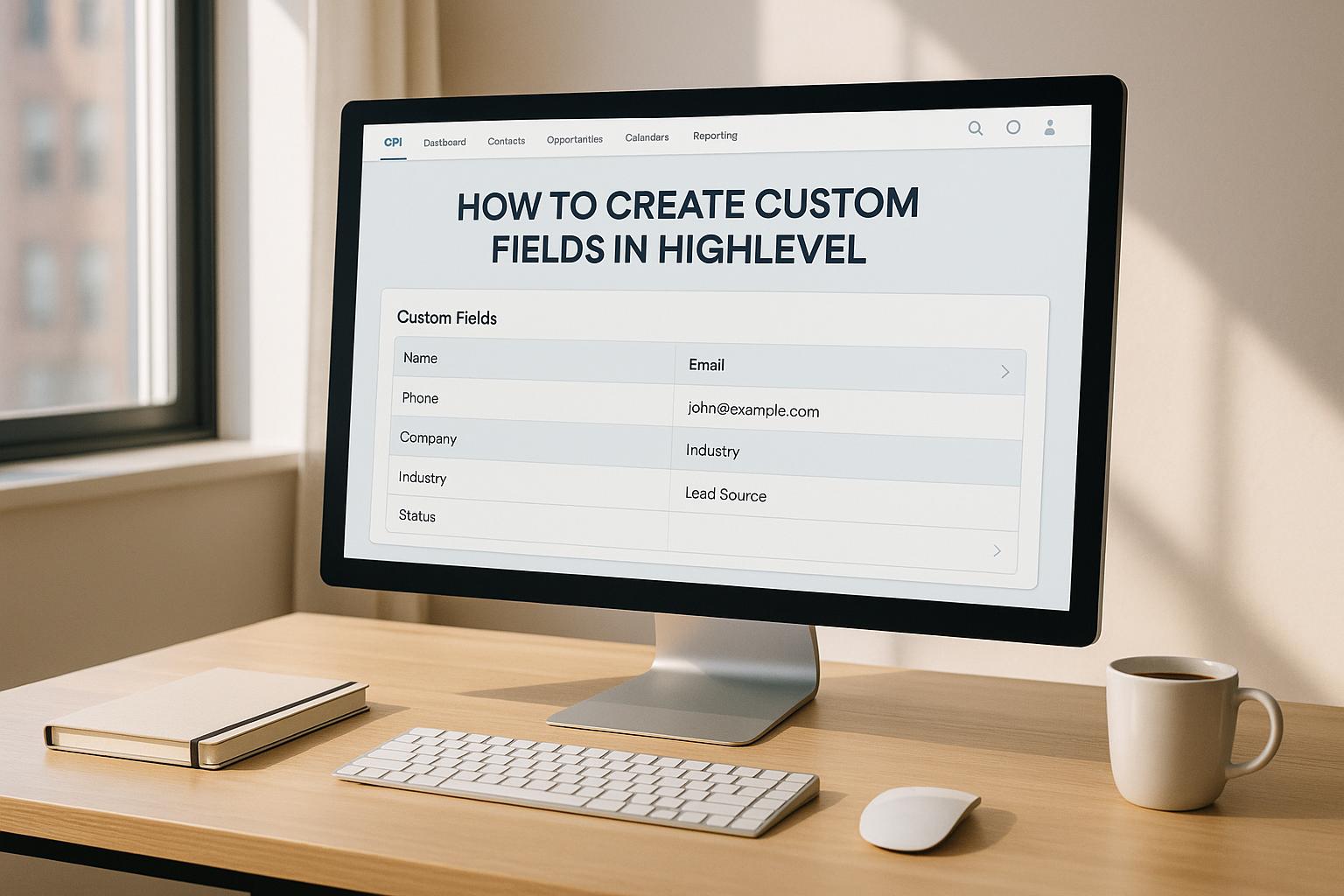Manage all your social media in one place. The GoHighLevel Social Planner is a tool designed to help digital marketers and agencies streamline social media management. It simplifies content scheduling, ensures consistent messaging, and saves time by centralizing everything in one dashboard.
Key Features:
- Multi-Platform Management: Manage posts for multiple platforms from one dashboard.
- Bulk Scheduling: Schedule large batches of content to keep your campaigns running smoothly.
- Canva Integration: Create and edit visuals directly within the platform.
Why It Matters:
- Save Time: No need to switch between platforms - everything is centralized.
- Track Performance: Built-in analytics show what works and help you improve strategies.
- Simplify Workflows: Automated tools handle repetitive tasks, letting teams focus on strategy.
Whether you're managing social accounts for clients or your own brand, the GoHighLevel Social Planner can help you stay organized and achieve better results.
GoHighLevel Social Media Planner | FULL TUTORIAL
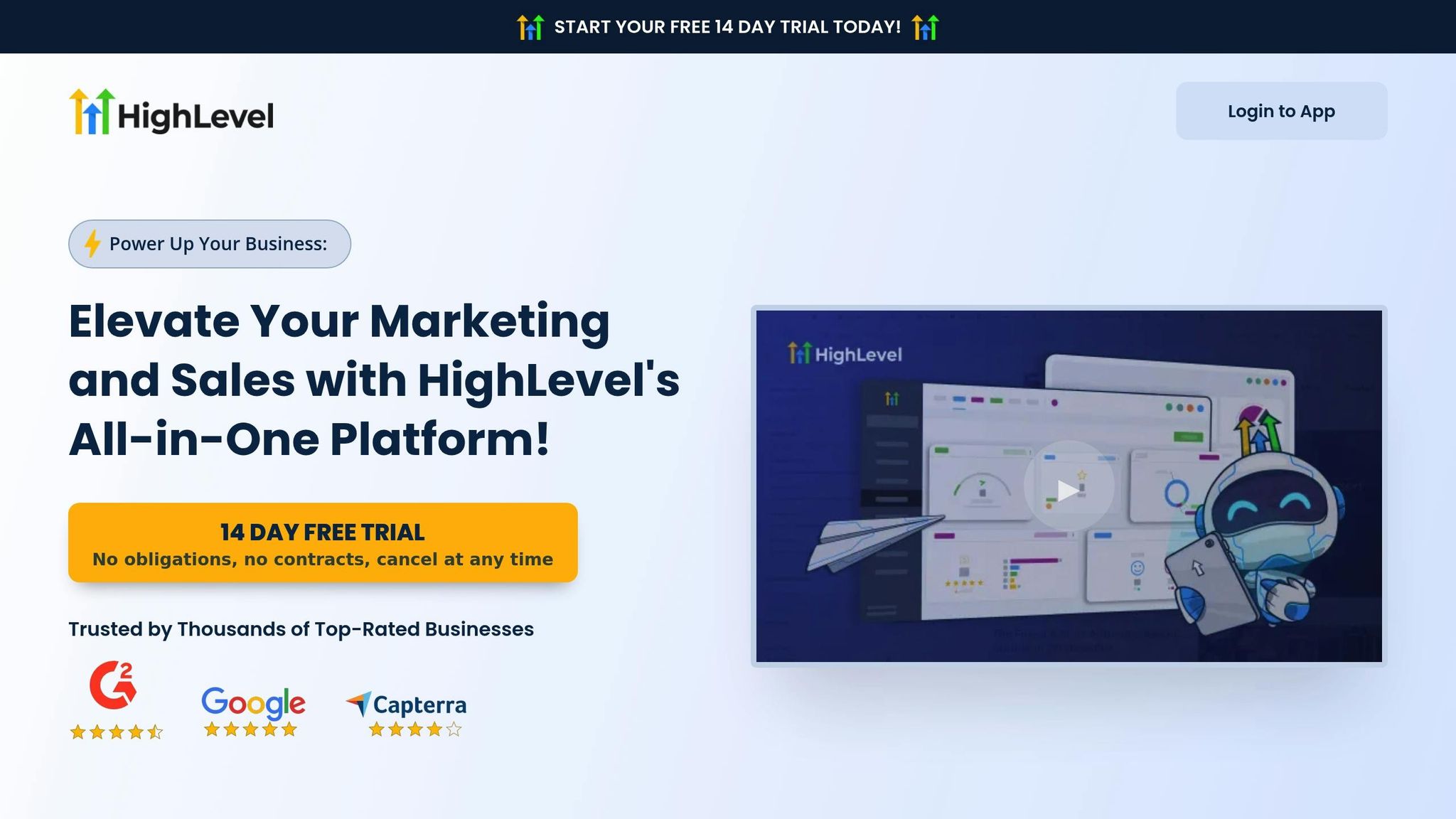
Social Planner Main Features
Here’s a look at the key tools that make managing and scheduling content easier while keeping your brand’s voice consistent across all platforms.
Manage Posts Across Platforms
The Social Planner brings all your content publishing into one place. With a single dashboard, you can manage posts for multiple platforms, saving time and ensuring your messaging stays aligned.
Schedule Posts in Bulk
Easily schedule large batches of content, including various types of media, across different platforms. This keeps your content pipeline running smoothly without constant manual updates.
Canva Integration for Visuals
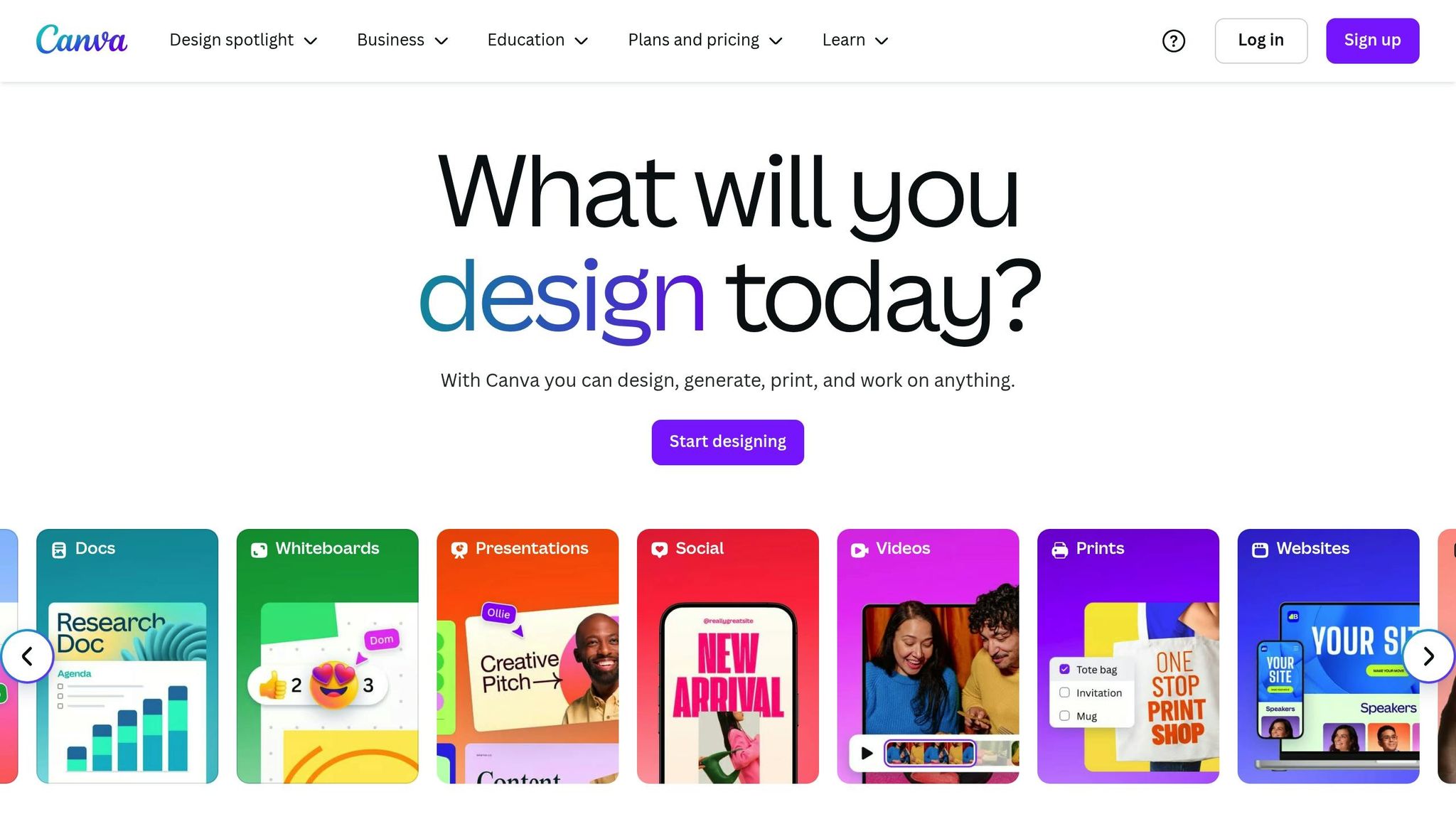
With Canva integrated, creating and customizing visuals is a breeze. Import ready-to-use templates optimized for social media directly into the planner, allowing for quick edits and a cohesive look.
Getting Started with Social Planner
Post Creation Guide
Here's how you can create and schedule a post using the Social Planner:
- Choose your platforms: Decide where you want your post to appear (e.g., Facebook, Instagram, Twitter).
- Select the media type: Pick from options like text, images, videos, or carousels based on your content.
- Write your message: Use the rich text editor to craft your post.
- Preview your post: Check how it looks on each platform to ensure proper formatting.
- Schedule your post: Either set a specific time or add it to your queue for automatic posting.
sbb-itb-f031672
Business Impact and Results
The Social Planner from GoHighLevel simplifies operations and delivers measurable outcomes for businesses.
Time-Saving Tools
Managing social media becomes much easier with the GoHighLevel Social Planner. By bringing all accounts into a single dashboard, it removes the hassle of jumping between platforms. This setup frees up marketing teams to concentrate on strategic and creative work, making better use of their time. Plus, it simplifies tracking performance.
Tracking Performance
With built-in analytics, the platform shows which content resonates most with audiences. Its real-time reports provide clear insights, helping agencies fine-tune strategies, improve campaigns, and increase ROI.
HL Max Training Resources
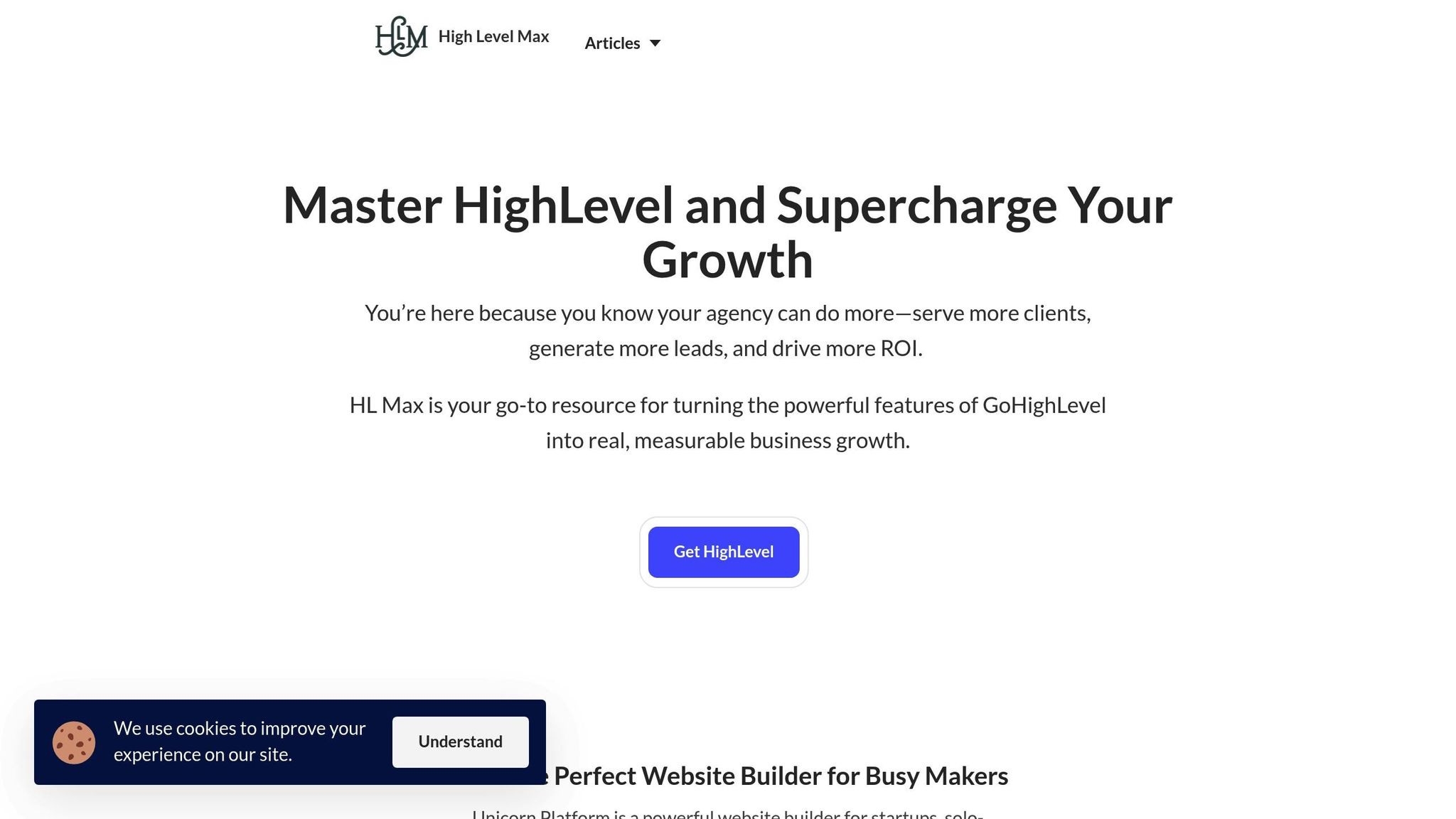
HL Max offers resources to help you make the most of HighLevel's features, including tools like the Social Planner. These materials are designed to provide clear instructions and practical tips.
Step-by-Step Guides
You’ll find straightforward guides that walk you through everything - from setting up your account to fine-tuning your content calendar.
Practical Strategies
HL Max also shares strategies to simplify workflows, maintain consistent branding, and make smarter, data-driven decisions when using the Social Planner.
Conclusion
GoHighLevel Social Planner simplifies social media management in 2025 with its all-in-one approach. Features like multi-platform management and Canva integration make it easier to maintain consistent brand engagement across various channels, speeding up campaign planning and execution.
For agencies handling multiple social accounts, the platform makes content planning and scheduling more efficient, keeping brands visible without overwhelming teams. Automated tools take care of repetitive tasks, freeing up time for teams to focus on strategy.
HL Max offers clear tutorials and advanced tips to help users make the most of the Social Planner. These resources make it easier to see results quickly without a steep learning curve.
By combining automation, centralized management, and performance tracking, the Social Planner becomes a powerful tool for digital marketing. Whether you're managing client accounts or building your own brand, it helps streamline operations and deliver measurable results.
With HL Max's support system, users can easily put effective social media strategies into action, boosting efficiency while maintaining a strong presence across all platforms.
FAQs
How does GoHighLevel's Social Planner work with Canva to improve visual content creation?
Currently, there is no confirmed information about GoHighLevel's Social Planner integrating directly with Canva. However, you can use Canva to design high-quality visual content and upload it to the Social Planner for scheduling and posting. This approach allows you to combine Canva's creative tools with GoHighLevel's content management features, streamlining your social media strategy.
What analytics tools does the GoHighLevel Social Planner provide to enhance social media strategies?
Unfortunately, the available sources do not include specific details about the analytics features of the GoHighLevel Social Planner. Please refer to the official documentation or platform resources for more information on this topic.
Can the GoHighLevel Social Planner manage scheduling for multiple clients or brands in one dashboard?
Yes, the GoHighLevel Social Planner is designed to handle scheduling for multiple clients or brands within a single dashboard. This feature makes it easy to manage content calendars across different accounts without needing to switch between platforms or tools.
With its intuitive interface, you can organize posts, set publishing schedules, and track performance for each client or brand individually, ensuring streamlined workflows and better time management.