HighLevel Workflow Task Prioritization helps you focus on what truly matters by automating tasks and ranking them based on their importance to your goals. Instead of juggling everything at once, you can streamline operations and boost results. Here’s what you’ll learn:
- Why prioritization matters: Teams that prioritize effectively outperform competitors by 1.4x.
- Key benefits: Better ROI, fewer missed opportunities, and improved accountability.
- How HighLevel helps: Automates task creation, assigns priorities, and keeps teams aligned with reminders and notifications.
- Top strategies: Use methods like the Eisenhower Matrix, value-based prioritization, or deadline-driven systems to organize tasks.
Want to save time, reduce errors, and improve results? HighLevel’s tools, like automated workflows and tagging systems, make prioritization simple and scalable.
Task Reminder Workflow Trigger: Setting Up Timely Reminders in Your CRM
HighLevel Workflow Task Management Features
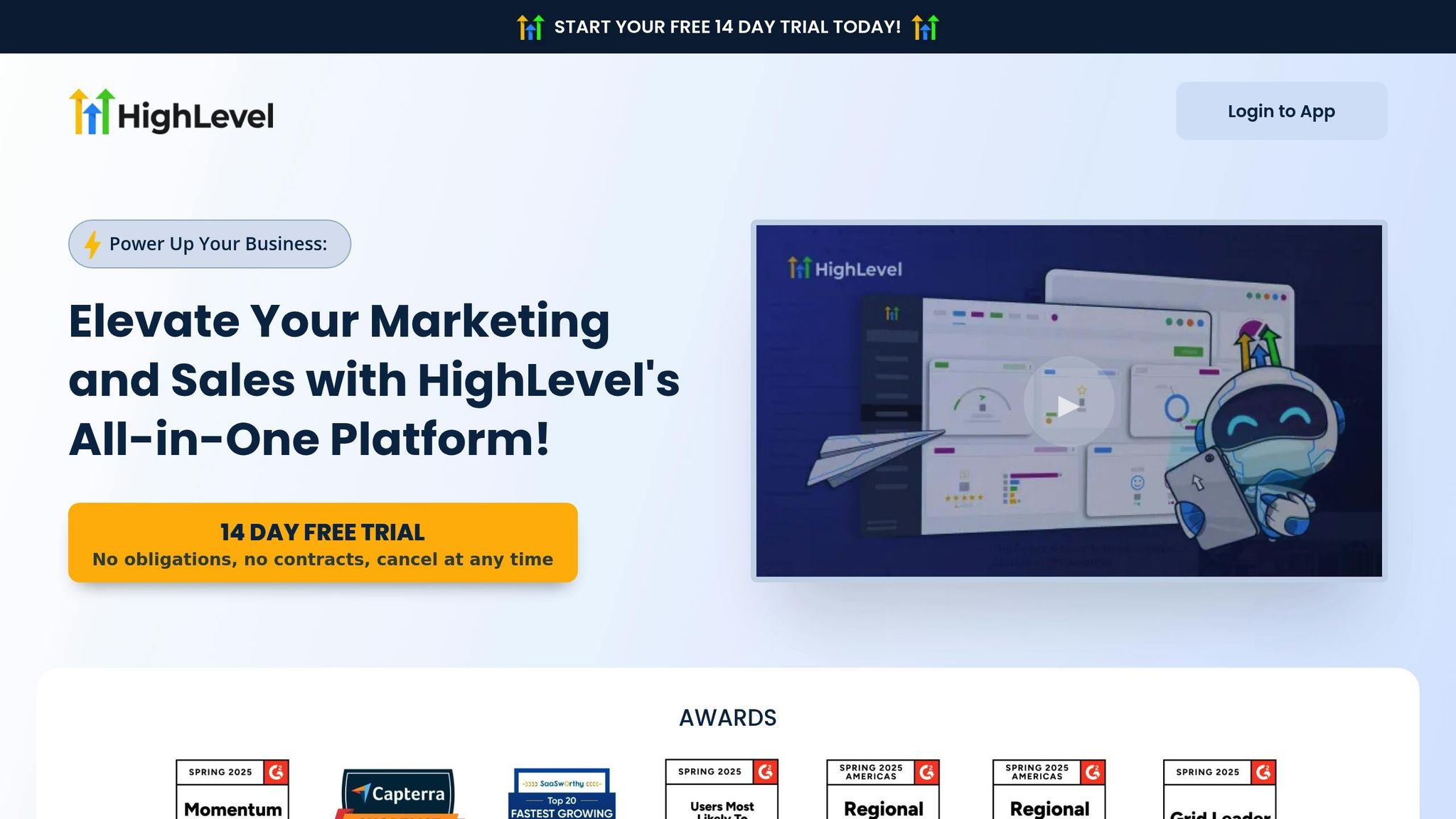
HighLevel's Workflow Builder simplifies task management by automating task creation and smart assignments. From lead follow-ups to client onboarding, it helps streamline operations and improve efficiency.
Task Management Functions
At the core of HighLevel's task management is the Task Notification action, which automatically creates tasks based on specific triggers. When setting up this action, you can define the task title, description, assignee, and due date.
For example, you could assign a task like "Follow-up with Lead XYZ" to John Doe, with a due date set for two days later.
The Task Reminder trigger takes automation a step further by sending notifications before tasks are due. You can configure conditions to send reminders based on the due date. For instance, to send an email reminder three days before a task's deadline and update its status to "Reminder Sent", you’d set the "Before no. of days" condition to "3" and add actions to send the email and change the task status.
HighLevel also enables priority assignment, letting you classify tasks as high, medium, or low priority. This feature ensures team members can quickly identify and focus on tasks that need immediate attention.
Workflows can also include if/else conditions for advanced task routing based on contact attributes or behaviors. For example, high-value leads can automatically trigger high-priority tasks assigned to top team members, while routine inquiries follow standard processes. This approach helps your team focus on activities that align with your marketing objectives.
"The real power of automation is not in replacing humans, but in empowering them to focus on more meaningful work." - Tony Robbins
Calendar and Notification Integration
HighLevel enhances task automation by integrating with calendars and notification systems, ensuring real-time coordination.
Custom email and in-app notifications are available for appointments, covering booking, rescheduling, reminders, and follow-ups. Notifications can be tailored for various recipients, including Contacts, Guests, Users, or additional email addresses. You can use pre-existing email templates or create custom ones, adjusting subject lines and email content to maintain a professional tone.
For SMS notifications, HighLevel uses the "Send SMS" action in workflows. This is especially useful considering that 62% of calls to small businesses go unanswered. When phone calls are missed, SMS updates ensure critical task details are still communicated effectively.
Reminder and follow-up emails can be scheduled to go out before or after appointments, creating a structured communication timeline. In-app notifications can also be customized so that only specific users receive updates, ensuring the right people stay informed.
HighLevel supports third-party integrations with Google Calendar using tools like n8n or Latenode, allowing seamless syncing between HighLevel task management and existing calendars.
Lastly, Folders help organize workflows, indirectly aiding in task management as your agency grows and juggles multiple client accounts simultaneously. This organizational structure keeps everything accessible and manageable as operations scale.
How to Prioritize Tasks in HighLevel
Effective task prioritization turns chaotic workflows into structured and efficient operations. HighLevel provides several tools and methods to help you organize and prioritize tasks based on urgency, importance, and your team’s workload. By combining systematic frameworks with HighLevel’s features, you can create a prioritization strategy tailored to your agency's needs.
Task Delegation and Team Responsibilities
Delegating tasks effectively is all about aligning them with your team’s strengths and availability. HighLevel simplifies this process with automation, allowing tasks to be assigned automatically based on predefined criteria. This reduces the need for manual intervention and ensures tasks are distributed efficiently.
For example, HighLevel's Task Notification feature enables you to assign tasks with clear instructions. High-priority tasks, like client onboarding, can be assigned to experienced team members with detailed guidance, including client background, requirements, and deliverables.
You can also route tasks based on expertise. Social media tasks might go to your content specialists, while technical work is directed to your automation experts. This reduces delays caused by tasks landing with the wrong person.
Here’s an interesting stat: managers spend an average of 5 hours each week assigning tasks, and 16.2% aim to save over 20 hours per team member. HighLevel’s automated workflows can significantly cut down this time by handling routine task distribution.
As your team grows, balancing workloads becomes even more crucial. HighLevel’s conditional logic can check a team member’s current task load before assigning new work. For instance, if someone is already juggling multiple high-priority tasks, the system can automatically reassign new work to a less busy colleague.
To keep things on track, set up automated reminders using HighLevel. These reminders can notify team members ahead of deadlines, giving them time to address potential delays. This approach ensures tasks are assigned correctly and completed on time without the need for constant oversight.
Automating High-Priority Tasks
High-priority tasks often require immediate attention, whether they’re tied to revenue, client communication, or time-sensitive campaigns. HighLevel’s automation tools are perfect for managing these critical workflows.
Take lead response automation, for example. When a qualified lead submits a form, HighLevel can automatically create a high-priority task, send a personalized follow-up email, and schedule a phone call reminder. This ensures no lead slips through the cracks.
Client onboarding is another area where automation shines. Workflows can be set up to generate tasks for contract preparation, strategy calls, and kickoff meetings - each with deadlines and instructions to maintain consistency.
For marketing campaigns, deadline-driven automations ensure time-sensitive tasks like campaign reviews or performance reporting are completed on schedule. You can even use AI to assign priority levels based on lead data, such as company size or engagement history.
Want to refine your approach? Try split testing immediate versus delayed task assignments to see which yields better response rates. These strategies make it easier to manage priorities and optimize workflows.
Using Categories, Tags, and Folders
HighLevel’s tagging and folder system helps keep tasks organized as your agency scales. Tags can categorize tasks, while folders provide structure for different clients or projects.
To streamline task management, develop a clear tagging strategy. For example, use tags like "Priority-High", "Priority-Medium", and "Priority-Low" to standardize how your team identifies urgency.
Tags can also help with project management. For instance, labels like "Client-ABC-Launch" or "Client-XYZ-Optimization" make it easy to filter tasks by campaign. Status-tracking tags such as "In-Progress", "Awaiting-Approval", or "Blocked" provide instant visual updates on task progress.
Time-sensitive tags add another layer of clarity. Combine tags like "Due-Today" or "Due-Next-Week" with priority labels to create a clear roadmap for tackling tasks.
Folders can separate tasks by client or project type. For example, create a folder for each client, with subfolders for services like SEO, PPC, or Social Media. This keeps everything neatly grouped while maintaining boundaries between projects.
Automation can further simplify tagging. For example, when a new lead triggers a task, it can automatically receive tags like "Priority-High" and "Sales-Follow-up", ensuring consistent categorization without manual input.
Task Prioritization Methods Comparison
There’s no one-size-fits-all approach to prioritization. Different frameworks suit different needs, and HighLevel’s flexibility allows you to implement the method that works best for your team.
| Method | Best For | Pros | Cons | HighLevel Implementation |
|---|---|---|---|---|
| Eisenhower Matrix | Strategic planning and long-term projects | Differentiates urgency from importance; reduces reactive tasks | Requires regular reassessment; can be subjective | Use tags like "Urgent-Important" or "NotUrgent-NotImportant" to classify tasks |
| ABCD Method | Daily task management | Simple and easy to adopt | May lack detail; too many tasks can end up as "top priority" | Create A-D priority tags and automate assignments based on task type |
| Deadline-Driven | Campaigns and client deliverables | Focuses on deadlines for clear priorities | Can overlook strategic importance | Use due date fields, automated reminders, and tags like "Critical-Deadline" |
| Value-Based | Revenue and ROI-focused tasks | Highlights tasks with the highest business impact | Estimating value can be tricky; urgent tasks might be deprioritized | Add tags like "High-Value" or "Low-Value" to reflect impact |
For agencies juggling multiple priorities, hybrid methods often work best. For instance, you could combine deadline-driven prioritization for client deliverables with value-based ranking for business development. HighLevel’s tagging system supports these blended approaches seamlessly.
Each team within your agency can adapt prioritization methods to their specific needs. Content teams might focus on deadlines, while sales teams prioritize lead value. HighLevel’s custom views make it easy to filter tasks based on these criteria.
Regularly reviewing your prioritization strategy is key. Schedule workflow reviews to ensure your approach aligns with your agency’s goals. Adjust tags, automation rules, and assignment strategies as needed based on performance data and team feedback.
The best prioritization system is one your team can consistently follow. Start with a straightforward method to address immediate challenges, and gradually refine it as your team becomes more comfortable with the new workflow.
Optimizing HighLevel Workflows for Better Results
Once you've prioritized tasks, the next step is to refine your workflows for peak efficiency. By streamlining systems to evolve and improve, you can boost both productivity and client satisfaction. Workflow optimization builds on task prioritization, ensuring every process is purposeful and results-focused. Below, we’ll explore strategies for setting up reminders, leveraging analytics, balancing workloads, and tracking key metrics.
Setting Up Automated Reminders and Notifications
Automated reminders are a simple yet powerful way to avoid missed deadlines and overlooked tasks. HighLevel's reminder system helps keep teams accountable and aligned. Research highlights that 30% of appointments are missed without reminders, which can lead to lost revenue and strained client relationships - especially for agencies managing multiple campaigns.
To make reminders more effective, schedule notifications at different intervals leading up to deadlines (e.g., a week, three days, and one day in advance). Personalization is key here: studies show personalized marketing emails see 29% higher open rates compared to generic ones. Additionally, automating task status updates alongside reminders creates a clear audit trail, making it easier to track progress. HighLevel’s AI-powered reminders take this a step further by analyzing project data to send notifications at the most strategic times, ensuring tasks are completed on schedule.
Using Analytics to Improve Workflows
Analytics provide a window into the strengths and weaknesses of your workflows. HighLevel’s analytics tools, combined with platforms like Google Analytics, can help you identify bottlenecks and areas for improvement. Key performance indicators (KPIs) - such as conversion rates, email open rates, and engagement scores - offer actionable insights into where your efforts are paying off and where adjustments are needed.
Interestingly, 60% of job roles include tasks that could be automated for efficiency. Use features like segmentation, funnel analysis, and custom reports to uncover where leads drop off and refine your approach. For example, A/B testing email subject lines or notification timing can reveal what resonates most with your audience. Setting up automated alerts for critical metrics - like lead response times or task completion rates - allows you to address issues as they arise and make proactive changes.
Balancing Task Distribution Across Teams
A well-balanced workload is essential for maintaining both productivity and morale. Overburdened employees are 2.6 times more likely to experience burnout, while teams with clear task delegation are 20% more productive.
HighLevel's task tracking can help you identify team members who may be stretched too thin. Incorporating time tracking into your workflows allows you to fine-tune task duration estimates based on real-world performance, leading to more accurate planning. In fact, balancing workloads effectively can increase team productivity by up to 25%.
HighLevel’s automation tools make it easy to reassign tasks dynamically as priorities shift. Notifications keep everyone updated on changes, ensuring smooth transitions. As Bill Gates once said, "The best leaders are the ones who know how to delegate". Matching tasks to team members’ skills and capacity not only improves efficiency but also enhances the quality of outcomes. A balanced team is a productive team, and it shows in key metrics.
Workflow Optimization Impact on Key Metrics
Fine-tuning your workflows can lead to measurable improvements across critical business metrics. For example, responding to leads within five minutes can increase conversions by as much as 9 times. Similarly, effective pipeline tracking has been shown to drive revenue growth by approximately 28%. Balancing workloads can boost team productivity by around 25%, while addressing client onboarding touchpoints - where 68% of customers might leave due to perceived indifference - can significantly improve retention rates.
sbb-itb-f031672
Advanced Tips and Insights from HL Max
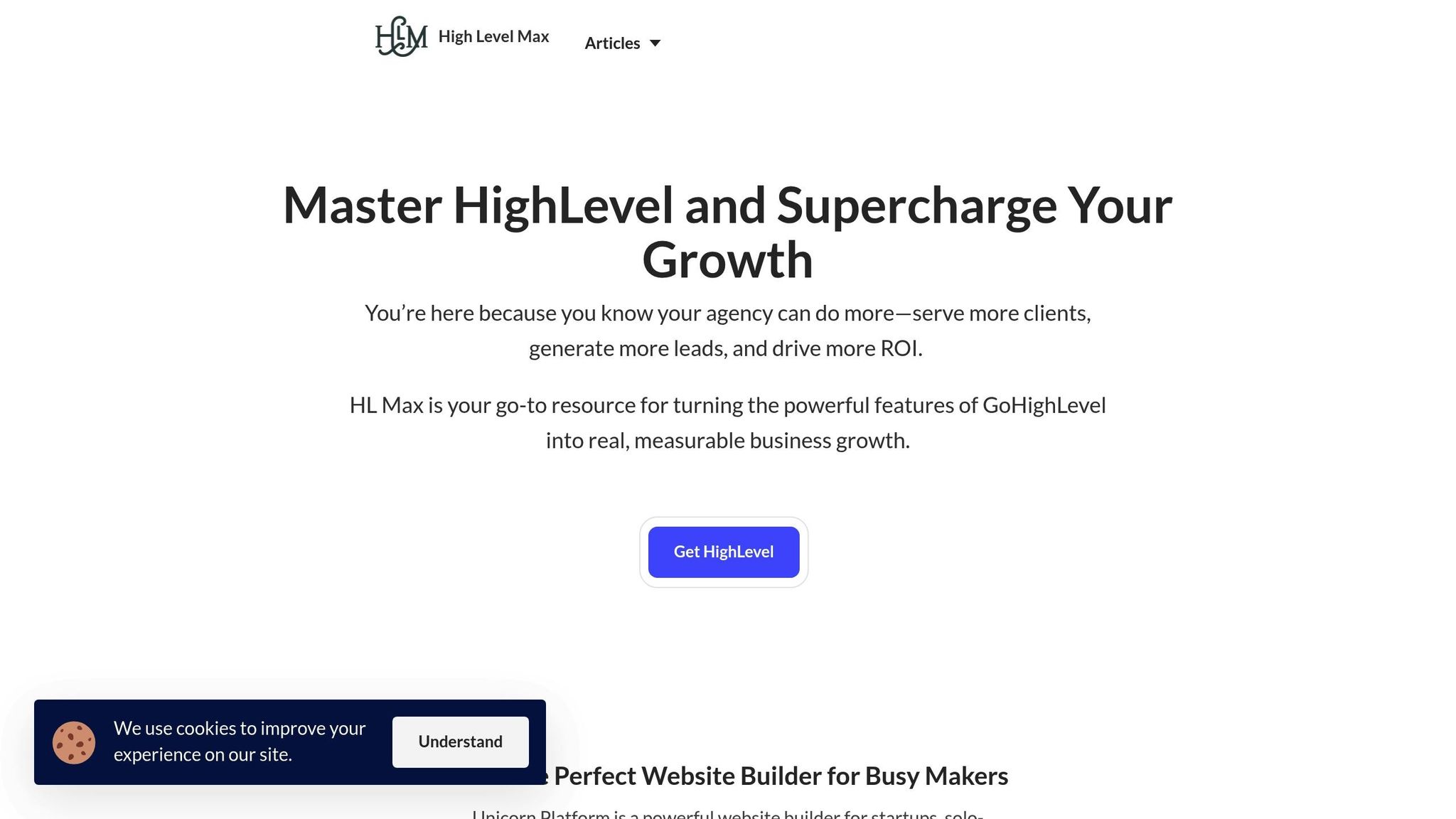
Building on earlier strategies for task prioritization, HL Max offers advanced insights that can significantly improve workflow efficiency. Over the years, HL Max has worked with numerous agencies, helping them transform basic task management into powerful automated systems. Agencies that thrive often go beyond the platform's standard features, leveraging advanced techniques to streamline their operations.
Advanced Automation Examples
Conditional logic is a game-changer for many agencies, enabling smarter task routing. For instance, you can use it to flag high-priority leads based on actions like downloading key resources or visiting pricing pages. Similarly, AI-driven sentiment analysis can identify negative customer interactions and escalate them to senior staff.
"The real power of automation is not in replacing humans, but in empowering them to focus on more meaningful work." - Tony Robbins
Agencies incorporating conditional logic into their lead nurturing workflows have reported a 20% increase in engagement. Another example is goal-based automations, which can reassign lower-priority tasks when a team member struggles to meet their targets. These tools not only improve efficiency but also lay the groundwork for scaling operations effectively.
Scaling Task Management for Growing Teams
As teams grow, the processes that worked well for smaller groups can become bottlenecks. Research shows that clear task delegation boosts productivity by 20%. Role-based task routing is a practical solution, assigning tasks based on team roles, availability, and workload rather than specific individuals. Workload balancing algorithms also help by distributing tasks evenly, while automated alerts ensure that tasks are reassigned promptly to avoid delays.
For growing teams, regular workflow reviews are essential to maintaining flexibility and avoiding inefficiencies.
Regular Workflow Review and Optimization
High-performing agencies set themselves apart by consistently auditing their workflows. Monthly reviews of metrics like task completion times, quality scores, client satisfaction, and workload distribution can reveal areas for improvement. Data-driven adjustments - such as analyzing reassignment rates and escalation trends - help eliminate bottlenecks. With 62% of businesses identifying multiple process inefficiencies, regular audits are key to staying competitive.
Team feedback is another valuable resource. Input from various departments often uncovers hidden inefficiencies and sparks ideas for improvement. Techniques like A/B testing task sequences or adjusting notification timings refine processes further. Keeping documentation current is equally important, as outdated procedures contribute to inefficiencies in over half of organizations.
Workflow optimization isn’t a one-time effort. With 51% of employees spending at least two hours daily on repetitive tasks, regular reviews ensure workflows remain efficient and adaptable to growth and market changes.
Conclusion: Mastering Task Prioritization in HighLevel
Getting a handle on task prioritization in HighLevel can completely change the way your agency operates. It’s not just about getting things done - it’s about doing them smarter. By streamlining workflows, cutting down errors, and ensuring timely follow-ups, you’re setting the stage for better efficiency, improved ROI, and happier clients.
Here’s how the numbers stack up: data-driven strategies can boost ROI by 20%, cut data errors by 90%, speed up task completion by 50%, and save about 5 hours per client every week. On top of that, AI-driven personalization has the potential to increase conversion rates by as much as 40% . Pair these results with tools like HighLevel's AI Workflow Assistant and prioritization frameworks like the Eisenhower Matrix, and you’ve got a recipe for focusing on what matters most while automating the rest.
These improvements don’t just make your team’s life easier - they directly impact your clients. Faster responses, more accurate results, and steady communication build trust and strengthen relationships, giving your agency a competitive edge.
But don’t think of task prioritization as a one-and-done deal. As Dr. Lisa Lang, President of Science of Business, Inc., puts it:
"This is the key measure of success." [17]
The real magic happens when you regularly review and tweak your workflows. Agencies that commit to this ongoing process see efficiency gains of up to 20% while staying nimble enough to keep up with market shifts. Task prioritization isn’t just a system - it’s a mindset that grows with your agency.
FAQs
How do HighLevel's automation tools save time on task delegation and boost team productivity?
How HighLevel's Automation Tools Simplify Task Management
HighLevel's automation tools take the hassle out of repetitive tasks like email follow-ups, lead qualification, and scheduling. By automating these processes, your team can focus on more impactful activities that contribute to growth, instead of getting bogged down with routine work.
With HighLevel, you can create workflows that automatically assign tasks based on specific triggers. This ensures timely responses, reduces the chance of errors, and keeps everything running smoothly. The result? Teams stay organized, collaborate more efficiently, and save valuable time.
Using automation not only boosts productivity but also strengthens client engagement, helping you achieve better results for your business.
How can I effectively use methods like the Eisenhower Matrix or value-based prioritization in HighLevel workflows?
To make the most of tools like the Eisenhower Matrix or value-based prioritization within HighLevel workflows, it’s all about building clear processes that align with your objectives.
The Eisenhower Matrix is a handy way to sort tasks by urgency and importance. In HighLevel, you can set up workflows to automatically assign tasks to different priority levels. This ensures that urgent and important tasks get tackled first, keeping your team from wasting time on less pressing matters and focusing their energy on what truly moves the needle.
On the other hand, value-based prioritization ranks tasks based on how much they contribute to key business goals, like ROI or strategic alignment. HighLevel workflows can be customized to assess tasks using these criteria, making sure resources go toward activities that deliver the biggest results. By using these approaches, you’ll streamline task management, boost efficiency, and help your team zero in on what really matters.
How can integrating HighLevel with third-party calendars improve task management and team coordination?
Integrating HighLevel with third-party calendars such as Google Calendar or Outlook brings a whole new level of convenience to task management. With real-time syncing, appointments are updated instantly, ensuring everyone stays on the same page. This minimizes the chances of double bookings or scheduling conflicts. For instance, two-way sync ensures your availability is reflected accurately across both platforms, making the scheduling process smooth and hassle-free.
This integration also simplifies team coordination by consolidating appointment management in one place. Tools like automated reminders and follow-ups help cut down on no-shows while keeping clients engaged. By keeping schedules tidy and communication straightforward, teams can work more efficiently and stay focused on what matters most.



