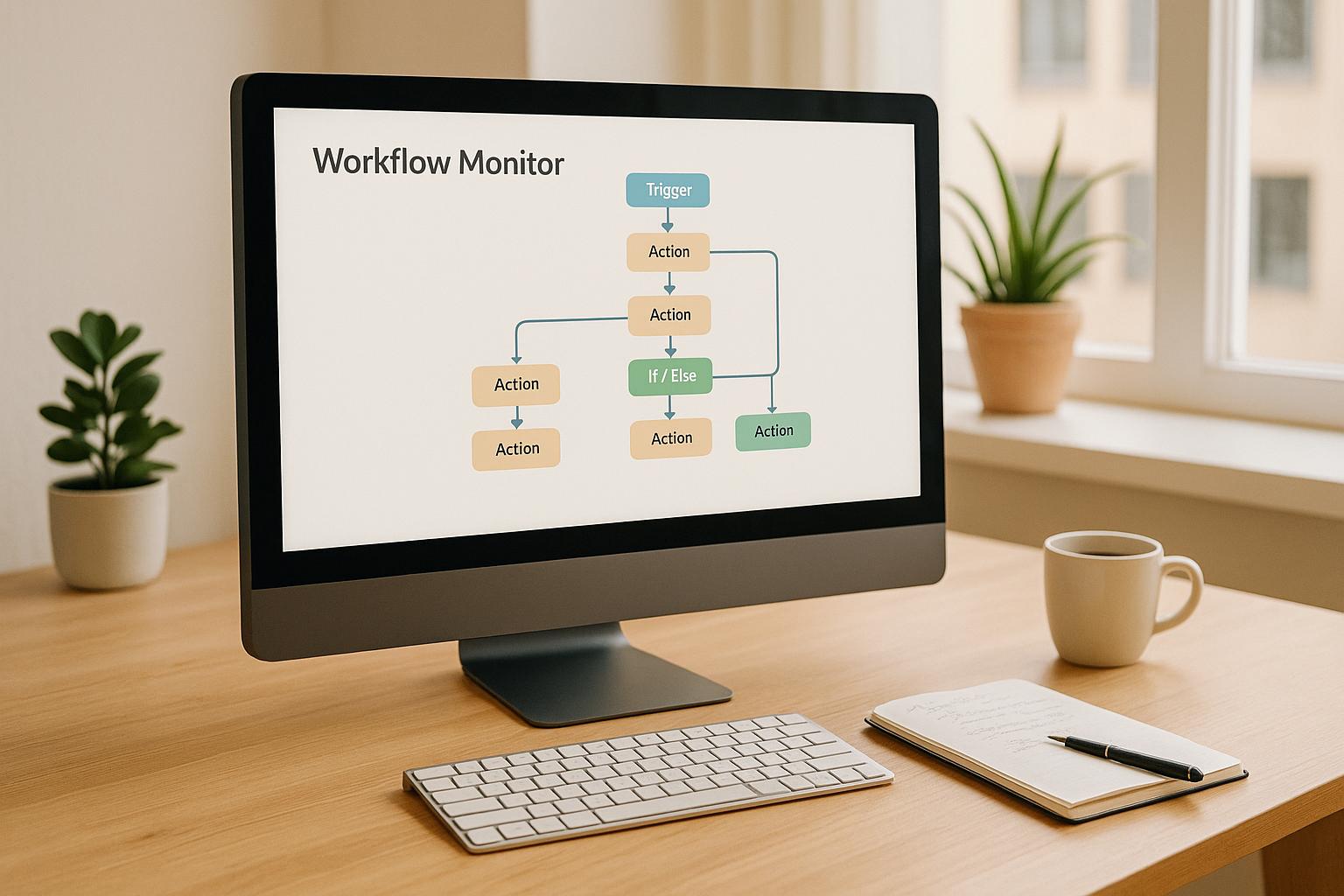HighLevel Social Planner helps you save time and stay consistent by automating your social media posts. With features like bulk scheduling, RSS feed integration, and multi-platform management, you can streamline your content strategy and focus on creating engaging posts. Here's what you need to know:
- Save Time: Schedule posts in advance to avoid daily manual posting.
- Consistency: Maintain a steady flow of content, even during holidays.
- Smart Scheduling: Reach your audience when they’re most active.
- Key Features:
- Manage multiple platforms from one dashboard.
- Use a content calendar for clear planning.
- Automate updates with RSS feeds.
- Analyze performance with built-in analytics.
To get started, connect your social accounts, customize your dashboard, and explore automation tools like RSS feeds and repeating posts. For troubleshooting or advanced tips, check HighLevel's documentation.
GoHighLevel Social Media Planner | FULL TUTORIAL
Getting Started with Social Planner
HighLevel Social Planner helps you automate and schedule your social media posts. Setting it up ensures your platform is ready for features like RSS feeds and bulk scheduling.
Adding Social Media Platforms
You can connect your social media accounts directly within the HighLevel dashboard:
- Go to the Social Planner section.
- Choose the platform you want to connect.
- Log in and complete the authentication process.
- Allow permissions for automated posting.
Steps may differ slightly depending on the platform, so check the official documentation for the latest instructions. Once your accounts are linked, you can start customizing your dashboard.
Setting Up Your Dashboard
Make your workflow smoother by customizing your dashboard:
- Adjust your calendar view for better planning.
- Group accounts by campaign for easier management.
- Create shortcuts for frequently used post templates and media files.
These adjustments are just the basics. For more detailed instructions, refer to HighLevel's documentation. Once your dashboard is set up, you can explore automating your content with RSS feeds.
For more tips and tutorials on Social Planner, check out HL Max.
RSS Feed Post Automation
Understanding RSS Feeds in Social Planner
The HighLevel Social Planner allows you to connect RSS feeds, enabling automatic content updates from your chosen sources. You can tweak these settings directly in the dashboard to match your needs.
How to Set Up RSS Feed Posts
- Navigate to the RSS feed settings in your Social Planner dashboard.
- Refer to the provided support materials for detailed setup instructions.
- Preview your posts to confirm they display correctly.
Once your RSS feed posts are configured, you can fine-tune them for better results.
Tips to Enhance RSS Feed Performance
Use these strategies to get the most out of your automated posts:
- Regularly analyze how your posts are performing.
- Choose RSS sources that align with your audience's interests and maintain high content quality.
- Adjust the posting frequency based on how your audience interacts with the content.
These steps help you balance automated updates with your unique, original content for a well-rounded social media presence.
sbb-itb-f031672
Scheduling Repeating Posts
Repeating posts help maintain a steady online presence by automating the timing of your content delivery - similar to how RSS feeds automate content sourcing.
To set up repeating posts, follow these steps:
- Locate the feature in your dashboard: Look for the option to create repeating posts.
- Set frequency and timing: Choose how often posts should go out and schedule them for times when your audience is most active.
- Review your schedule: Make sure the planned posts align with your overall content strategy.
For more detailed instructions, consult the HighLevel documentation.
Common Problems and Solutions
Once you've set up Social Planner, troubleshooting can help keep your automation running smoothly. Automating posts often comes with technical hiccups, but these can be resolved with the right steps.
Post Error Solutions
- Check Platform Connection: Make sure your account is authorized in the dashboard. If the connection is broken, reconnect it.
- Review Error Messages: Take note of any error codes or messages that appear.
- Monitor Platform Status: Sometimes, issues stem from platform outages. Check the platform's status page for updates.
Address these common problems before moving on to formatting issues for smoother post publishing.
Content Format Fixes
To resolve formatting problems:
- Remove special characters that could cause errors.
- Ensure all URLs include the "https://" prefix.
- Verify that hashtags don’t contain spaces or unsupported symbols.
RSS Feed Error Fixes
- Validate the Feed URL: Use a feed validator to confirm your RSS feed URL is correct.
- Check the Update Frequency: Match your feed's update schedule with your posting frequency to avoid missed or duplicate posts.
- Monitor the Feed Content: Make sure your RSS feed content complies with platform rules. Look for oversized media files, invalid characters, missing meta descriptions, or broken links.
These steps will help you maintain a steady posting schedule and fine-tune your social media strategy.
Conclusion
HighLevel Social Planner simplifies content distribution, making it easier to stick to a regular posting schedule. By applying the strategies mentioned, you can keep your social media presence consistent and effective.
Key Takeaways
Using social media automation tools like Social Planner can streamline your workflow by minimizing manual tasks. Features like RSS feed integration and recurring post scheduling ensure your brand stays visible. Here are the highlights:
- Save time and reduce errors with automation tools.
- Maintain consistent posting schedules across all platforms.
- Focus more on creating engaging content and building connections.
These tools and strategies help you manage your social media efforts more efficiently. Remember, integrating RSS feeds, scheduling recurring posts, and addressing potential issues are essential steps toward achieving your goals.
Explore Advanced Features
Take advantage of Social Planner's advanced tools to refine your approach. Check out HL Max at https://hlmax.co for detailed guides on scheduling patterns, tracking performance, and automating workflows.
FAQs
How can I use RSS feeds with HighLevel Social Planner to streamline my social media strategy?
Integrating RSS feeds into HighLevel Social Planner is a great way to automate content curation and keep your social media channels consistently updated. By connecting an RSS feed, you can automatically pull in fresh content from your favorite blogs or websites and schedule posts directly to your social media accounts.
To get started, navigate to the Social Planner within HighLevel, locate the RSS feed integration option, and input the RSS feed URL you want to use. Once set up, you can customize how often posts are pulled from the feed and schedule them to fit your content strategy. This not only saves time but also ensures your audience stays engaged with relevant and timely updates.
For a more in-depth guide on using HighLevel effectively, explore resources like HL Max, where you'll find step-by-step tutorials and actionable strategies to optimize your social media automation process.
What challenges might users encounter when automating posts with HighLevel Social Planner, and how can they solve them?
Users may face a few common challenges when automating posts with HighLevel Social Planner. For example, RSS feed setup issues can occur if the feed URL is incorrect or not supported. To fix this, double-check the feed URL for accuracy and ensure it complies with RSS standards.
Another challenge is scheduling conflicts, such as overlapping or missed posts. To resolve this, review your posting schedule and adjust time zones or recurrence settings as needed. HighLevel’s intuitive interface allows you to easily modify and preview schedules to avoid such conflicts.
If you encounter any other issues, ensure your HighLevel account settings are properly configured and up to date. For step-by-step guidance, explore resources like HL Max, which provides practical tutorials and insights to help you maximize your automation efforts.
How can I use HighLevel Social Planner's smart scheduling to find the best posting times for my audience?
To determine the best posting schedule for your audience using HighLevel Social Planner's smart scheduling feature, start by analyzing your audience's engagement patterns. HighLevel's Social Planner provides insights into when your audience is most active, helping you schedule posts during peak engagement times.
You can also experiment with different posting times and review performance metrics to refine your strategy. For recurring posts, use the planner's automation tools to maintain consistency and save time. By leveraging these features, you can optimize your posting schedule to maximize reach and engagement.