Did you know SMS marketing has a 98% open rate and drives 75% of consumers to make purchases? If you're not using SMS opt-in campaigns, you're missing out on one of the most effective ways to engage your audience.
Here’s how to get started with SMS opt-in campaigns using HighLevel:
- Gain Consent: Ensure customers actively agree to receive your messages to comply with regulations like TCPA.
- Use Keywords: Make it easy for customers to join by texting simple keywords like "JOIN" or "SAVE."
- Automate Workflows: Use HighLevel's tools to send follow-ups, confirmations, and targeted messages automatically.
- Stay Compliant: Follow rules like time restrictions (8:00 AM–9:00 PM), include opt-out instructions, and avoid prohibited content.
- Track Performance: Monitor key metrics like click-through rates, conversions, and opt-outs to refine your campaigns.
HighLevel simplifies the process with features like keyword-based opt-ins, automated workflows, and built-in compliance tools. Whether you're looking to boost sales, improve engagement, or streamline communication, SMS campaigns can deliver results.
Quick Tip: Double opt-in methods and A/B testing can improve both compliance and engagement rates. Start small, test your strategies, and track your results for ongoing improvements.
How To Build Custom SMS Opt-In Campaigns Using Workflows
SMS Compliance Requirements and Best Practices
Ensuring SMS compliance does more than just shield your business from hefty fines - it also strengthens customer trust. In 2022, Americans were bombarded with 225 billion robotexts, a staggering 307% jump from 2020. Non-compliance comes with a steep price: $500 to $1,500 per violation. Even worse, 67% of SMS campaigns fail because they don’t meet compliance standards. Following proper compliance guidelines not only keeps you on the right side of the law but also ensures your SMS campaigns run smoothly.
TCPA Compliance Rules
The Telephone Consumer Protection Act (TCPA) lays out clear rules for SMS marketing, and every business must adhere to them. At the heart of TCPA compliance is prior express written consent - you can’t send marketing texts without it. This means customers must actively agree to receive your messages, and you need to keep a record of their consent.
"Basically, anything that's not purely informational is really considered potentially marketing." - Alexandra Krasovec, Partner at Manatt, Phelps & Phillips, LLP
Timing is another critical factor. SMS messages can only be sent between 8:00 AM and 9:00 PM in the recipient’s time zone, so scheduling must account for these restrictions.
Documentation is essential. You need to maintain detailed records of when and how consent was obtained, including the exact language used and the recipient’s contact details.
Content restrictions also apply. The Cellular Telecommunications and Internet Association (CTIA) prohibits certain types of content in SMS marketing, including anything related to sex, hate, alcohol, firearms, and tobacco - commonly referred to as SHAFT content.
HighLevel Compliance Tools
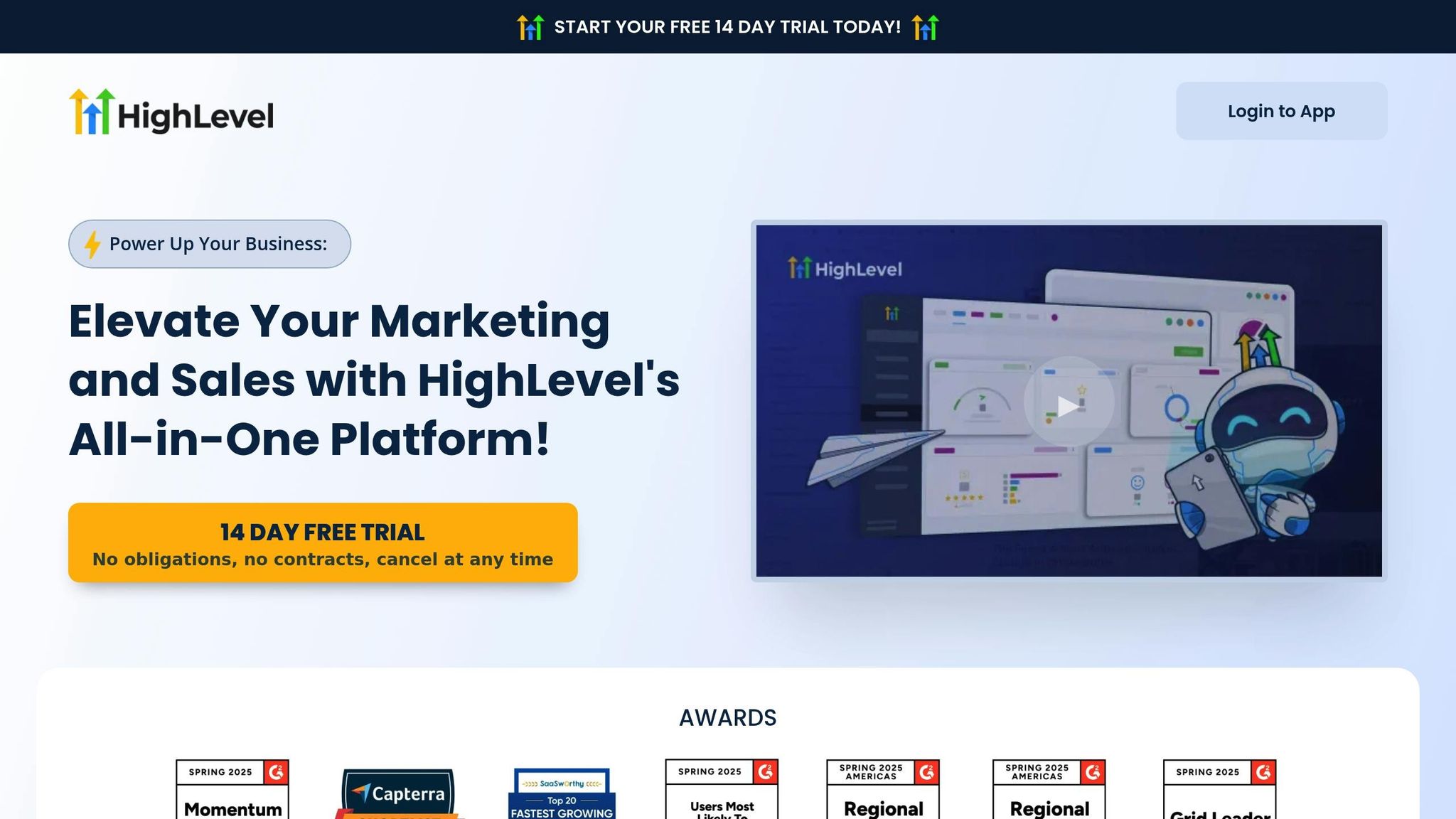
HighLevel simplifies compliance with built-in tools designed to minimize risks. These features include automatic handling of opt-out requests, such as processing "STOP" messages instantly, and tracking consent by keeping detailed records of when and how each contact opted in. The platform also manages time zones to ensure messages are sent only during permitted hours. Additionally, HighLevel automatically includes opt-out instructions in all messages, meeting TCPA disclosure requirements.
To keep up with changing regulations, HighLevel provides regular compliance updates. With AI-assisted monitoring becoming more sophisticated in 2025, these automated tools will be even more crucial. On top of that, proper A2P 10DLC registration through HighLevel further ensures your messages are delivered reliably.
A2P 10DLC Registration Process
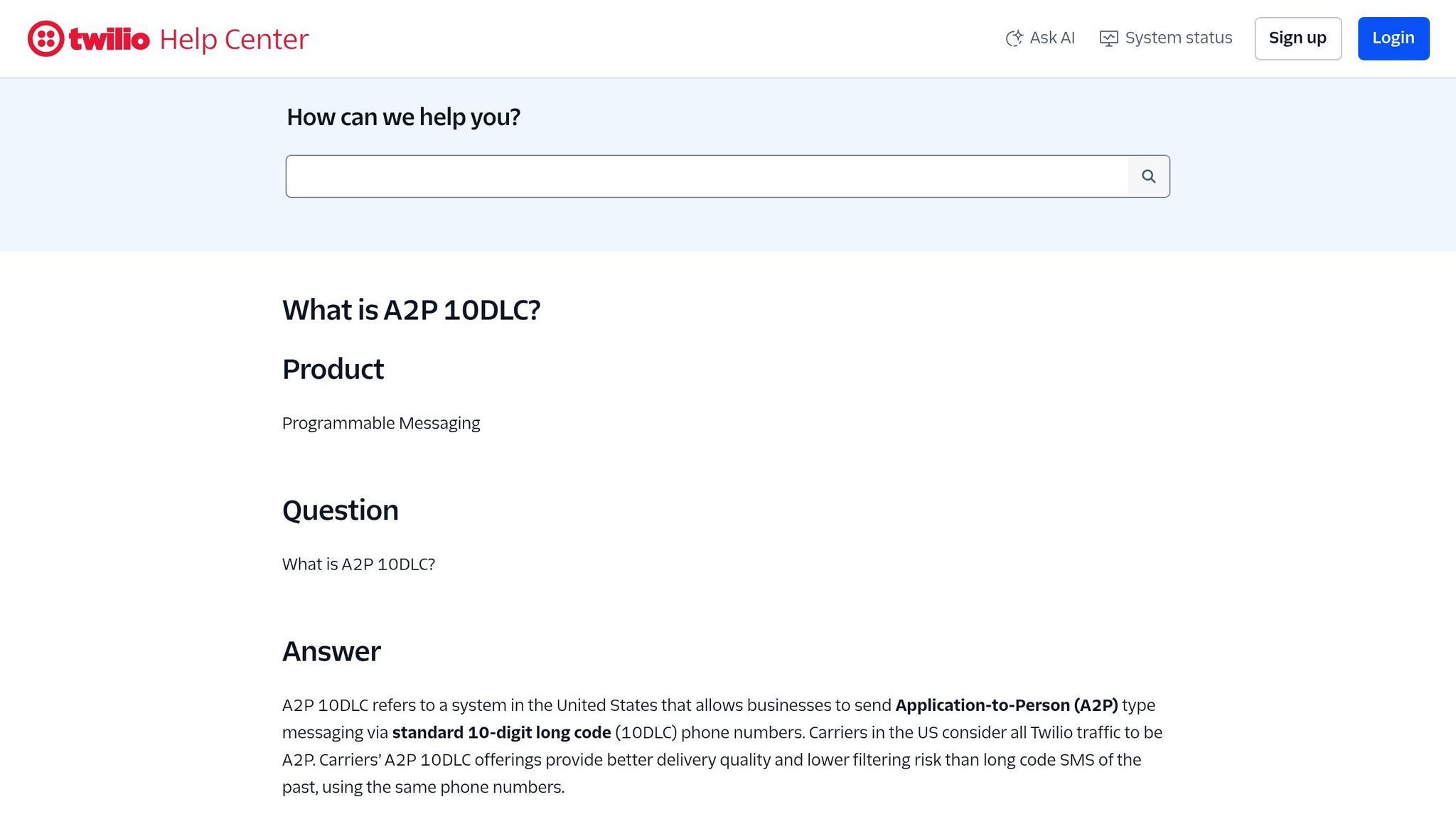
Application-to-Person 10-Digit Long Code (A2P 10DLC) registration is now a must for businesses aiming to deliver SMS messages effectively. This system helps carriers identify legitimate business texts, boosting delivery rates while aligning with carrier rules.
HighLevel integrates A2P 10DLC registration into its LC Phone System Trust Center, making the process seamless. However, accuracy is critical - your business name and email domain must match your registered details exactly. Any discrepancies can lead to delays or outright rejections.
Different registration categories apply depending on your business structure and messaging volume, with associated fees and limits. When registering, your campaign description must be thorough, outlining your message content, opt-in process, and business purpose. Sample messages should reflect your actual campaign content to help carriers approve appropriate delivery rates.
Timing also matters, particularly for new businesses. If your business has a U.S. EIN issued within the last 45 days, your A2P Brand registration might be rejected by The Campaign Registry.
"Consent is technically good until revoked." - Alexandra Krasovec, Partner at Manatt, Phelps & Phillips, LLP
Getting it right the first time is key. The approval process usually takes several business days, and any errors will require starting over. Once approved, your A2P 10DLC registration sets the stage for compliant, high-performing SMS campaigns through HighLevel.
How to Set Up Your SMS Opt-In Campaign
Creating a successful SMS opt-in campaign with HighLevel involves thoughtful planning and execution. It all starts with choosing the right keywords, making opt-in methods user-friendly, and ensuring proper validation. These steps not only help you stay compliant but also boost audience engagement. HighLevel simplifies the process, guiding you seamlessly toward building automated workflows.
Selecting Keywords That Work
Pick a keyword that's short, memorable, and easy to type. Avoid complicated phrases or multiple words, as these can lead to errors when customers type them on their phones. The keyword should reflect the purpose of your campaign. For example, "GIVE" works perfectly for fundraising, while "HELLO" might feel too generic. Also, double-check that autocorrect won’t change your keyword into something unintended.
Big brands showcase how effective keyword strategies can be. Outdoor Voices uses SMS keywords to boost subscriber numbers, SKIMS invites customers to text for updates on product launches, Clear Creek Community Church uses them for donation drives, and USPS connects users to customer service through SMS keywords. To avoid confusion, steer clear of vague or overly complex keywords, and make sure they’re easy to read on promotional materials.
Creating Opt-In Methods
HighLevel provides multiple ways to collect SMS opt-ins while staying compliant. For example, SMS opt-in campaigns work great with physical promotions like billboards or postcards. These materials might include instructions like, "Text SAVE to 56789 for a special discount." For web-based opt-ins, use a clear checkbox with a consent disclaimer so customers know exactly what they’re signing up for.
Another powerful tool is the "Customer Replied" Workflow Trigger. This feature lets you trigger specific actions based on incoming SMS replies. To set it up, go to HighLevel’s workflow builder and select "Customer Replied" as the starting point. For physical campaigns, include clear instructions like, "Text JOIN to 12345 for exclusive deals. 2 msgs/week. Reply STOP to opt out."
Setting Up Double Opt-In
Once you've established your opt-in methods, adding a double opt-in process is a smart way to confirm consent. Double Opt-In (DOI) ensures users verify their subscription twice before they start receiving messages. This step not only keeps you compliant but also improves message delivery rates and confirms the phone number is valid.
Here’s how the double opt-in process works:
- A customer texts your keyword to the designated number.
- They receive a confirmation message, such as: "You requested to receive messages from [Brand Name]. Reply YES to confirm. Msg & data rates may apply".
- The customer replies YES to confirm their subscription.
To set this up in HighLevel, use a trigger like "Form Submitted" to send the initial opt-in message. You can then use a trigger link to request confirmation. Once the customer clicks the link, they’re fully opted in, and subsequent workflows are activated.
Double opt-in not only ensures the phone number is correct but also provides an additional layer of consent. This strengthens your compliance records and builds trust with your audience.
sbb-itb-f031672
Creating Automated Workflows in HighLevel
Once you've set up your opt-in process, automation takes the reins of your SMS campaign. HighLevel's workflow builder helps you craft detailed sequences to handle everything - from initial confirmations to ongoing engagement. The secret lies in setting up triggers that react to specific actions, designing personalized message flows, and embedding compliance into every automated interaction. Let’s break down how to configure triggers, build message sequences, and keep compliance front and center in your workflows.
Configuring Triggers and Workflows
Triggers in HighLevel operate on an "if this, then that" logic, connecting actions within your workflow. These triggers are the foundation of effective SMS campaigns.
Common triggers for SMS workflows include "Form Submitted", "Contact Tag Added", or "Pipeline Stage Changed". For instance, when a lead fills out a form on your website, you can set up an automated SMS to welcome them right away. To create a trigger, you simply define the starting condition, select the corresponding action, and assign a clear name to the trigger.
Handling inbound SMS replies? The "Incoming Webhook" trigger is your go-to tool. It processes responses from contacts and directs them to the appropriate workflows. You can then use the "Send SMS" action to deliver automated replies. However, if you include a "Wait for Customer Reply" step in your workflow, avoid sending manual SMS messages during this time to prevent interruptions in the automation.
For example, Solar Power Pros used Kixie's automated call and text cadences to reduce no-show rates by 50%. Their strategy combined multiple touchpoints, such as following up an unanswered call with an automated SMS containing appointment details and confirmation options.
Building Message Sequences
HighLevel makes it easy to create automated SMS campaigns through personalized drip sequences sent at scheduled intervals. These sequences are most effective when tailored to specific customer groups, ensuring the messages are relevant and engaging. Plus, the platform’s analytics provide real-time tracking of open rates, clicks, and conversions.
Using workflow filters, you can segment contacts based on behavior, demographics, or engagement history. This allows you to tailor messages to resonate with each group. Dynamic fields like {{contact.first_name}} add a personal touch, making messages feel more individualized. For example: "Hi {{contact.first_name}}, thanks for joining our VIP list! Here's your exclusive 15% discount code: SAVE15."
The best message sequences often mix communication channels. If a prospect doesn’t respond to your first SMS, follow up with a phone call, then send another text offering value - like suggesting time slot options for an appointment and confirming the selection automatically. Timing matters, too. Space out your messages to keep engagement high without overwhelming your audience. Experiment with different intervals to find the sweet spot. Once your sequences are set, it’s time to focus on compliance.
Adding Compliance to Automated Messages
Compliance isn’t just a checkbox - it’s integral to every automated message. HighLevel ensures this by including sender ID and opt-out language in the first message of any SMS conversation.
"The first message in any SMS conversation (including MCTB and review requests) will automatically include sender ID information and opt-out language (e.g., 'Reply STOP to unsubscribe') if it's not already included."
HighLevel’s February 24, 2025 update strengthened these compliance measures. New trial accounts and locations can no longer disable sender ID and opt-out features during the critical setup phase, ensuring regulatory standards are met right from the start.
While you can adjust the default opt-out and sender ID text to better align with your branding, the essential compliance elements must remain intact. Every automated message should include clear opt-out instructions, and workflows must honor these requests immediately.
To handle "STOP" messages automatically, add an If/Else step in your workflow to detect them. When a "STOP" message is received, the workflow can instantly tag the contact as "Unsubscribed" or update a "Do Not Text" custom field, ensuring opt-outs are processed without any manual effort.
Stay ahead of changing regulations by routinely reviewing your SMS compliance settings. A quarterly audit of your workflows can help ensure they remain up to date and fully compliant with all required elements.
Testing and Tracking Campaign Performance
Thorough testing and consistent tracking can transform your SMS opt-in campaigns into highly effective marketing tools. HighLevel equips you with the resources to experiment, measure success, and stay compliant as your campaigns evolve.
A/B Testing SMS Campaigns
A/B testing is a straightforward way to compare two versions of a message and determine which one performs better. The trick? Focus on a single variable at a time - whether it's the click-through rate, conversion rate, or return on investment (ROI). This ensures your results are accurate and actionable. Start by creating two versions of your message: a control (A) and a challenger (B). You can test various elements like message tone, offers, timing, or call-to-action phrases.
Here’s an example: A local gym used HighLevel's SMS tools to send automated reminders paired with exclusive membership offers. The result? A 40% boost in memberships over three months. Similarly, an online store improved cart recovery rates by 25% after testing personalized SMS reminders with discount codes for abandoned carts.
When running A/B tests in HighLevel, you can experiment with SMS content or timing. Make sure both versions run simultaneously to eliminate timing bias, and allow enough time to gather statistically significant data. HighLevel’s analytics make it easy to monitor your tests in real time, letting you focus on the metrics that matter most.
"A/B testing is not just for immediate optimization. It's also for informing future marketing decisions based on precise audience preferences and behaviors."
– Ricky Hagen, Retention Marketing Manager, JAXXON
Once you’ve identified a winning version, implement it and keep testing other variables. Over time, these insights can help you refine your messaging strategies and improve overall campaign performance.
Monitoring Campaign Metrics
After optimizing your messages, it’s time to track their performance. HighLevel's Messaging Analytics provides a clear view of your outbound SMS activity, helping you spot trends and measure success. Key metrics to monitor include:
- Click-through rate (CTR): Measures engagement with your messages.
- Conversion rate: Tracks how many recipients take the desired action.
- Opt-out rate: Indicates how many users unsubscribe.
- ROI and customer acquisition cost: Shows the financial impact of your campaigns.
HighLevel also categorizes message performance into specific groups:
- Sent: Total messages sent to the telephony provider.
- Delivered: Messages successfully received by users.
- Failed: Messages that didn’t go through due to errors or carrier issues.
- Opted-Out: Recipients who chose to unsubscribe.
Pay close attention to the "Error" metric - it flags messages that might be marked as spam or contain problematic content. With an average open rate of 98% for SMS compared to email’s 19.8%, and 61% of SMS messages read within 5 minutes, the potential for engagement is huge.
To dive deeper into any metric, click on its box in HighLevel’s dashboard. You’ll see detailed conversation data and can use dynamic filters to analyze performance by different parameters.
Regular Compliance and Campaign Maintenance
Staying compliant is an ongoing task, especially as regulations and carrier requirements change. Taking a data-driven approach to compliance can lead to a 14.5% increase in ROI for SMS campaigns.
Conduct quarterly compliance audits to review consent records and avoid legal risks. Make sure your campaigns meet A2P 10DLC standards, as these regulations are critical for successful SMS marketing. While HighLevel offers built-in compliance features, it’s still important to verify alignment with the latest rules.
"Test and define hypotheses clearly upfront. Don't be afraid to experiment with different types of tests, like creative changes or different types of incentives. Experiment regularly. Even if you've tried a test historically, it's always a good idea to re-test it as consumer buying behavior is constantly evolving."
– Anca Filip, Head of Product, Mention Me
Beyond compliance, regular performance reviews are essential. Experiment with different offers and messaging styles to learn what resonates most with your audience. Monthly performance reviews can help you identify areas for improvement and adapt to any regulatory changes. By consistently testing, tracking, and refining your campaigns, you’ll not only maximize results but also ensure your SMS marketing stays on the right side of compliance.
Key Points for Building SMS Opt-In Campaigns
Creating effective SMS opt-in campaigns in HighLevel hinges on three main pillars: clear consent, automation, and performance tracking. At the heart of any successful campaign is obtaining express consent for recurring messages. Why is this so important? Violating the Telephone Consumer Protection Act (TCPA) can cost anywhere from $500 to $1,500 per violation, with no cap on damages.
"The most common mistake we see is not receiving prior consent. If there's one central rule around compliance with federal regulations, it's to receive consent from the individuals you are going to be messaging." – Brian Wilson, chief commercial officer at Abridge
Compliance is non-negotiable. It starts with securing consent, providing an easy way for users to opt out, and steering clear of sensitive topics like sex, hate, alcohol, firearms, or tobacco.
Once compliance is in place, automation becomes your best friend. HighLevel's tools allow you to set up workflows that trigger SMS drip campaigns based on actions like pipeline updates, contact tagging, or form submissions. With SMS boasting a 98% open rate within 15 minutes of delivery, and 67% of customers preferring texts over calls for confirmations, automation ensures your messages hit the right people at the right time.
After launching your campaign, tracking performance is key to sustained success. Keep an eye on metrics like click-through rates (which average around 36%), conversion rates (ideally between 21% and 30%), and delivery rates to measure engagement. Regular A/B testing of message content, timing, and frequency can help fine-tune your strategy over time.
FAQs
What compliance rules should you follow for SMS opt-in campaigns, and how does HighLevel help you stay compliant?
When running SMS opt-in campaigns, staying compliant with regulations is crucial for protecting your business and delivering a positive experience for your audience. A few key practices include securing explicit consent from users before sending messages, offering clear instructions for opting in, and providing a simple way for users to opt out - like replying with "STOP." In the United States, your messages must also adhere to regulations such as the Telephone Consumer Protection Act (TCPA) and CTIA guidelines.
HighLevel makes compliance easier with features like customizable opt-in forms, automated opt-out handling, and message templates designed to align with industry standards. These tools not only help you meet legal requirements but also build trust with your audience.
How can businesses use keywords to increase engagement in SMS opt-in campaigns?
To increase engagement in SMS opt-in campaigns, businesses should focus on using clear, memorable, and relevant keywords that connect with their audience. These keywords should be easy to recall and directly tied to the message or offer being promoted.
Promote these keywords across various channels - think social media, websites, and email campaigns - to make them accessible and visible to your target audience. It's also smart to customize keywords for specific promotions or services, ensuring they grab attention and spark interest.
Don't forget to monitor how well your keywords perform. Regularly analyzing their effectiveness allows you to fine-tune your approach and achieve better results. By keeping your keywords straightforward and purposeful, you can drive more opt-ins and build stronger customer connections.
What is a double opt-in process, and how can I set it up for SMS marketing in HighLevel?
A double opt-in process is a two-step method to confirm a subscriber's consent to receive SMS messages. It ensures that your list is filled with genuinely interested and engaged users, which can boost engagement rates and cut down on spam complaints. Plus, it helps you stay on the right side of regulations like GDPR and the CAN-SPAM Act, safeguarding your brand's reputation.
Here’s how you can set up a double opt-in process in HighLevel:
- Trigger the process: Start with an action, like a form submission, to initiate the opt-in workflow.
- Send a confirmation SMS: Follow up with a message asking users to confirm their subscription by replying with a specific keyword (like "YES").
- Automate the next steps: Configure an automation to send further messages only after the user confirms.
This method ensures your campaigns are not only compliant but also more effective by targeting the right audience.



