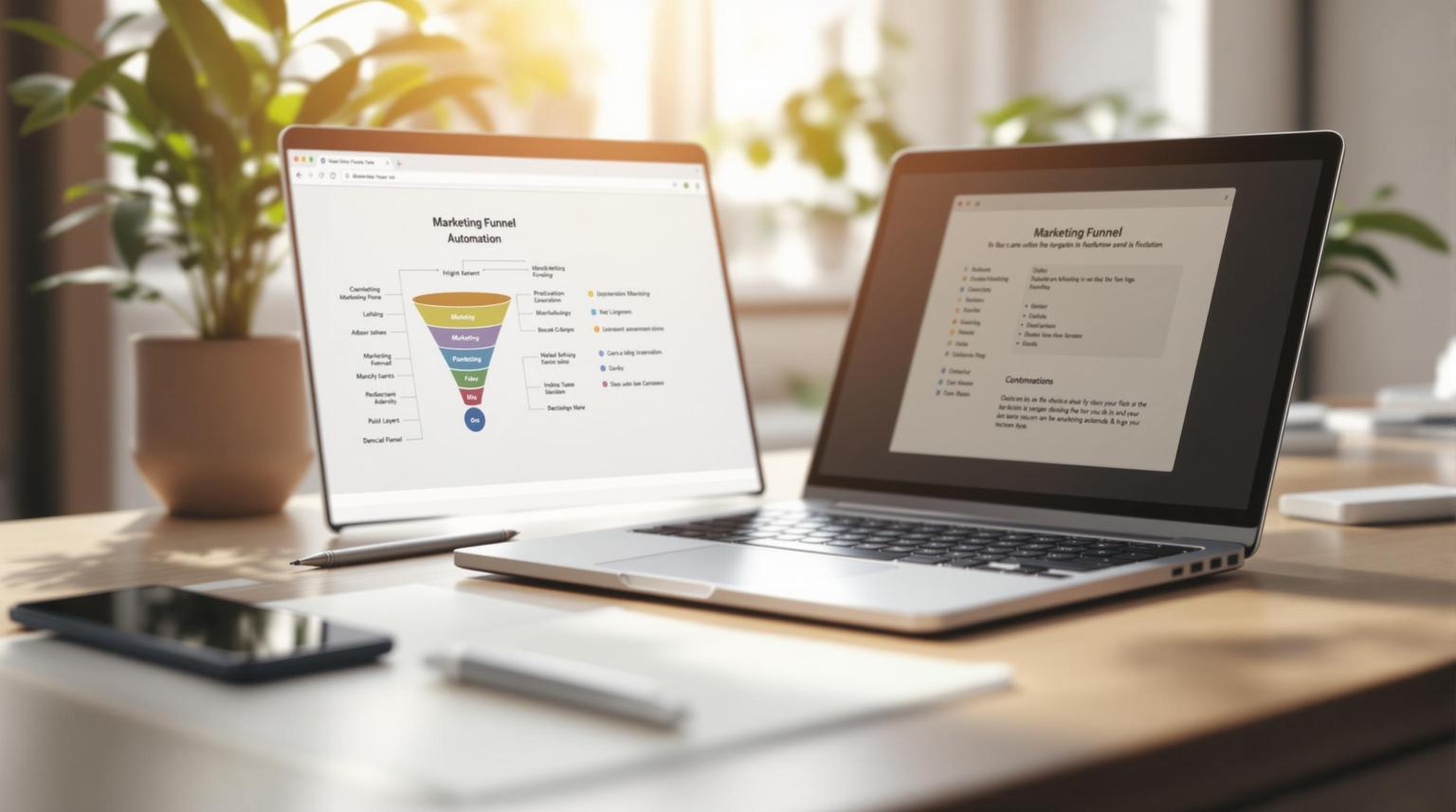Want to onboard clients faster and more effectively? HighLevel simplifies the entire process with tools for automation, communication, and management. Here's how you can use it to streamline your client onboarding:
- Set clear expectations: Use HighLevel's workflows to automate tasks while maintaining a personal touch.
- Gather client details: Collect business goals, challenges, and metrics using HighLevel's forms and document storage.
- Create an onboarding checklist: Standardize steps like account setup, brand asset collection, and tool integrations.
- Leverage automation: Use features like Snapshots to replicate successful setups and save time.
- Tailor training: Offer resources based on client skill levels, from beginner tutorials to advanced automation guides.
- Monitor progress: Set up dashboards to track client KPIs like lead generation, conversions, and ROI.
HighLevel helps you stay organized, deliver quick results, and build strong client relationships from day one.
Client Onboarding with GoHighLevel in 2024 | Automate Your ...
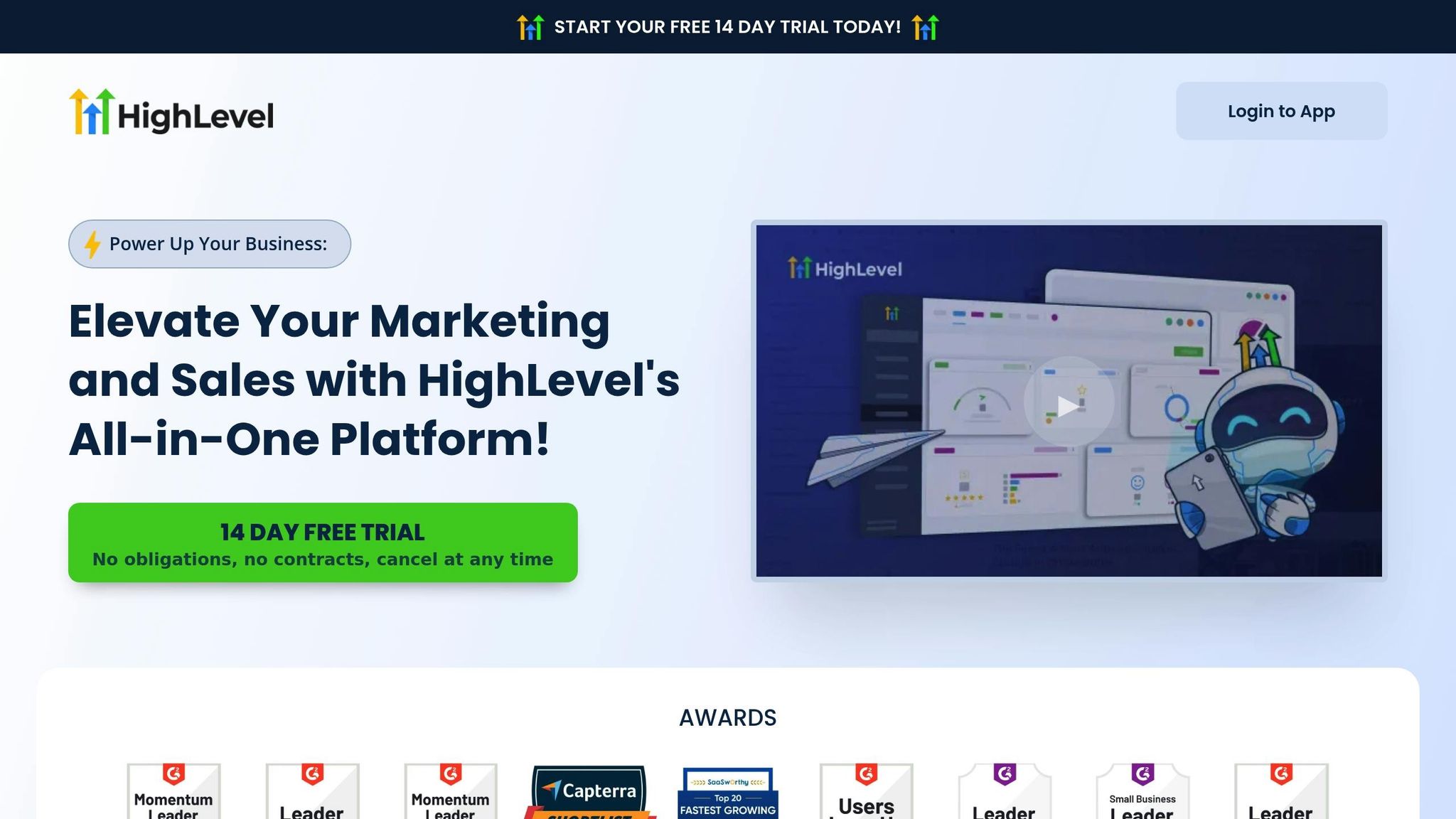
Getting Client Requirements
Gathering detailed client requirements is essential to customize HighLevel effectively.
Running Discovery Meetings
Discovery meetings are a great way to gather essential insights.
Focus your questions on these three areas:
- Business Goals: Pin down revenue targets, growth plans, and timelines.
- Current Challenges: Identify pain points in their marketing and sales processes.
- Success Metrics: Define measurable KPIs to track the results of your services.
To streamline this process, use HighLevel's form builder to standardize data collection. Afterward, compile all relevant business data to fine-tune the setup.
Getting Business Data
Customizing HighLevel requires detailed business and brand information:
Brand Assets
- Company logo in vector format
- Brand style guide (colors, fonts, and imagery guidelines)
- Marketing collateral samples
- Website access credentials
Marketing Data
- Customer lifetime value
- Lead response time
- Sales cycle duration
- Customer acquisition costs
HighLevel's document storage feature can help organize and securely store these assets, ensuring easy access during the implementation phase. Use this information to guide your tool selection.
Selecting Key Tools
Choose HighLevel features based on the client's specific needs and capabilities.
Key Factors to Consider
- Compatibility with the existing tech stack
- Team size and structure
- Budget limits
- Technical expertise
- Timeline for implementation
Focus on tools that solve urgent issues. For instance, if lead response time is a problem, set up automated workflows, SMS/email templates, lead routing, and conversation tracking.
Creating an Onboarding Checklist
Use HighLevel to create an onboarding checklist that ensures every client setup is consistent and efficient. This checklist should be based on the requirements you've gathered to simplify the onboarding process.
Account Setup Steps
Include these key items for setting up accounts:
- Access Credentials: Set up sub-accounts, assign user roles, and enable secure logins with two-factor authentication.
- Business Information: Verify company details, configure service areas, set business hours, and create team member profiles.
- Technical Configuration: Complete domain verification, set up email senders, activate SMS numbers, and install tracking pixels.
After completing these steps, establish clear communication channels for ongoing collaboration.
Client Communication Plan
Leverage HighLevel's Conversations Hub to manage communication with clients effectively:
- Weekly Check-ins:
- Monday: Conduct a progress review call.
- Wednesday: Send an email update.
- Friday: Recap action items.
Provide clients with training materials, video tutorials, standard operating procedures (SOPs), and troubleshooting guides through automated touchpoints.
Brand Assets and Integrations
Centralize client assets and integrations in a dedicated workspace for easy access and management.
- Brand Assets: Confirm that logo files, brand color codes, typography, and image guidelines have been provided.
- Integration Requirements:
| Integration Type | Priority | Information Needed |
|---|---|---|
| CRM Systems | High | API keys, user access |
| Payment Processors | High | Merchant credentials |
| Email Platforms | Medium | SMTP settings |
| Analytics Tools | Medium | Tracking codes |
| Social Media | Low | Account access tokens |
Use automation to send notifications for any incomplete tasks, ensuring nothing falls through the cracks.
sbb-itb-f031672
HighLevel Features for Onboarding
Conversations Hub: Streamline Client Communication
HighLevel's Conversations Hub brings all client messages into one place, making it easier to handle updates and interactions. This tool not only simplifies communication but also helps speed up account setup by allowing quick adjustments and configurations.
Simplified Setup with Snapshots
Snapshots are pre-designed templates that let you replicate your most effective setups. These include funnels, websites, email campaigns, and automations, making it faster to get new client accounts up and running.
Making Onboarding Client-Specific
Matching Tools to Client Needs
Focus on aligning HighLevel's features with the specific challenges your clients face.
For clients looking to improve lead generation, emphasize tools like:
- Landing page builders with conversion tracking capabilities
- Lead capture forms that integrate seamlessly with their CRM
- Automated follow-up sequences to nurture leads effectively
If appointment scheduling is a priority, set up calendar integrations and automated reminders. This ensures clients see immediate benefits without feeling overwhelmed.
Custom Training Resources
Once you've matched tools to client needs, provide training tailored to their skill level and experience.
| Client Skill Level | Training Approach | Resource Types |
|---|---|---|
| Beginner | Focus on basics | Step-by-step video tutorials |
| Intermediate | Introduce advanced features | Interactive workshops |
| Advanced | Set up custom automations | Technical documentation |
Prioritize training on tools they’ll use most. For example, if your client focuses on email marketing, provide resources covering:
- How to customize email templates
- Effective list segmentation strategies
- Tracking campaign performance
- Running A/B tests for optimization
Setting Up Client Dashboards
Add value to onboarding by creating dashboards that reflect client-specific KPIs. These dashboards should provide clear insights into their goals and performance.
Include metrics like:
- Real-time conversion tracking
- Lead generation data
- Campaign performance insights
- ROI calculations
Pro tip: Customize dashboard views for different team roles. Business owners often prefer high-level ROI metrics, while marketing managers need detailed campaign data to fine-tune strategies.
Conclusion: Maximizing Client Success with HighLevel
Using HighLevel's tools effectively during onboarding lays the groundwork for lasting client success. By adopting the right strategies, you can achieve measurable outcomes.
Why a structured onboarding process matters:
- Saves time with organized workflows
- Establishes clear communication from day one
- Speeds up the time it takes for clients to see results
Customizing tools and providing focused training help deliver early wins for your clients.
Tips for ongoing success:
- Regularly check dashboard metrics to keep performance aligned with client goals
- Hold strategy sessions to assess and improve tool usage
- Standardize processes for consistent results
- Update training materials based on client input and platform changes
These steps help maintain a smooth onboarding process that drives real results.
Onboarding goes beyond setting up tools - it's about creating a solid base for strong, long-term partnerships. By addressing client needs and delivering tailored solutions, your agency can position itself for steady growth.
For detailed strategies and step-by-step guidance on using HighLevel, check out HL Max at https://hlmax.co.
FAQs
How can I use HighLevel to create a personalized and efficient client onboarding process?
To ensure your client onboarding process is both personalized and efficient using HighLevel, start by leveraging its automation tools to handle repetitive tasks, such as sending welcome emails or scheduling appointments. Use customizable templates to tailor communication to each client’s specific needs and preferences.
For a personal touch, integrate custom fields to store client-specific details and include them in automated messages. Additionally, take advantage of HighLevel’s workflow builder to design a step-by-step onboarding journey that aligns with your client’s goals, ensuring a seamless and engaging experience.
What are the best practices for seamlessly integrating HighLevel with a client's existing tools during onboarding?
To integrate HighLevel with a client's existing tech stack during onboarding, start by assessing their current tools and workflows. Identify key systems like CRMs, email marketing platforms, or scheduling tools that need to sync with HighLevel. Clear communication with the client about their needs and priorities is essential to ensure a smooth transition.
Use HighLevel's built-in integrations and, if required, third-party tools like Zapier to connect systems efficiently. Always test integrations thoroughly to confirm data flows correctly between platforms. This proactive approach minimizes disruptions and helps you deliver a seamless onboarding experience for your clients.
How can I identify the best HighLevel features to address a client's specific business needs?
To determine which HighLevel features are most suitable for a client's business challenges, start by understanding their goals and pain points. Are they looking to improve lead generation, streamline communication, or automate repetitive tasks? Once you have a clear picture of their needs, explore HighLevel's tools like funnels, CRM, and automation workflows to see how they align with those goals.
For example, if a client struggles with lead nurturing, you could leverage HighLevel's email and SMS automation features to create personalized communication sequences. Similarly, for clients needing better organization, the CRM can help centralize customer data and track interactions effectively. Always tailor your approach to the client's industry and specific objectives to maximize results.