Order bumps are a simple way to boost revenue by offering customers additional products or services during checkout. For HighLevel users, they can turn basic funnels into highly effective sales tools. Here's what you need to know:
-
What Are Order Bumps?
A one-click upsell during checkout that complements the main product. It's easy for customers to add and increases purchase value. -
Why They Work:
Selling to existing customers is more effective than finding new ones. Order bumps often have higher acceptance rates when priced lower than traditional upsells. - HighLevel Features:
-
Setup Steps:
- Integrate payment systems (Stripe is recommended for flexibility).
- Create your bump product with clear descriptions and visuals.
- Enable the order bump in your funnel's two-step order form.
- Customize copy and visuals for relevance and appeal.
-
Testing and Optimization:
Test your funnel end-to-end, ensure automations work, and format content for U.S. audiences (e.g., USD pricing, MM/DD/YYYY dates). Use A/B testing to refine offers and track metrics like conversion rates and revenue. -
Compliance:
Follow U.S. sales regulations, including FTC guidelines and tax requirements. Ensure transparency in terms and conditions.
Order bumps can increase average order value by 10-30%, with 30-60% of customers often opting in. Focus on complementary products, compelling copy, and clear visuals to maximize success.
Go HighLevel Order Bumps: Everything You Need to Know
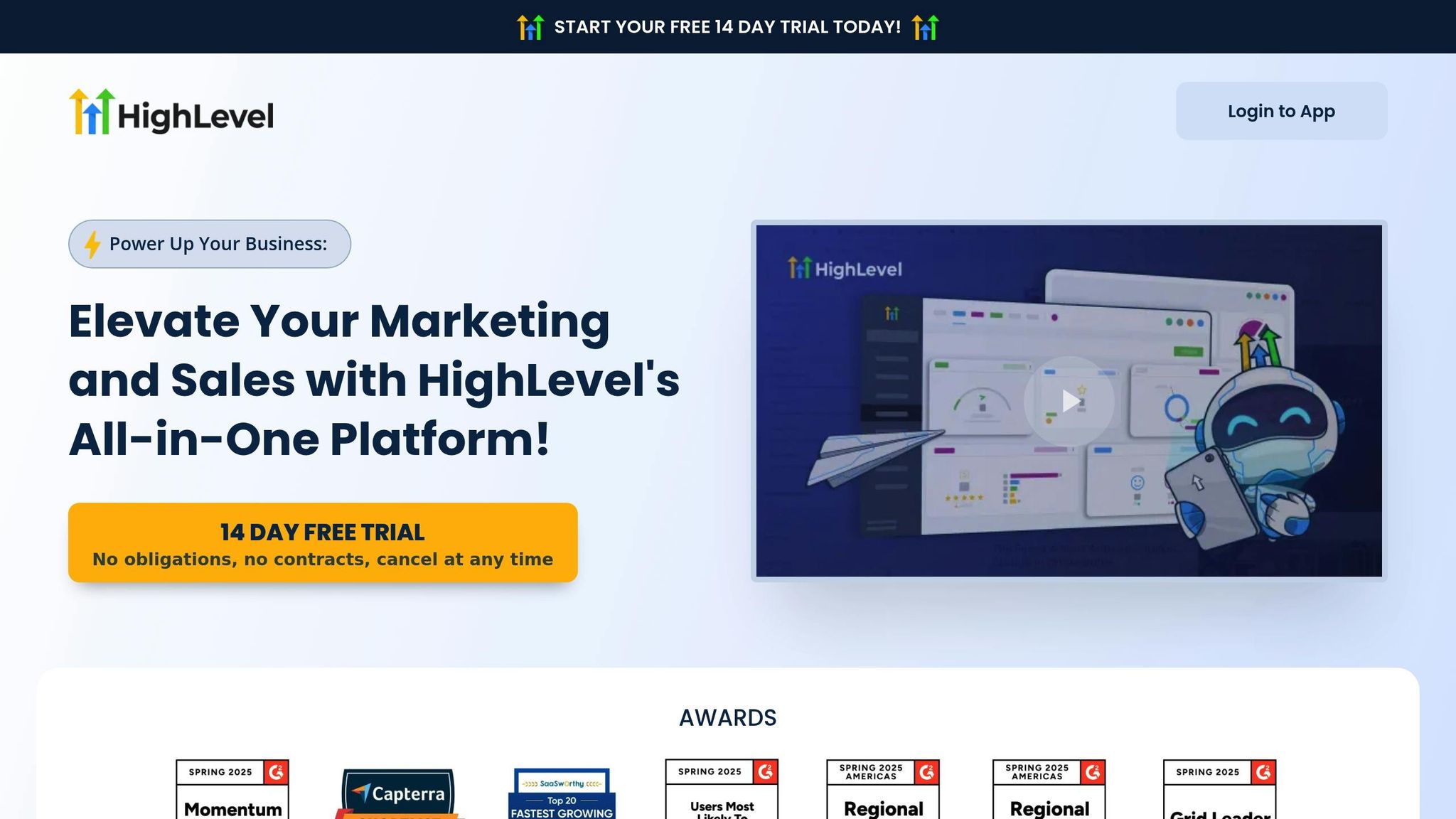
Setup Requirements and Initial Preparation
Before getting started with creating an order bump, it's important to make sure your HighLevel account is fully set up and all the necessary components are in place. These steps will help you prepare for a smooth and efficient order bump setup.
Check HighLevel Payments Integration
A properly configured payment gateway is essential for order bumps to work seamlessly. Keep in mind that the capabilities of each gateway can vary.
Stripe is the most flexible option because it supports Apple Pay and Google Pay - features that are increasingly popular among mobile users. Offering these quick payment methods can significantly improve your conversion rates.
However, avoid using PayPal for recurring products, as it doesn’t support order bump purchases.
To confirm your payment integration is ready, log in to HighLevel and double-check your payment settings. Ensure your gateway (e.g., Stripe) supports the features you need. It’s a good idea to test a small transaction to make sure everything is working as expected before moving forward with your setup.
Once your payment integration is verified, you can move on to gathering the necessary details for your product.
Gather Product Details and Assets
For an effective order bump, you’ll need to have detailed product information and high-quality assets ready to go. Start by compiling the basics for your bump offer: the product name, a detailed description, and pricing in USD. Make sure to use U.S. formatting for prices, like $29.99 or $1,299.
Visual elements are just as important. Prepare clear product images and concise promotional text that highlights the value of your offer.
Next, create the product in HighLevel or import it directly from Stripe. This step involves filling out all the necessary product information, so be thorough.
With your product details and assets ready, it’s time to focus on tailoring your content specifically for the U.S. market.
Prepare Content for US Market
To resonate with U.S. consumers and meet legal requirements, your order bump content should be carefully tailored to this audience. Attention to formatting and compliance will ensure a smooth user experience.
Stick to American English spelling and conventions in your copy. For example, write "optimize" instead of "optimise", "color" instead of "colour", and "analyze" instead of "analyse."
Don’t forget to include any relevant tax disclaimers, like "plus applicable sales tax" or "tax included where required."
Prepare compliance disclaimers specific to your industry as well. U.S. consumers expect clear terms of service, refund policies, and privacy notices. Including these elements will make your order bump pages look professional and legally compliant.
Lastly, focus on direct and benefits-driven messaging. U.S. audiences tend to respond well to clear value propositions and time-sensitive offers, so structure your bump offers to emphasize these points effectively.
Creating and Configuring Order Bumps
Now that your HighLevel account is set up, it’s time to create your order bump. This involves three main steps that come together to provide a smooth buying experience for your customers. Let’s start by adding your bump product to the funnel.
Add Products to Your Funnel
Before you can use an order bump, you’ll need to create the product in HighLevel or import it from your Stripe account.
Head to Payments > Products in your dashboard. From there, create a product by adding its name, description, and price in USD (e.g., $29.99 or $149.00). While setting up the product, make sure to toggle on the "Bump Product" option. This tells the system that the product is eligible for order bump functionality.
If you’ve already set up products in Stripe, you can import them directly into HighLevel. Once your product is ready, add it to the funnel by navigating to the Products tab within the specific funnel. Click "Add Product", then select the bump product. This ensures it’s properly linked to the funnel and ready for use.
A well-executed setup can lead to a noticeable increase in revenue.
Turn On Order Bump Settings
Once your product is added, the next step is to enable the order bump feature. For this to work, make sure you’re using a two-step order form, as single-step forms don’t support order bumps.
Go to the funnel step containing your order form, select the form element, and open the Advanced tab. Here, enable the order bump and select the product you just created. You’ll find options to configure the bump product directly within the order form settings.
Keep in mind: only one order bump can be added per funnel page.
If you’re working with forms and surveys, include a "Sell Product" element. Choose your product and mark it as either the Main Product or Bump Product. Then, enable the Order Bump option in the Sell Product settings. You can also customize the bump’s appearance - adjust colors, icons, text, and price display. HighLevel even lets you pick between Classic or Modern bump styles.
Once the technical setup is complete, focus on creating compelling copy and visuals to make your bump irresistible.
Write Order Bump Copy and Add Images
The success of your order bump depends heavily on how you present it. Strong, concise copy paired with clear visuals can significantly increase acceptance rates.
Start with a powerful headline. Keep it short, emphasize the benefit for the customer, and add urgency or curiosity to the mix.
Rather than listing features, focus on how the product will make your customers’ lives better. Use conversational, relatable language that directly speaks to their needs. Email marketing expert Emily McGuire sums it up perfectly:
"Write like you're having the conversations you want to have with your ideal customers. It comes off more conversational, personable, and helps your readers address their pain points easy-peasy."
To build trust, include testimonials, case studies, or endorsements. Research shows that nearly 90% of consumers trust recommendations from others, and 80% read at least five reviews before making a purchase.
For your call-to-action, clarity is key. Use phrases like "Add this to my order" or "Yes, include this bonus", which feel more personal and engaging than a generic "Buy now" button.
When it comes to visuals, choose images that immediately show what the customer is getting. The right image should reinforce the product’s value and make it clear why it’s worth adding. Consider adding urgency with limited-time offers or exclusive bonuses to encourage quicker decisions.
Lastly, make sure your order bump feels like a natural extension of the main offer. Customers are more likely to respond positively when the bump feels relevant and personalized - especially since 81% of buyers prefer tailored experiences.
sbb-itb-f031672
Testing and Quality Control
Once your order bump is set up, testing becomes a critical step to ensure smooth operations, safeguard revenue, and maintain customer trust. HighLevel offers built-in tools to identify and address potential issues before your setup goes live.
Test Your Funnel and Purchase Flow
Start by activating test mode and simulating a purchase using dummy card details. This allows you to experience the process exactly as your customers would, without processing real payments.
Go through every step of your funnel and confirm that the order bump is displayed correctly. Is the checkbox easy to find? Can customers effortlessly add or remove the bump product? These small details can make a big difference in your conversion rates.
After completing a test order, check the Workflow History in your HighLevel dashboard to confirm that all triggers are firing as expected. If something isn’t working, revisit your settings and fix any errors before going live.
Make sure the "Allow Multiple" option is enabled in your workflow settings. This ensures that both primary purchases and bump offers are processed seamlessly. Double-check that earlier configurations, such as the two-step order form and product imports, are reflected accurately in every test scenario.
Finally, ensure your funnel aligns with U.S. formatting standards, especially if your audience is based in the United States.
Check US Formatting and Display
Your order bump should appear professional and familiar to U.S. customers. Confirm that all prices are displayed in the correct USD format - $29.99, not $29,99 or 29.99 USD. Similarly, ensure that dates follow the MM/DD/YYYY format.
Test how your funnel looks across different devices. A design that works well on desktop might not translate perfectly to mobile, and since many customers shop on their phones, mobile optimization is particularly important.
Also, use American English throughout your copy. For example, write "color" instead of "colour" and "optimize" instead of "optimise." This consistency builds trust and credibility with a U.S. audience.
Once you’ve confirmed that the visual elements and payment processes are functioning properly, turn your attention to backend automations.
Test Automations and Product Delivery
The true measure of your order bump setup lies in how well it works after a purchase is completed. Your post-purchase automations must operate flawlessly for both the main product and the bump offer.
Pay special attention to the "Order Submitted" trigger, which is designed to capture all transactions, including upsell purchases. According to the HighLevel Support Portal:
"The Order Submitted Trigger activates a workflow when an order is placed through an order form. Unlike basic order form triggers, this trigger captures both primary purchases and upsell transactions."
This trigger should handle several key tasks. First, customers should receive an order confirmation email immediately, listing all items purchased, along with quantities and prices. Second, any access links or downloadable products should be delivered without delay. Third, your customer records should automatically update with the new purchase details.
It’s also important to test your customer segmentation. Customers who buy the bump offer might require different follow-up communications compared to those who only purchase the main product. Your automation should tag and segment these groups appropriately for future marketing efforts.
The HighLevel Support Portal highlights the importance of enabling the "Allow Multiple" setting:
"Keeping Allow Multiple ON prevents delays and ensures that upsell and bump offers trigger the workflow correctly, optimizing revenue opportunities and customer engagement."
Run tests for multiple scenarios, such as purchasing only the main product, purchasing the main product with the bump offer, and any other combinations your funnel supports. Each scenario should activate the appropriate workflows and deliver the correct content to your customers.
If you plan to send post-purchase surveys or follow-up sequences, test these as well. Make sure the timing and tone feel helpful and relevant, rather than pushy or overwhelming.
Performance Improvement and Legal Compliance
Order Bump Placement and Pricing Tips
Digital marketing expert Julie Stoian highlights that well-crafted copy is key to achieving a 30% conversion rate. She advises, "in general, you want your order bump to be either the same price or slightly less than what you are selling". For example, if your main product costs $37, setting your order bump around $24 could be effective. Similarly, for a $500 course, an order bump priced at roughly $100 might work well.
There are a few pricing strategies that can help improve performance:
- Percentage-Based Approach: Set the bump price between 15% and 40% of the main product's price.
- Cost-Plus Markup Method: Multiply the cost of goods sold by 2.5 to 3 times.
- Psychological Threshold Pricing: Position the price just below common thresholds like $10, $20, or $50.
- Bundle Discount Pricing: Offer a 20–40% discount on the bump when purchased with the main product.
When done right, order bumps can increase your average order value by 10% to 30%. A classic example is McDonald's famous "Would you like fries with that?" upsell, which has seen conversion rates as high as 50%.
Adding social proof, like customer testimonials, can also make your offer more compelling. Regularly test different versions of your pricing, copy, and offers to find what works best. Use tools like HighLevel's analytics dashboard to track key metrics such as conversion rates, average cart value, and revenue per view.
US Sales Regulation Compliance
While implementing these strategies, it's critical to ensure your order bumps comply with U.S. legal standards. Here are some key regulations to keep in mind:
- FTC Mail Order Rule: If you promise a specific shipping time, you must have a reasonable basis for that claim and notify customers of any delays while offering them the option to cancel.
- Telemarketing Sales Rule: Clearly disclose all restrictions, limitations, or conditions tied to the purchase or use of your products or services.
- Sales Tax Compliance: As a HighLevel user, you are responsible for collecting and remitting sales tax in states where you have a nexus.
Avoid deceptive marketing practices. The FTC prohibits unfair or misleading acts under Section 5 of the FTC Act. A notable example is the FTC v. BurnLounge case, where misleading claims led to a 98% drop in product package sales.
Get Advanced Training from HL Max
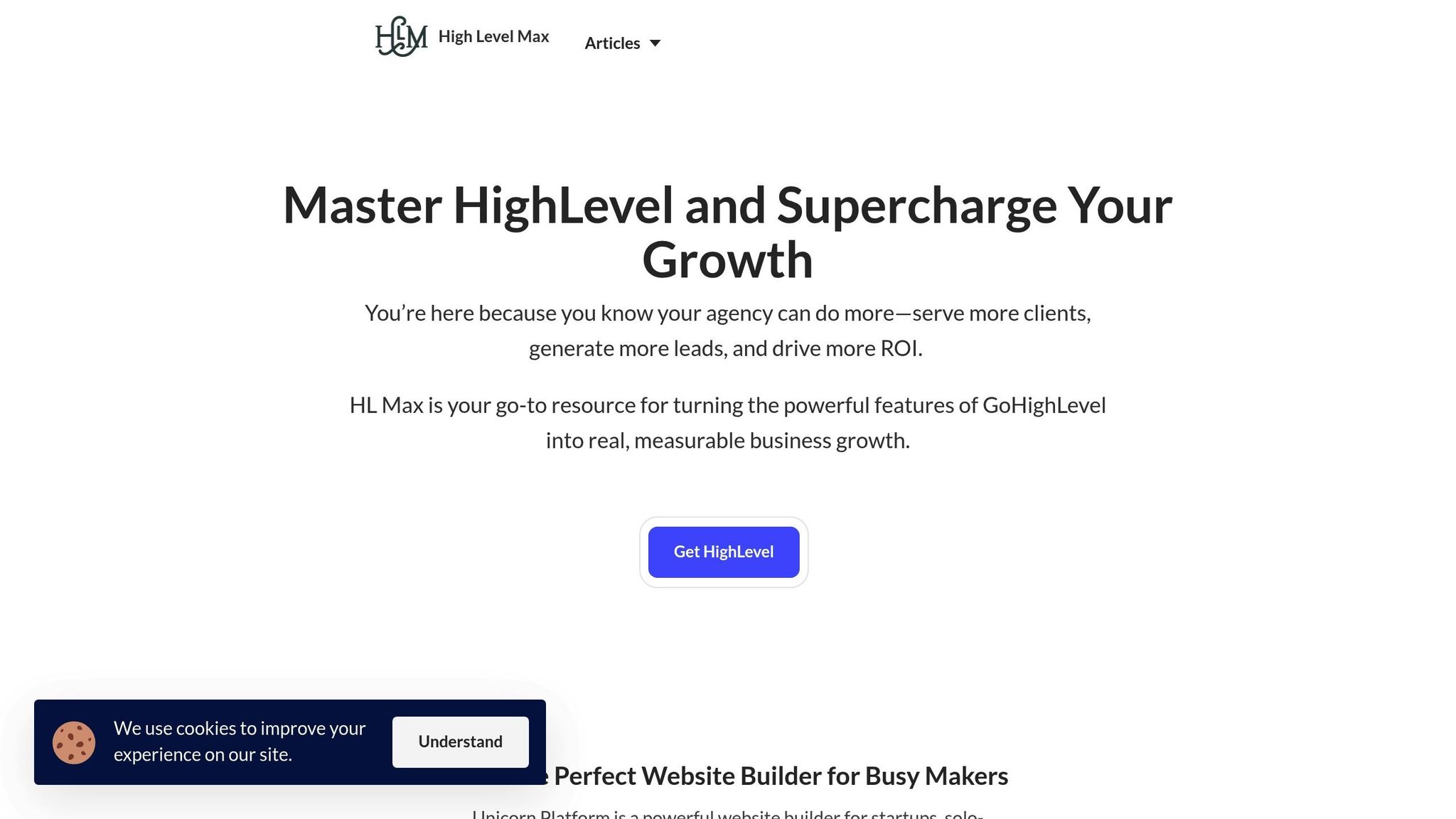
To fully optimize your strategies and maintain compliance, advanced training is essential. HL Max offers in-depth educational resources specifically designed for HighLevel users aiming to grow their revenue.
The training covers advanced segmentation techniques, better use of automation - like HighLevel's "Order Submitted" trigger for personalized upsells - and tracking tools. These methods can boost sales productivity by up to 6% and increase revenue by 10% or more within 6–9 months. As Julie Stoian suggests, "My biggest piece of advice is to just look at order bumps in the wild, and you can see what types of things make great order bumps".
Visit https://hlmax.co to explore training materials, case studies, and compliance checklists that can transform your order bumps into powerful revenue boosters for your funnels.
Summary and Next Steps
Key Takeaways
To implement order bumps effectively, focus on proper setup, thorough testing, and ongoing optimization. Start by creating products, adding them to your funnels, and enabling order bumps through advanced settings.
Important note: Each funnel page supports only one order bump. If you want to offer multiple bumps, you’ll need to add extra steps to your funnel. With the latest integration updates, you can now include order bumps directly in forms and surveys, offering multiple bump products within a single form.
Testing is a critical part of the process. Always preview your forms on desktop and mobile to ensure consistent design and a seamless user experience across all devices. Make sure automations trigger correctly and that product delivery systems are functioning without issues.
To get the best results, use A/B testing and data analytics to fine-tune your approach. Order bumps can increase average order value by as much as 30%, but this depends on testing different offers, copy, and placement strategies. On average, 30-60% of customers who purchase the main product will also opt for the order bump.
Finally, ensure full compliance with U.S. regulations. This includes following FTC guidelines, collecting sales tax properly, and clearly disclosing all terms and conditions related to your offers.
These steps provide a strong foundation for moving forward.
Next Steps
Start by integrating your payment systems, and follow a structured approach to implement each step of your checklist. Focus on offering complementary products that match customer needs, as this can significantly boost acceptance rates.
Once your first order bump is live, begin A/B testing key elements like product selection, pricing, and visual presentation. Use HighLevel's analytics tools to track metrics such as conversion rates, average cart value, and revenue per view to identify what works best.
Keep a close eye on performance and make adjustments based on real-time data. Ensure that your automations align with your business objectives for maximum impact.
For more advanced strategies, HighLevel users can access specialized training through HL Max. Their resources cover everything from advanced segmentation to automation refinement and compliance best practices. Visit https://hlmax.co to explore these materials and take your order bump strategy to the next level.
FAQs
How do I make sure my order bump setup follows U.S. sales laws and FTC guidelines?
To make sure your order bump setup aligns with U.S. sales laws and FTC guidelines, prioritize clear and honest communication in your marketing efforts. Share all key details upfront, including pricing, terms, and conditions, in a way that's straightforward and easy for customers to grasp.
Steer clear of misleading statements or deceptive strategies, and ensure that any claims or testimonials are accurate and supported by evidence. Keeping up-to-date with FTC regulations on advertising, pricing, and disclosures not only helps you avoid legal issues but also strengthens customer trust.
How should I price my order bump to boost conversions?
To boost conversions, aim to set your order bump price at 20-30% of your main product's price. This keeps it attractive without taking focus away from your primary offer. Use psychological pricing - for instance, $27 instead of $30 - to make the price seem more appealing. Also, experiment with different price points to discover the ideal balance between perceived value and customer interest. By keeping the bump reasonably priced, you encourage buyers to make quick, impulse decisions.
How can I use HighLevel automation to make my order bump offers more effective?
HighLevel’s automation tools make it easier to fine-tune how you present order bump offers. By creating workflows triggered by actions such as order submissions or completed forms, you can automatically show customers relevant order bumps at just the right time. This approach can help increase your conversion rates without adding extra manual effort.
You can also set up automated follow-ups and notifications to reconnect with customers who didn’t take the initial offer. These features not only save time but also create a smooth, reliable process for managing upsells and driving more revenue.



