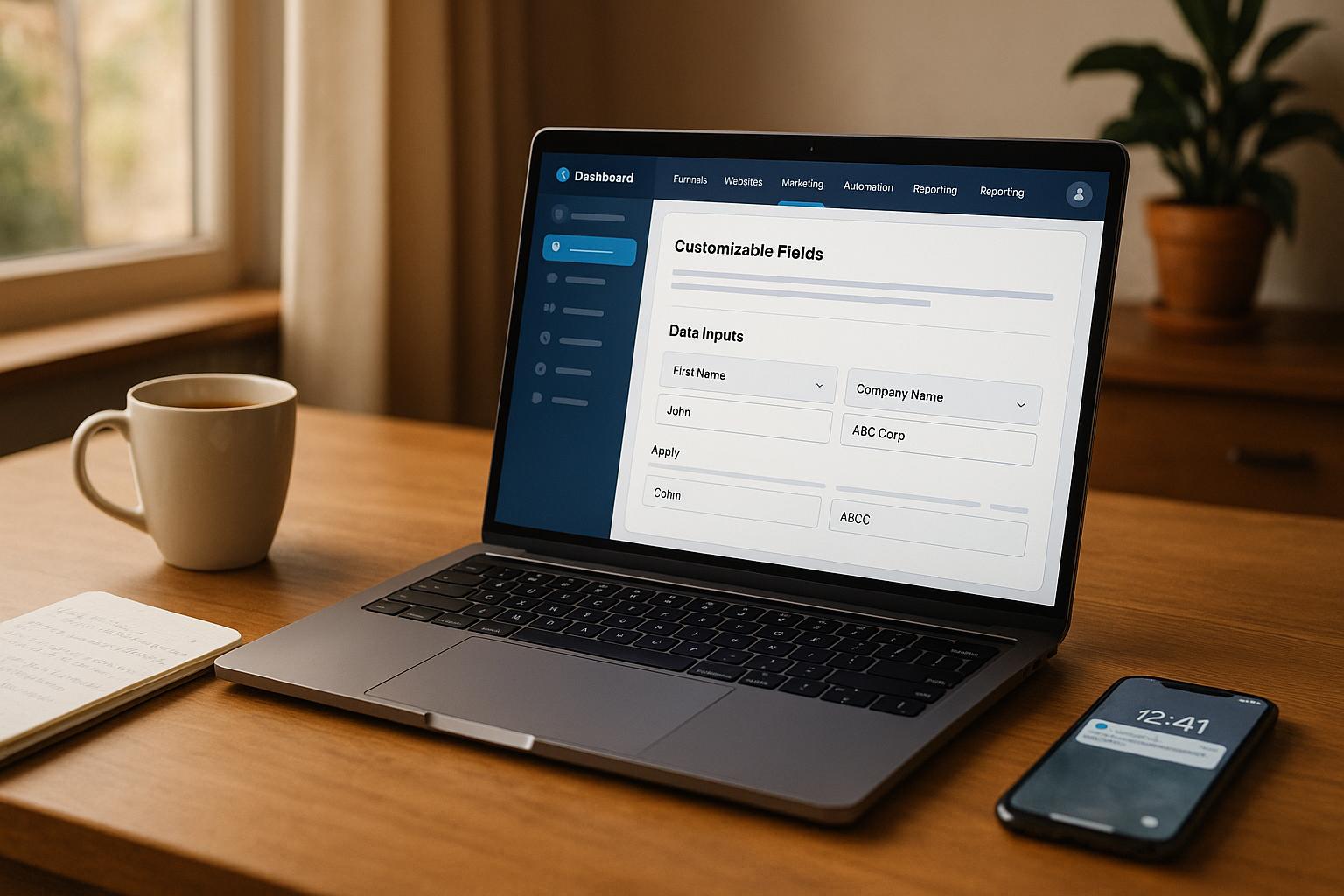Order bumps are a simple way to increase revenue by offering customers additional, relevant products directly on the checkout page. HighLevel makes it easy for agencies to set up and manage these offers, helping both clients and agencies earn more. Here's what you need to know:
- What are order bumps? A one-click offer presented on the checkout page that complements the main purchase. Example: A $50 ebook offered alongside a $100 course.
- Why use them? They can increase average order value by 15% and have a 20-60% acceptance rate.
- How does HighLevel help? The platform provides tools to create, customize, and integrate order bumps seamlessly into sales funnels.
- Setup process: Create a product, add it to the funnel, enable the order bump option, and customize its design.
- Optimization tips: Choose complementary products, test placement and pricing, and refine messaging to maximize conversions.
Order bumps are easy to implement and can significantly boost revenue for clients while opening new service opportunities for agencies.
Go HighLevel Order Bumps: Everything You Need to Know
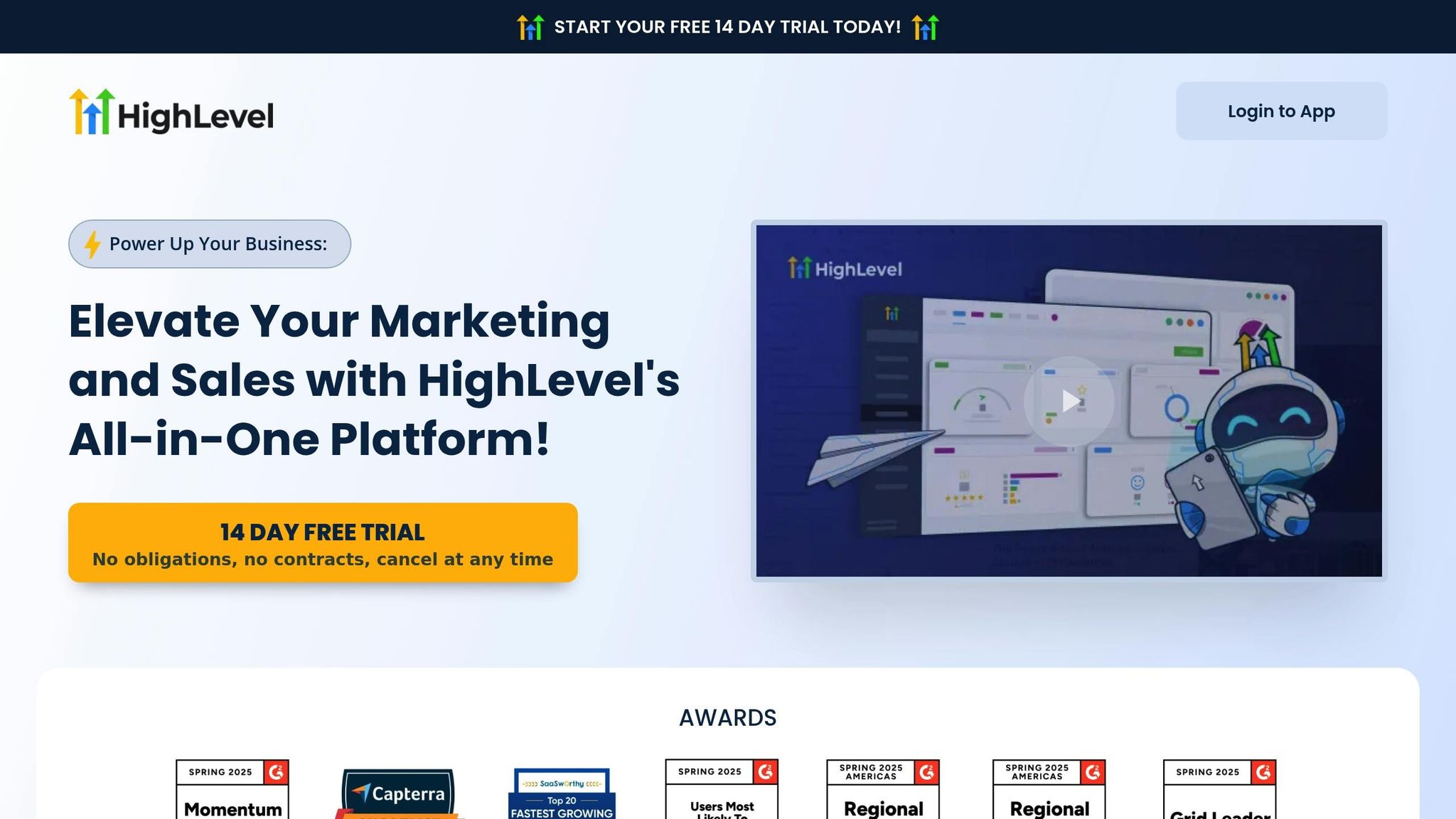
How to Set Up Order Bumps in HighLevel
Implementing order bumps in HighLevel is a straightforward process that can significantly boost revenue across client accounts. The platform makes it easy for agencies to integrate this feature efficiently.
"Order bumps are a great way to accomplish this, and setting up this feature in your funnel is easy. Imagine increasing revenue by tens of thousands of dollars in sales for 10 minutes of setup in your funnel. GoHighlevel makes that possible."
– Ray O'Daniel
Preparing Your Funnel for Order Bumps
Before adding an order bump to your funnel, you'll need to set up the product you want to offer. Start by heading to the Payments menu in your HighLevel dashboard and selecting the Products tab.
- Click Create Product, then fill in the product name, description, and pricing. Once done, click Create to save it.
- If you're using Stripe for payments, you can import existing products directly from your Stripe account. This saves time and ensures everything is consistent across your payment systems.
Once the product is ready, add it to the funnel where you want the order bump to appear. Open the funnel, go to the Products tab, and click Add Product to select the product you just created. Make sure to enable it as an order bump in the advanced options section. Without this step, the product won't display as an order bump.
Customizing Order Bumps
HighLevel provides two styling options for order bumps: Classic and Modern. The Modern option offers more flexibility, including templates that help align the order bumps with your client's branding.
With the Modern style, you can customize colors, icons, highlight text, borders, and pricing displays. You can also tweak visual elements like text sizes, button designs, and spacing to ensure the order bump integrates seamlessly into the checkout process. These adjustments help create a polished and cohesive shopping experience.
That said, some users have pointed out limitations in HighLevel's built-in customization tools, especially around formatting and default styling options. For agencies with coding expertise, custom CSS can be used to further refine the appearance of order bumps. This allows for precise control over fonts, colors, and layouts.
After making your customizations, test the setup to ensure everything works smoothly.
Testing Your Setup
With the product and styling complete, it’s time to test your setup before launching. First, confirm that the product is correctly enabled as an order bump in the funnel settings. Navigate to the funnel step containing your order form.
- Select the order form element, go to the advanced tab, and enable the order bump feature. Then, choose the product you’ve configured as the bump offer.
Next, test the workflow triggers to ensure the system functions as expected. For example, the "Order Submitted" trigger should be configured correctly, especially if you’re using multiple upsells or order bumps. Enable the "Allow Multiple" setting in your workflows so that each purchase event is processed individually.
Preview your funnel to confirm the order bump displays properly. Use a dummy contact to test the purchase process and ensure the order bump adds the product to the order and triggers any associated automations.
Finally, review your automation sequences. Check that confirmation emails are sent immediately after the order bump is accepted, and verify that any upsell offers or follow-up actions trigger as planned. The system should accurately capture both product and payment details, giving you the insights needed for future automations and reporting.
Order Bump Optimization Best Practices
To get the most out of order bumps, focus on selecting the right products, experimenting with placement, and refining pricing and messaging. These strategies can help increase your client's average order value while keeping the checkout process seamless and engaging.
Choosing the Right Products for Order Bumps
The foundation of a successful order bump lies in picking products that naturally complement the main purchase. The additional offer should feel like a logical enhancement to the primary product, not something that competes with or detracts from it.
For example, if you're selling educational products, consider offering tools like templates, worksheets, or ebooks. Service-based businesses might include mini-courses or coaching sessions. In some cases, offering the next step in a series - like an advanced course - can make the bump feel like a natural progression. Whatever you choose, ensure the added cost aligns with the perceived value of the offer.
Placement and Timing Methods
Once you've selected the right product, the next step is to position the order bump where it will get noticed. Placement plays a huge role in performance. The best time to present the bump is right before the customer completes their purchase, as they’re already in a buying mindset.
Platforms like HighLevel allow you to test different placements, such as above or below payment fields, inside the mini cart, on the checkout form, or beneath the order summary. Running A/B tests with these options can reveal which placement drives the most clicks and conversions.
Keep the design simple and cohesive with the checkout page to avoid overwhelming or distracting the customer.
Pricing and Messaging Tips
After placement, pricing and messaging are the final pieces of the puzzle. A good rule of thumb is to price the order bump slightly below the main product. This creates the perception of added value while maintaining profitability. Using strikethrough pricing can also emphasize any discounts and make the offer feel more enticing.
When crafting your message, focus on the benefits of the additional product rather than just listing features. Show how it adds to the overall value of the main purchase.
According to data from Teachable (2021), creators who use order bumps often see an 8% boost in average order value, with averages hitting about $139. Conversion rates for these bumps can reach 30% or more, and in some cases, they’ve contributed over $107,000 in gross merchandise value since the feature’s rollout.
sbb-itb-f031672
Advanced Automation and Integration Methods
Expanding on foundational order bump techniques, advanced automation and integration can take your campaigns to the next level. With HighLevel's powerful tools, agencies can create more sophisticated, data-driven strategies that adapt to customer behavior and deliver tailored experiences on a larger scale.
Using Automation to Personalize Offers
Automation makes it possible to craft highly personalized and context-aware order bump offers. HighLevel's "Order Submitted" trigger is a game-changer, allowing workflows to respond dynamically to completed orders. Filters like "Global Product", "Order Source", "In Funnel/Website," and "Page Is" make these workflows precise and targeted.
For instance, if someone buys a digital marketing course, the "Global Product" filter can recognize the purchase and trigger an offer for a one-on-one coaching session. Similarly, the "In Funnel/Website" filter can adjust offers based on where the purchase happened, while the "Page Is" filter lets you present different order bumps on checkout versus thank-you pages. Combining these filters creates highly specific automations, and enabling the "Allow Multiple" option ensures smooth workflows for both initial purchases and upsells.
Integrating Payment Gateways
A seamless payment process is essential for maximizing order bump conversions. HighLevel supports a range of payment gateways, including Stripe, PayPal, Authorize.net, and NMI. Each gateway offers unique benefits: Authorize.net, for example, processes transactions for merchants in the U.S., Australia, and Canada, while NMI handles payments through order forms, invoices, and Text2Pay links.
To integrate these gateways effectively, HighLevel requires specific API calls and configurations for both test and live modes, ensuring campaigns are thoroughly tested before launch. For agencies juggling multiple payment methods, setting a default gateway simplifies the checkout process while keeping backup options available. You can also enhance security by using custom pages to collect payment details and webhooks to receive real-time updates on transaction statuses, ensuring a smooth experience for users.
Analyzing and Refining with Data
HighLevel's analytics tools provide valuable insights into your order bump performance. You can track metrics like bump product counts, conversion rates, and engagement levels. For example, the "Bump Product" count under Sales – Orders shows how many times an order bump was purchased. Calculating the bump sales rate (bump purchases divided by total orders) gives you a solid measure of conversion success.
Funnel analytics help pinpoint where users drop off and highlight the best-performing channels. Key metrics like unique visitors, opt-ins, conversion rates, and average cart value offer a complete picture of your campaign's effectiveness. To refine your strategy, A/B test elements like headlines, images, and call-to-action buttons. Additionally, retargeting campaigns can significantly boost conversions - up to 147% higher than standard ads. Automated follow-up sequences further enhance lead nurturing efforts.
Measuring Success and Troubleshooting
After setting up and optimizing your order bumps, the next step is keeping a close eye on performance and addressing any issues that might arise. Regularly measuring key metrics and troubleshooting problems is essential for maintaining and improving results over time.
Tracking Key Performance Indicators (KPIs)
One of the most important metrics to track is the order bump conversion rate, which shows the percentage of customers who take advantage of your bump offer. For online course creators, a healthy range is typically 20% to 60% of customers opting in.
Another critical metric is Average Order Value (AOV), which measures the financial impact of your order bumps. Many businesses see their AOV jump by up to 30% when using order bumps effectively. On average, order bumps add about a 15% increase to cart value, making it a reliable benchmark.
Revenue lift is another key indicator, as it quantifies the extra income generated by order bumps. For example, one business saw its earnings per click (EPC) rise from $3.45 to $5.98 after implementing order bumps. In another case, a book retailer added a $7 digital copy as a bump offer, resulting in a 61.53% increase in conversions.
The bump-to-main offer ratio helps gauge how the price of your bump offer affects overall sales. For instance, Jonathan Howkins tested two bump offers: a $9 bump achieved a 3.67% main offer conversion rate with 55% bump conversions, generating $1,269 in total. Meanwhile, a $27 bump saw a 3.22% main offer conversion rate with 17% bump conversions, totaling $864.
Monitoring these metrics consistently is crucial for identifying issues early. Problems like software glitches, unexpected changes, or broken integrations can quickly impact your results. Regular checks help pinpoint whether the issue lies in your sales page, email sequences, or checkout process. Addressing these problems promptly ensures your momentum isn't lost.
Solving Common Issues
If your conversion rates are lower than expected, the problem might be related to placement or product fit. For example, your order bump should appear directly below the order summary on mobile devices. Placing it elsewhere can disrupt the buyer's flow and hurt conversions. Since many customers shop on their phones, optimizing for mobile is critical - checkout processes that aren’t mobile-friendly often lead to higher cart abandonment rates.
Technical issues are another common challenge, especially if you’re using custom code. Be sure to validate any custom JavaScript or HTML to avoid errors. Platforms like HighLevel may lack the advanced features of dedicated e-commerce tools, so complex customizations can sometimes cause unexpected problems.
Pricing conflicts can also affect performance. Testing different bump offers and price points through split testing can provide insights into what works best. Some businesses pre-check the order bump box to boost conversions, but it’s essential to monitor customer feedback to avoid negative reactions.
Payment processing failures are another issue to watch for. Double-check your payment gateway integrations and set up backup methods to ensure smooth transactions. Reliable systems are vital - companies using marketing automation have reported a 451% increase in qualified leads when their systems run smoothly. Even small changes to your product offering can lead to dramatic improvements in conversion rates, sometimes jumping from 1% to 40%.
Before and After Comparisons
To measure the impact of order bumps, a clear before-and-after analysis is essential. Comparing pre-implementation metrics to post-implementation results can highlight the effectiveness of your strategy. Here’s an example:
| Metric | Before Order Bumps | After Order Bumps | Improvement |
|---|---|---|---|
| Average Order Value | $47.50 | $61.75 | 30% increase |
| Conversion Rate | 3.2% | 3.8% | 18.8% increase |
| Revenue per 1,000 Visitors | $1,520 | $2,347 | 54.4% increase |
Smart checkout options, like one-click upsells and order bumps, can boost AOV by 30–50%. Some businesses even report order bumps generating an additional million dollars in revenue. While not every result will be this dramatic, even modest gains can significantly impact your bottom line.
Focus on areas with the weakest performance metrics. If your main offer converts well but bump conversions are low, experiment with different products or price points. On the other hand, if bump conversions are strong but overall revenue isn’t improving, revisit your traffic sources or main offer positioning.
Tracking upsell and cross-sell revenue is also invaluable. This data helps businesses identify trends and make adjustments that align with customer behavior. The ultimate goal is to create sustainable growth that not only boosts revenue but also builds lasting customer relationships.
Conclusion
Order bumps in HighLevel are a powerful tool for driving revenue growth for both agencies and their clients. Research highlights that businesses can increase revenue by as much as 30% by recommending complementary products at the right moment. Additionally, improving customer retention by just 5% can lead to profit increases ranging from 25% to 95%.
"Imagine increasing revenue by tens of thousands of dollars in sales for 10 minutes of setup in your funnel. GoHighlevel makes that possible." - Ray O'Daniel
The real strength of order bumps lies in their ability to capitalize on impulse buying behavior when customers are most likely to make additional purchases. This not only enhances funnel performance for clients but also enables agencies to create recurring revenue streams by transitioning clients to HighLevel. It’s a win-win scenario where client success directly fuels agency growth.
To make the most of order bumps, it’s essential to focus on a few key strategies: choose complementary products wisely, position and time offers effectively within your funnels, use compelling pricing and messaging, and leverage automation to tailor offers to customer behavior. Regularly analyzing performance data ensures your approach stays effective and evolves over time.
Real-world success stories bring these strategies to life. Fashion retailers have seen higher conversions during sales events by using dynamic product recommendations. Electronics stores have boosted their sales by suggesting targeted accessories, and bookstores have increased average order values with well-placed upsells during busy seasons.
HighLevel’s suite of tools - including contacts, websites, funnels, and workflows - gives agencies the ability to scale their order bump strategies without technical barriers. By combining cutting-edge technology with proven methods, agencies can stand out from the competition while delivering exceptional results for their clients. This approach not only drives immediate revenue but also lays the groundwork for long-term growth.
FAQs
What are the best practices for agencies to integrate order bumps into sales funnels using HighLevel?
To make the most of order bumps in a client's sales funnel using HighLevel, it's all about smart placement and clear communication. The best spot for an order bump? Right at the checkout stage. The key is to offer something that complements the main purchase - something relevant, easy to grasp, and tempting enough to encourage that extra click.
HighLevel’s tools, like two-step order forms and one-click upsells, are perfect for creating a smooth, hassle-free experience. These features not only simplify the buying process but also increase the chances of customers adding more to their carts. Don’t forget to regularly analyze performance data and tweak your offers to keep improving results and delighting your clients.
What challenges do agencies face when customizing order bumps in HighLevel, and how can they address them?
Agencies often face a few challenges when working with order bumps in HighLevel. One of the main hurdles is the limited design flexibility, which can make it tricky to create order bumps that are both visually appealing and aligned with a brand's identity. Another issue is ensuring smooth integration into funnels - if not implemented properly, order bumps can disrupt the user experience and negatively impact conversion rates.
To overcome these obstacles, agencies can leverage HighLevel's built-in customization options while experimenting with different setups to see what resonates best. Running regular A/B tests is a great way to fine-tune the design and placement of order bumps, helping to boost their effectiveness. For those seeking more advanced design capabilities, exploring external tools or plugins can elevate the overall presentation, ensuring a seamless user journey and stronger results.
What are the best ways for agencies to measure the success of order bumps and optimize them to boost client revenue?
To gauge how well order bumps are performing, agencies should keep an eye on a few critical metrics: conversion rates, upsell success rates, and the extra revenue brought in. HighLevel’s analytics tools make it easier to track and analyze these numbers.
It’s equally important to dig into customer behavior and feedback. This can reveal which order bumps resonate most with buyers. Use these insights to tweak pricing, fine-tune messaging, or experiment with different offers. By regularly reviewing and making adjustments, you can ensure order bumps consistently drive value and boost client revenue.