Struggling to align your e-commerce store and marketing automation? Integrating Magento with HighLevel can save time, reduce manual tasks, and create a unified system for managing customer data and campaigns. Here’s why this matters:
- Boost Sales: Businesses using CRM tools see a 29% increase in sales.
- Recover Revenue: Automate abandoned cart recovery to address the $4.6 trillion global issue for retailers.
- Save Time: Eliminate repetitive tasks by syncing customer data, orders, and inventory automatically.
- Grow Smarter: Use personalized campaigns and workflows to drive repeat purchases and improve customer retention.
This guide explains how to connect Magento and HighLevel, the tools you’ll need, and the best methods for integration - whether through extensions, third-party tools, or custom API connections. By the end, you’ll have a clear path to streamline operations and improve marketing outcomes.
How to build a GHL plugin, app, or integration (API v2)
Requirements Before You Start
Before diving into the integration process, it's essential to confirm that you have the right account access and meet all technical prerequisites. Skipping these steps can lead to unnecessary complications and delays.
Account Access and Permissions
Start by ensuring you have full admin access to both HighLevel and Magento. This level of access is crucial for setting up API connections and managing user roles effectively. For Magento, create a dedicated admin user with full Web Services (API) access and double-check its permissions.
In HighLevel, admin access is necessary to navigate the integrations section and enter your Magento API credentials. You'll also need permissions to create and manage workflows, as these are essential for leveraging the integration's full potential.
To establish a secure connection between the two platforms, you'll need API credentials. In Magento, this involves generating an API key and password for the dedicated admin user, which enables secure data sharing with HighLevel.
Here’s what you’ll need to have on hand:
- Magento admin username and password with full API access
- Generated API key from Magento’s admin panel
- HighLevel admin account with integration permissions
- Store URL and admin panel access for testing the connection
If you're using Adobe Commerce on cloud infrastructure, keep in mind that access roles are structured differently. For example, project-level access includes roles such as "Project admin" with write permissions across all environments and "Project viewer" with read-only access. Environment-level access varies depending on whether you're working in production, staging, or development environments.
Once you've confirmed account access, move on to verifying the technical setup requirements.
Technical Setup Requirements
To support API connections without extra hassle, your Magento installation should be version 2.4 or later. Additionally, make sure your server has enough resources for smooth operation. While 2GB of RAM is the minimum, 4GB or more is recommended for stores handling heavy traffic. Also, set the PHP memory limit to at least 2GB to handle API calls efficiently.
Here’s a quick breakdown of the technical requirements:
| Requirement | Specification |
|---|---|
| Operating System | Linux x86-64 variants (RedHat, CentOS, Ubuntu, Debian) |
| Web Server | Apache 2.2 or 2.4, or Nginx 1.8 or later |
| RAM | Minimum 2GB |
| Database | MySQL 8.0 or MariaDB 10.4 or later |
| PHP | 8.1 or 8.2 |
| PHP Memory Limit | At least 2GB |
| SSL | Valid SSL certificate for HTTPS, TLS enabled |
Security should be a top priority. Protecting customer and order data is critical, as breaches can result in steep costs. Make sure your server and API configurations meet security standards, such as PCI DSS compliance for credit card processing. Enable SSL/TLS encryption on both platforms and verify that Magento's SSL certificate is valid and correctly configured.
Secure your API access by using API keys or OAuth tokens, and always rely on a dedicated API user for these tasks. US-based businesses should also ensure compliance with relevant standards. While GDPR primarily applies to the EU, it’s worth considering if your store serves international customers. For businesses handling credit card payments, PCI DSS compliance is mandatory.
Keeping your software up to date is another non-negotiable step. In 2021, 85.2% of hacked Magento sites were running outdated versions at the time of the breach. Regular updates are essential not just for new features but also for maintaining security. Confirm that both Magento and HighLevel are on their latest versions before proceeding.
Finally, test your API access before starting the full integration. Log into Magento’s admin panel, go to the Web Services section, and ensure API access is enabled. Generate a test API key to confirm everything is functioning as expected.
3 Ways to Connect HighLevel and Magento
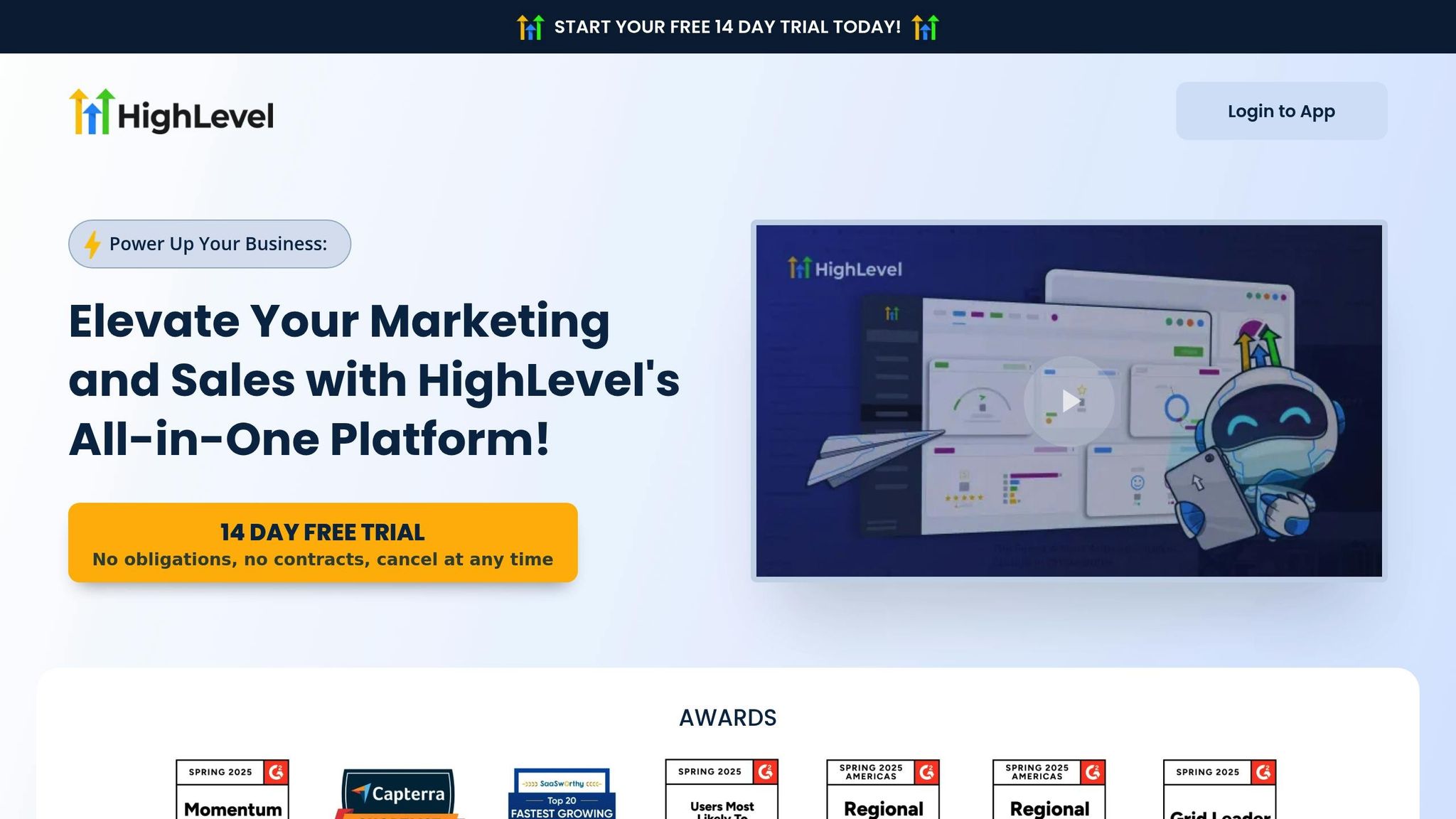
Once your accounts are set up and ready, it's time to decide how to link HighLevel and Magento. The method you choose will depend on your technical know-how and what your business needs. Each option has its own level of complexity and flexibility, so pick the one that works best for you.
Method 1: Magento Extensions
The simplest way to connect HighLevel and Magento is by using a ready-made Magento extension. This method requires minimal technical expertise and can have you up and running in no time. Head to the Magento Marketplace, the official hub for extensions, themes, and services, to find what you need.
Search for extensions that mention HighLevel or CRM integration. Pay attention to user reviews, compatibility with your Magento version, and the developer's track record for support. Before installing, test the extension in a staging environment to ensure it works as expected. Once you're satisfied, configure the settings to fit your needs.
Keep in mind that extensions are built with predefined features, which can limit your ability to customize. However, they offer a quick way to automate workflows and synchronize data between the platforms.
Method 2: Third-Party Connection Tools
Third-party tools are another option, offering pre-built workflows and an easy setup process. For example, Zapier connects to over 7,000 apps, making it a go-to choice for small businesses. Another option, Make (formerly Integromat), provides a visual interface for advanced data manipulation, though it may take a little longer to learn. Integrately, on the other hand, focuses on 1-click automation and offers both free and paid plans.
To get started, sign up for the tool of your choice and connect your HighLevel and Magento accounts. Map key data fields like orders, customer information, and products. Set triggers for events such as new orders or customer sign-ups. This approach can help streamline your marketing and operations. In fact, businesses using marketing automation report a 12% drop in customer acquisition costs, and 80% of marketers say it helps them better track ROI.
These tools simplify data flow and support marketing automation, making them a solid choice for businesses looking for efficiency without heavy technical demands.
Method 3: Custom API Connection
If you need full control over the integration, creating a custom API connection is your best bet. This method, however, requires advanced technical skills. With this approach, you’ll directly interact with the APIs of both HighLevel and Magento to build a tailored solution.
HighLevel offers two API versions: API 1.0 and the recommended API 2.0, which uses OAuth 2.0. Basic API access is included in the Starter and Unlimited plans, while advanced features (like OAuth 2.0 API v2) are available with the Agency Pro plan. On the Magento side, its REST API supports HTTP methods like GET, POST, PUT, and DELETE, and works with XML and JSON data formats. Authentication varies depending on whether you’re accessing guest, admin, or customer endpoints.
Start by setting up secure authentication for both platforms. Map shared data fields such as customer details, orders, and inventory. Use token-based authentication for added security. For large data transfers, optimize performance with pagination and filters. Tools like Postman can help test APIs, while platforms like n8n.io provide a visual interface to simplify the process.
Keep in mind that HighLevel’s support team doesn’t offer code reviews or development help for API setups. You’ll need internal technical expertise or the help of a developer. For additional support, you can join the HighLevel developer Slack group or report API bugs through their official form.
| Method | Technical Skill Required | Setup Time | Customization Level | Monthly Cost Range |
|---|---|---|---|---|
| Magento Extensions | Low | 1–3 hours | Limited | $0–$50 |
| Third-Party Tools | Medium | 2–6 hours | Moderate | $10–$60 |
| Custom API | High | 10–40 hours | Complete | $0–$300+ |
Choose the method that suits your needs and start configuring your data sync and workflows to get the most out of your integration.
sbb-itb-f031672
Data Sync and Workflow Setup
Once you've chosen your integration method, the next step is to configure data synchronization and automate workflows. With the connection up and running, it's time to set up data flows and decide how often updates should occur. This ensures your customer information, orders, and inventory stay perfectly aligned across both systems.
What Data to Sync
There are three key data types to focus on: customer information, order details, and inventory data.
- Customer information is central to your integration strategy. This includes names, email addresses, phone numbers, billing and shipping addresses, purchase history, and customer lifetime value. For example, when a customer places an order in Magento, their details should automatically transfer to HighLevel. This enables follow-up campaigns and improves customer service, boosting engagement and efficiency.
- Order management data ensures your sales and fulfillment teams are always in sync. This includes order numbers, purchase dates, item details, order statuses, payment information, and shipping tracking numbers. Real-time updates allow for targeted follow-ups based on customer purchase behavior.
- Product details and inventory management are crucial for avoiding overselling and ensuring marketing campaigns are accurate. Sync data like SKUs, product names, descriptions, prices, stock levels, and product categories.
"Data synchronization between Magento and customer portals involves integrating product details, order status, and customer data."
A study by the University of Texas revealed that companies using Adobe Commerce and Magento CRM integration could increase profits by over $600 billion annually due to improved data accuracy and streamlined configuration exports. This demonstrates the direct link between effective data sync and financial performance.
Automation Setup Best Practices
Automation makes your workflows more efficient by scheduling syncs and setting up triggers.
- Webhook triggers are the fastest option, instantly pushing updates when events occur in either system. Use webhooks for critical actions like new orders, customer registrations, inventory changes, and payment confirmations. This ensures your marketing automation reacts immediately to customer activities.
- If webhooks aren't supported, API triggers can poll for updates at regular intervals. While not instantaneous, polling every few minutes works for most business needs. Just be cautious about overloading your servers during peak traffic - polling every 30 seconds, for example, might cause performance issues.
- Conditional logic takes automation to the next level by enabling personalized workflows. For instance, one company saw a 20% increase in engagement by using conditional logic to send follow-up emails based on customer behavior. For example, if a customer abandons their cart, you can trigger a specific email sequence in HighLevel. If they complete a purchase, you can move them into a post-purchase campaign instead.
- Goal-based automations help track progress toward specific objectives. For example, you can create workflows to measure consultation bookings, repeat purchases, or increases in customer lifetime value. This data can then feed into HighLevel's reporting tools, giving you a clear view of your integration's success.
To get the most out of your setup, monitor performance regularly. Use A/B testing to refine your automations and track metrics like sync success rates, data accuracy, and processing times. These insights will help you fine-tune your workflows for better results.
Fixing Common Problems
Even with a solid setup, issues can arise. Here's how to address common challenges:
- Data synchronization errors: These often happen due to mismatched field mappings. For example, missing or duplicate product data can lead to inventory discrepancies and overselling. Regularly review field mappings and validate data formats using tools like Data Validation Suite to catch errors early.
- API performance issues: Slow response times during bulk data transfers can delay updates. Use batch processing for large syncs and optimize API queries by only including necessary fields. If API calls fail due to memory limits, increase PHP memory and MySQL buffer sizes, and monitor server performance during syncs.
- Integration architecture challenges: As your business grows, point-to-point integrations may no longer suffice. Transitioning to an ESB (Enterprise Service Bus) or iPaaS (Integration Platform as a Service) model can provide better scalability and centralized management.
| Issue | Impact | Solution |
|---|---|---|
| Missing product data during sync | Inventory discrepancies and overselling | Review field mappings and validate data formats |
| Real-time order updates fail | Delayed order processing frustrates customers | Add retry mechanisms for failed API calls |
| Customer data mismatches | Incomplete records disrupt workflows | Adjust field length settings in both systems |
| Slow API response times | Sync delays affect operations | Use batch processing and optimize API queries |
| API timeouts | Partial updates create inconsistencies | Extend max_execution_time or split data into smaller chunks |
| System downtime | Delayed orders impact customer satisfaction | Schedule maintenance during off-peak hours |
To minimize disruptions, schedule system maintenance during low-traffic periods and notify users in advance. Use monitoring tools like Nagios or New Relic to track integration performance in real time. This proactive approach helps you identify and resolve issues before they impact your customers.
When dealing with extension conflicts, issues often arise with custom fields that aren't mapped between systems. Tools like Realisable's connector can dynamically map these fields, and updating your APIs to recognize new attributes ensures smooth integration.
Next, we'll dive into advanced strategies to amplify your integration's marketing potential.
Advanced Marketing Strategies and Tips
Tap into the power of customer data to create targeted campaigns that drive growth and improve ROI. By combining efficient data syncing with smart marketing strategies, you can turn raw data into actionable insights that fuel success.
Automated Campaigns and Customer Targeting
One of the most effective strategies is abandoned cart recovery. With global cart abandonment rates hovering around 69.62%, there’s a huge opportunity to reclaim lost revenue. A simple three-step email sequence works wonders: send a reminder email one hour after abandonment (include product images and a direct link to the cart), follow up with a product-focused email 24 hours later, and finish with an incentive email after 72 hours. Personalized abandoned cart emails alone have been shown to boost recovery revenue by 18–22%.
Segmentation is another game-changer. Did you know 78% of companies using segmentation report higher conversion rates? Use your integration to group customers based on factors like purchase frequency, order value, or product preferences. This approach ensures your messaging resonates with the right audience.
Post-purchase campaigns are perfect for nurturing customer relationships and encouraging repeat business. For instance, a wellness brand using Magento and ActiveCampaign launched an educational email series that not only taught customers how to use their products but also introduced complementary items. The result? A 30% increase in repeat purchases. These campaigns can include shipping updates, helpful tips, and cross-sell opportunities timed just right.
Win-back campaigns target customers who haven’t purchased in a while. Focus on those who’ve been inactive for 90 days and entice them with exclusive discounts or new product launches. Adding personal touches, like birthday or anniversary offers, can also reignite interest. Meanwhile, dynamic content personalization uses browsing and purchase history to tailor recommendations - think suggesting new athletic gear to a loyal fitness enthusiast.
Email automation is a powerful tool, delivering up to $40 in revenue for every dollar spent. Brands that integrate platforms like Klaviyo with their e-commerce systems often see ROI soar above 100x. Start with essential flows, like welcome emails and abandoned cart recovery, and expand into more complex campaigns as you gather and analyze customer data.
Performance Tracking and Improvement
Tracking performance is key to refining your strategies and boosting results. For example, improving response times by just 100 milliseconds can increase conversion rates by 0.74%. This highlights the importance of fine-tuning every detail.
Real-time analytics provide instant feedback, allowing you to make quick adjustments. With 67% of e-commerce leaders reporting higher engagement from real-time insights, it’s clear this approach pays off. Tools like HighLevel dashboards can help you monitor key metrics, such as email open rates, click-through rates, and conversions, giving you actionable insights to optimize campaigns.
Your website’s performance also plays a critical role. A slow-loading site can drive visitors away - up to 40% of users abandon pages that take longer than three seconds to load. Keep tabs on page load times, server responses, and database performance. Simple fixes like optimizing images, enabling caching, or using a Content Delivery Network (CDN) can make a big difference.
To assess the long-term impact of your campaigns, track Customer Lifetime Value (CLV). While immediate sales are important, building strong customer relationships often leads to higher lifetime value. Personalized campaigns are particularly effective at fostering loyalty.
A/B testing is another essential tool. By experimenting with different subject lines, timing, discounts, or tones, you can identify what resonates best with your audience. Businesses that embrace analytics-driven testing have seen conversion rates improve by as much as 50%. Start with small, simple tests, then move on to more complex experiments as you gather insights.
Don’t overlook your database’s health, either. Regular optimization - like cleaning duplicate records and improving query efficiency - can boost performance by up to 30%. This ensures your systems can handle traffic spikes during busy periods without a hitch.
Additional Learning from HL Max
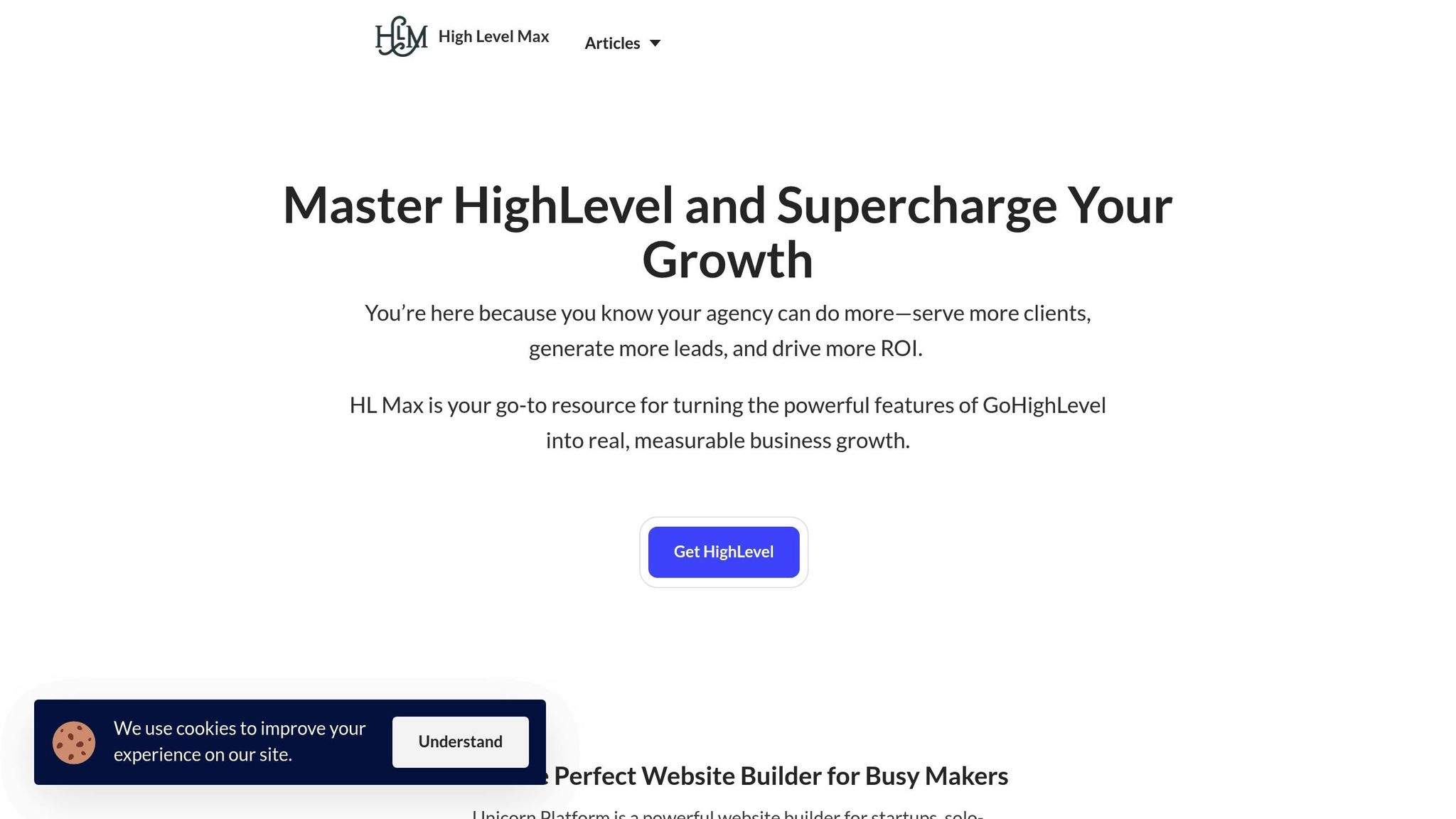
For those looking to take these strategies even further, HL Max offers advanced tutorials designed to optimize your campaigns. These step-by-step guides cover everything from basic setups to sophisticated workflows, helping you achieve tangible results.
HL Max’s content is crafted by seasoned marketers who understand the challenges of managing complex integrations while delivering measurable ROI. Whether you’re looking to master funnel optimization, advanced segmentation, or conversion tracking, these tutorials provide actionable advice tailored to your needs.
Whether you’re running campaigns for your business or working with clients as an agency, HL Max equips you with the tools and insights needed to maximize the potential of your HighLevel-Magento integration. With the right strategies in place, you can unlock sustainable growth through smarter, data-driven marketing automation.
Conclusion
Bringing HighLevel and Magento together reshapes e-commerce marketing by creating a centralized platform that simplifies operations and consolidates customer data, helping businesses make smarter decisions.
Magento already supports over 250,000 merchants worldwide and powers 130,156 live stores as of Q1 2025, catering to businesses of all sizes. When paired with HighLevel's marketing automation tools, this integration becomes a powerful solution that grows with your business.
With all customer data in one place, you can resolve issues more efficiently and create highly personalized marketing campaigns, leading to a consistent experience across every customer interaction. This enhanced customer experience doesn't just build loyalty - it directly contributes to your revenue.
By eliminating manual data entry and reducing synchronization headaches, your team can focus on strategic initiatives. Meanwhile, automated campaigns keep working in the background, nurturing leads and recovering abandoned carts to maximize conversions.
For US-based businesses, this integration also ensures the scalability and security needed to thrive in today's competitive market. Magento Enterprise offers features like PCI compliance tools, two-factor authentication, and the ability to handle heavy traffic during peak shopping seasons like Black Friday and the holidays.
Whether you're running your own e-commerce store or managing campaigns for clients, the HighLevel–Magento integration provides the tools you need for measurable growth. By combining Magento's robust e-commerce capabilities with HighLevel's automation features, this partnership empowers businesses to achieve efficient, data-driven marketing operations.
This integration isn't just about improving efficiency - it's about building stronger customer relationships and driving meaningful growth for your business.
FAQs
What are the key advantages of integrating HighLevel with Magento for my e-commerce business?
Integrating HighLevel with Magento opens up a range of tools designed to simplify your e-commerce operations and marketing strategies. With this integration, you can achieve more precise customer segmentation, allowing you to connect with your audience in a way that feels tailored to their needs. Plus, it supports personalized content delivery, creating a more engaging and enjoyable shopping experience for your customers.
On top of that, the integration offers advanced marketing automation, making it easier to handle tasks like follow-ups, promotions, and reminders for abandoned carts. These capabilities work together to boost customer engagement, strengthen loyalty, and ultimately drive better returns for your business.
How can I make sure my Magento and HighLevel integration is secure and compliant?
To ensure your Magento and HighLevel integration remains safe and compliant, consider these key steps:
- Keep both platforms updated: Regularly install security updates to patch vulnerabilities.
- Use strong authentication: Create robust passwords and enable two-factor authentication (2FA) for all accounts.
- Encrypt data transfers: Secure your connections with SSL certificates to protect sensitive information.
- Limit admin access: Grant administrative access only to those who truly need it.
- Implement a web application firewall (WAF): Use a WAF to defend against potential threats.
- Conduct security audits: Regularly review your system to uncover and resolve security gaps.
Taking these precautions helps protect your integration from threats while staying aligned with security standards.
How can I set up automated workflows and ensure smooth data synchronization between Magento and HighLevel?
To create efficient automated workflows and ensure smooth data synchronization between Magento and HighLevel, start by planning your data flows. Identify the key information that needs to be synced, such as customer details, orders, and inventory updates.
Next, use a trusted integration tool or connector to set up bi-directional synchronization. This ensures that changes made in one platform are accurately reflected in the other, keeping everything up to date.
Before launching, make sure to test your workflows thoroughly. This helps catch and resolve any potential issues early. Additionally, set up regular checks to maintain data accuracy and consistency over time. Automating these processes not only saves time but also boosts efficiency, making it easier to manage both platforms seamlessly.



